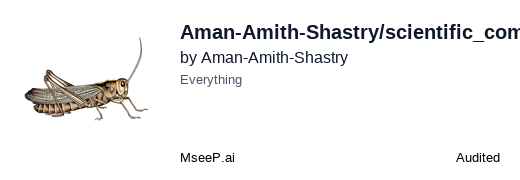Scientific Computation MCP
Provides tools for scientific computation, including tensor storage, linear algebra, vector calculus, and visualization.
Scientific Computation MCP
Installation Guide
Claude Desktop
Open Claude Desktop's configuration file (claude_desktop_config.json) and add the following:
- Mac/Linux:
{
"mcpServers": {
"numpy_mcp": {
"command": "npx",
"args": [
"-y",
"@smithery/cli@latest",
"run",
"@Aman-Amith-Shastry/scientific_computation_mcp",
"--key",
"<YOUR_SMITHERY_API_KEY>"
]
}
}
}
- Windows:
{
"mcpServers": {
"numpy_mcp": {
"command": "cmd",
"args": [
"/c",
"npx",
"-y",
"@smithery/cli@latest",
"run",
"@Aman-Amith-Shastry/scientific_computation_mcp",
"--key",
"<YOUR_SMITHERY_API_KEY>"
]
}
}
}
Or alternatively, run the following command:
npx -y @smithery/cli@latest install @Aman-Amith-Shastry/scientific_computation_mcp --client claude --key <YOUR_SMITHERY_API_KEY>
Restart Claude to load the server properly
Cursor
If you prefer to access the server through Cursor instead, then run the following command:
npx -y @smithery/cli@latest install @Aman-Amith-Shastry/scientific_computation_mcp --client cursor --key <YOUR_SMITHERY_API_KEY>
Components of the Server
Tools
Tensor storage
create_tensor: Creates a new tensor based on a given name, shape, and values, and adds it to the tensor store. For the purposes of this server, tensors are vectors and matrices.view_tensor: Display the contents of a tensor from the store .delete_tensor: Deletes a tensor based on its name in the tensor store.
Linear Algebra
add_matrices: Adds two matrices with the provided names, if compatible.subtract_matrices: Subtracts two matrices with the provided names, if compatible.multiply_matrices: Multiplies two matrices with the provided names, if compatible.scale_matrix: Scales a matrix of the provided name by a certain factor, in-place by default.matrix_inverse: Computes the inverse of the matrix with the provided name.transpose: Computes the transpose of the inverse of the matrix of the provided name.determinant: Computes the determinant of the matrix of the provided name.rank: Computes the rank (number of pivots) of the matrix of the provided name.compute_eigen: Calculates the eigenvectors and eigenvalues of the matrix of the provided name.qr_decompose: Computes the QR factorization of the matrix of the provided name. The columns of Q are an orthonormal basis for the image of the matrix, and R is upper triangular.svd_decompose: Computes the Singular Value Decomposition of the matrix of the provided name.find_orthonormal_basis: Finds an orthonormal basis for the matrix of the provided name. The vectors returned are all pair-wise orthogonal and are of unit length.change_basis: Computes the matrix of the provided name in the new basis.
Vector Calculus
vector_project: Projects a vector in the tensor store to the specified vector in the same vector spacevector_dot_product: Computes the dot product of two vectors in the tensor stores based on their provided names.vector_cross_product: Computes the cross product of two vectors in the tensor stores based on their provided names.gradient: Computes the gradient of a multivariable function based on the input function. Example call:gradient("x^2 + 2xyz + zy^3"). Do NOT include the function name (like f(x, y, z) = ...`).curl: Computes the curl of a vector field based on the input vector field. The input string must be formatted as a python list. Example call:curl("[3xy, 2z^4, 2y]"").divergenceComputes the divergence of a vector field based on the input vector field. The input string must be formatted as a python list. Example call:divergence("[3xy, 2z^4, 2y]"").laplacianComputes the laplacian of a scalar function (as the divergence of the gradient) or a vector field (where a component-wise laplacian is computed). If a scalar function is the input, it must be input in the same format as in thegradienttool. If the input is a vector field, it must be input in the same manner as thecurl/divergencetools.directional_deriv: Computes the directional derivative of a function in a given directionuBy default, the tool normalizesubefore computing the directional derivative, as specified by theunitparameter.
Visualization
plot_vector_field: Plots a vector field (specified in the same format as in the curl/divergence functions). Currently, only 3d vector fields are supported. A 2d png perspective image of the vector field is returned. By default, the bounds of the graph are from -1 to 1 on each axis.plot_function: Plots a function in 2d or 3d (based on the input variables), specified in the same format as in thegradienttool. Only the variables x and y can be used.
Related Servers
Scout Monitoring MCP
sponsorPut performance and error data directly in the hands of your AI assistant.
Alpha Vantage MCP Server
sponsorAccess financial market data: realtime & historical stock, ETF, options, forex, crypto, commodities, fundamentals, technical indicators, & more
CC Token Saver
Use a local LLM for smaller or specialized tasks within Claude to save tokens.
Flutter MCP
A real-time MCP server providing Flutter/Dart documentation and pub.dev package information to AI assistants, supporting over 50,000 packages on demand.
Proteus Workflow Engine
A modern, extensible multi-agent workflow engine with real-time monitoring and a web visualization interface.
DreamFactory MCP
An MCP server for integrating with the DreamFactory API to manage and access data sources.
AI Intervention Agent
An MCP server for real-time user intervention in AI-assisted development workflows.
Nextflow Developer Tools
An MCP server for Nextflow development and testing, which requires a local clone of the Nextflow Git repository.
Tabby-MCP-Server
A Tabby plugin implementing an MCP server for AI-powered terminal control and automation.
Claude Code MCP
Orchestrates multiple Claude Code agents across iTerm2 sessions, providing centralized management and inter-agent communication.
MCP Documentation Server
Integrates LLM applications with documentation sources using the Model Context Protocol.
Code Sync MCP Server
Hot reload remote containerized Python applications directly from your IDE.