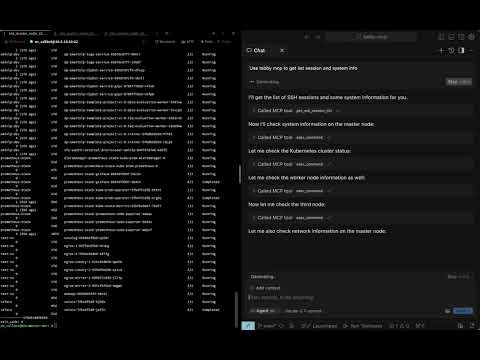Tabby-MCP-Server
A Tabby plugin implementing an MCP server for AI-powered terminal control and automation.
🚀 Tabby-MCP-Server
Powerful Tabby plugin that implements Model Context Protocol (MCP) server, enabling AI-powered terminal control and automation.
Plugin for Tabby Terminal - a modern, highly configurable terminal emulator.
📹 Video Demo
Watch the full video demonstration of Tabby-MCP in action:
✨ Features
- 🤖 AI Connection: Seamlessly connect AI assistants to your terminal
- 🔌 MCP Server: Built-in Model Context Protocol server implementation
- 🖥️ Terminal Control: Allow AI to execute commands and read terminal output
- 🔍 Session Management: View and manage SSH sessions
- 🚫 Command Abort: Safely abort running commands
- 📋 Buffer Access: Retrieve terminal buffer content with flexible options
- 🔒 Pair Programming Mode: Optional confirmation dialog before command execution
- 📊 Command History: Track and review previously executed commands
- 🔄 Command Output Storage: Paginated access to complete command outputs
📋 Table of Contents
- 🚀 Tabby-MCP-Server
🔧 Installation
Install from Tabby Plugin Store
- Go to Tabby settings → Plugins → MCP
- Click "Install" on the Tabby MCP plugin
- Restart Tabby
- Configure your AI client to connect to the MCP server (see Connecting to MCP)
Using Docker
You can build and install the plugin using Docker with the following command:
git clone https://github.com/thuanpham582002/tabby-mcp-server.git
cd tabby-mcp-server
# Build the Docker image
docker build -t tabby-mcp . && docker run -v $(pwd)/build:/output tabby-mcp
bash scripts/copy_to_plugin_folder.sh
This command builds a Docker image tagged as 'tabby-mcp' and runs a container from this image, mounting your local 'build' directory to '/output' in the container. The script scripts/copy_to_plugin_folder.sh will copy the built files to the Tabby plugin folder.
🚀 Quick Start
- Install the plugin using one of the methods above
- Start Tabby and navigate to Settings → Plugins → MCP
- Configure the MCP server port (default: 3001)
- Toggle "Start on Boot" to automatically start the server when Tabby launches
- Connect to the MCP server from any supported AI client listed at https://modelcontextprotocol.io/clients
💻 Usage Examples
Connect an AI to Control Your Terminal
- Start Tabby with the MCP plugin enabled
- Configure your AI client to connect to the MCP server (see Connecting to MCP)
- Ask your AI assistant to run commands or manage your terminal sessions
Example AI prompt:
Connect to my Tabby MCP server and list all available terminal sessions.
Then execute the command "ls -la" in the first available terminal.
🔗 Connecting to MCP
To configure AI clients to use your MCP server, add the following to your ~/.cursor/mcp.json file:
STDIO mode:
{
"mcpServers": {
"Tabby MCP": {
"command": "npx",
"args": [
"-y",
"tabby-mcp-stdio",
"--port",
"3001"
]
}
}
}
SSE mode:
{
"mcpServers": {
"Tabby MCP": {
"type": "sse",
"url": "http://localhost:3001/sse"
}
}
}
Select your preferred MCP server in your AI client settings. The Tabby MCP plugin must be running for the "Tabby MCP" (SSE) option to work, while the STDIO and Docker options will start their own server instances.
⚙️ Configuration in Tabby Setting
Configure the MCP server through the Tabby settings:
{
"mcp": {
"port": 3001,
"host": "http://localhost:3001",
"enableLogging": false,
"startOnBoot": true,
"pairProgrammingMode": {
"enabled": true,
"showConfirmationDialog": true,
"autoFocusTerminal": true
}
}
}
Pair Programming Mode
The plugin includes a "Pair Programming Mode" that adds safety features when AI assistants control your terminal:
- Confirmation Dialog: Prompt user before executing commands
- Auto Focus Terminal: Automatically focus terminal when commands are executed
- Command Rejection: Ability to reject commands with feedback
To enable Pair Programming Mode:
- Go to Tabby settings → Plugins → MCP
- Toggle "Enable Pair Programming Mode"
- Configure additional safety options as needed
📚 API Reference
Available Tools
| Tool | Description | Parameters |
|---|---|---|
get_ssh_session_list | Get list of all terminal sessions | None |
exec_command | Execute a command in terminal | command, tabId, commandExplanation |
get_terminal_buffer | Get terminal content | tabId, startLine, endLine |
get_command_output | Retrieve complete command output | outputId, startLine, maxLines |
🤝 Contributing
Contributions are welcome! Here's how you can help:
- Fork the repository
- Create a feature branch (
git checkout -b feature/your-feature) - Commit your changes (
git commit -m 'Add your feature') - Push to the branch (
git push origin feature/your-feature) - Open a Pull Request
See the contributing guidelines for more details.
Development Workflow
-
Clone the repository and install dependencies:
git clone https://github.com/thuanpham582002/tabby-mcp-server.git cd tabby-mcp-server npm install -
Make your changes to the codebase
-
Build the plugin:
docker build -t tabby-mcp . && docker run -v $(pwd)/build:/output tabby-mcp -
Test the plugin with Tabby:
bash scripts/copy_to_plugin_folder.sh
📝 License
This project is licensed under the MIT License - see the LICENSE file for details.
Related Servers
Scout Monitoring MCP
sponsorPut performance and error data directly in the hands of your AI assistant.
Alpha Vantage MCP Server
sponsorAccess financial market data: realtime & historical stock, ETF, options, forex, crypto, commodities, fundamentals, technical indicators, & more
MCP Server Pentest
Automated browser penetration testing to detect XSS and SQL vulnerabilities.
Terraform MCP Server
Integrates with Terraform Registry APIs for Infrastructure as Code development, supporting provider and module discovery.
Agent Passport System
Cryptographic identity, scoped delegation, values governance, and deliberative consensus for AI agents. 11 tools, Ed25519 signatures, zero blockchain.
MCP Ollama Agent
A TypeScript agent that integrates MCP servers with Ollama, allowing AI models to use various tools through a unified interface.
go-mcp実験場
A Go-based MCP server example demonstrating correct usage of go.mod and build/run commands.
Chrome DevTools MCP
chrome-devtools-mcp lets your coding agent (such as Gemini, Claude, Cursor or Copilot) control and inspect a live Chrome browser
CLI Exec
Execute shell commands with structured output via a powerful CLI server.
MCP Java Bridge
A bridge for the MCP Java SDK that enables TCP transport support while maintaining stdio compatibility for clients.
Elementor MCP Server
Perform CRUD operations on Elementor page data for a target WordPress website.
Remote MCP Server (Authless)
An example of a remote MCP server without authentication, deployable on Cloudflare Workers.