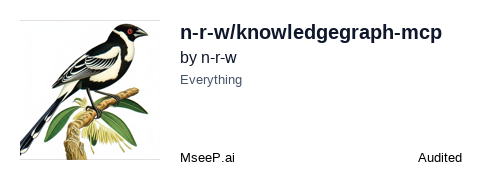KnowledgeGraph MCP Server
Enables persistent knowledge storage for Claude using a knowledge graph with multiple database backends like PostgreSQL and SQLite.
WARNING
I've become disillusioned with automated context management tools like this, as it's nearly impossible to control. After a while, I always have to manually clean up the mess or correct inappropriate LLM notes. Instead, I created a tool that gives the LLM agent access to dynamically loaded context. However, the context itself is user-created: https://github.com/n-r-w/agent-standards-mcp
KnowledgeGraph MCP Server
A simple way to give LLMs persistent memory across conversations. This server lets Claude or vscode remember information about you, your projects, and your preferences using a knowledge graph.
Key Features:
- Multiple Storage Backends: PostgreSQL (recommended) or SQLite (local file)
- Project Separation: Keep different projects isolated (auto-detected using prompts)
- Better Search: Find information with fuzzy search and pagination
Complete Setup Guide
Follow these steps in order to get the knowledge graph working with Claude:
Step 1: Choose Your Installation Method
Option A: NPX (Easiest - No download needed)
# Test that it works
npx knowledgegraph-mcp --help
Option B: Docker
# Clone and build
git clone https://github.com/n-r-w/knowledgegraph-mcp.git
cd knowledgegraph-mcp
docker build -t knowledgegraph-mcp .
Step 2: Choose Your Database
SQLite (Default - No setup needed):
- No database installation required
- Database file created automatically in
[you home folder]/.knowledge-graph/ - Perfect for personal use and most scenarios
- This is the default backend
PostgreSQL (For advanced users):
- Install PostgreSQL on your system
- Create a database:
CREATE DATABASE knowledgegraph; - Better for production use with multiple concurrent users
Step 3: Configure client
Claude Desktop
Edit your Claude Desktop configuration file:
Find your config file:
- macOS:
~/Library/Application Support/Claude/claude_desktop_config.json - Windows:
%APPDATA%\Claude\claude_desktop_config.json - Linux:
~/.config/Claude/claude_desktop_config.json
If you chose NPX + SQLite (default and easiest):
{
"mcpServers": {
"Knowledge Graph": {
"command": "npx",
"args": ["-y", "knowledgegraph-mcp"]
}
}
}
Note: SQLite will automatically create the database in
[you home folder]/.knowledge-graph/knowledgegraph.db. To use a custom location, add:"KNOWLEDGEGRAPH_SQLITE_PATH": "/path/to/your/database.db"
If you chose Docker + SQLite (default):
{
"mcpServers": {
"Knowledge Graph": {
"command": "docker",
"args": [
"run", "-i", "--rm",
"-v", "[you home folder]/.knowledge-graph:/app/.knowledge-graph",
"knowledgegraph-mcp"
]
}
}
}
Note: The volume mount ensures your data persists between Docker runs. For custom paths, add:
-e KNOWLEDGEGRAPH_SQLITE_PATH=/app/.knowledge-graph/custom.db
If you chose PostgreSQL:
{
"mcpServers": {
"Knowledge Graph": {
"command": "npx",
"args": ["-y", "knowledgegraph-mcp"],
"env": {
"KNOWLEDGEGRAPH_STORAGE_TYPE": "postgresql",
"KNOWLEDGEGRAPH_CONNECTION_STRING": "postgresql://postgres:yourpassword@localhost:5432/knowledgegraph"
}
}
}
}
VS Code
If you also want to use this with VS Code, add this to your User Settings (JSON) or create .vscode/mcp.json:
Using NPX + SQLite (default):
{
"mcp": {
"servers": {
"Knowledge Graph": {
"command": "npx",
"args": ["-y", "knowledgegraph-mcp"],
}
}
}
}
Using Docker (default SQLite):
{
"mcp": {
"servers": {
"Knowledge Graph": {
"command": "docker",
"args": [
"run", "-i", "--rm",
"-e", "KNOWLEDGEGRAPH_CONNECTION_STRING=sqlite://./knowledgegraph.db",
"knowledgegraph-mcp"
]
}
}
}
}
Using Docker + PostgreSQL:
First, ensure your PostgreSQL database is set up:
# Create the database (run this once)
psql -h 127.0.0.1 -p 5432 -U postgres -c "CREATE DATABASE knowledgegraph;"
Then configure VS Code:
{
"mcp": {
"servers": {
"Knowledge Graph": {
"command": "docker",
"args": [
"run", "-i", "--rm",
"--network", "host",
"-e", "KNOWLEDGEGRAPH_STORAGE_TYPE=postgresql",
"-e", "KNOWLEDGEGRAPH_CONNECTION_STRING=postgresql://postgres:yourpassword@127.0.0.1:5432/knowledgegraph",
"knowledgegraph-mcp"
]
}
}
}
}
Alternative Docker + PostgreSQL (if --network host doesn't work):
{
"mcp": {
"servers": {
"Knowledge Graph": {
"command": "docker",
"args": [
"run", "-i", "--rm",
"--add-host", "host.docker.internal:host-gateway",
"-e", "KNOWLEDGEGRAPH_STORAGE_TYPE=postgresql",
"-e", "KNOWLEDGEGRAPH_CONNECTION_STRING=postgresql://postgres:yourpassword@host.docker.internal:5432/knowledgegraph",
"knowledgegraph-mcp"
]
}
}
}
}
Important Notes:
- Replace
yourpasswordwith your actual PostgreSQL password- Ensure the
knowledgegraphdatabase exists before starting- If you get connection errors, try the alternative configuration above
- For troubleshooting Docker + PostgreSQL issues, see the Common Issues section
Step 4: Choose Your LLM System Prompts
Customization:
- Modify entity types based on your domain
- Adjust search strategies for your data patterns
- Add domain-specific tags and relation types
LLM Compatibility:
- All LLMs behave differently. For some, general instructions are enough, while others need to describe everything in detail
- Use LLM to explain why it didn't use the knowledge graph. Ask
Explain STEP-BY-STEP why you didn't use the knowledge graph? DO NOT DO ANYTHING ELSEto get a detailed report and identify issues with the instructions.
Available Prompts:
Step 5: Restart Claude Desktop (or VS Code)
Close and reopen Claude Desktop. You should now see "Knowledge Graph" in your available tools.
Step 6: Test It Works
Quick Test Commands for LLMs:
- "Remember that I prefer morning meetings" → Creates preference entity
- "John Smith works at Google as a software engineer" → Creates person + company + relation
- "Find all people who work at Google" → Tests search and relations
- "Mark the morning meetings preference as urgent" → Tests tagging
Note: The service includes comprehensive input validation to prevent errors. If you encounter any issues, check the Troubleshooting Guide for common solutions.
How It Works - LLM Power Features
The knowledge graph enables powerful queries through four interconnected concepts:
1. Entities - Your Knowledge Nodes
Store people, projects, companies, technologies as searchable entities.
Real Example - Project Management:
{
"name": "Sarah_Chen",
"entityType": "person",
"observations": ["Senior React developer", "Leads frontend team", "Available for urgent tasks"],
"tags": ["developer", "team-lead", "available"]
}
LLM Benefit: Find "all available team leads" instantly with tag search.
2. Relations - Enable Discovery Queries
Connect entities to answer complex questions like "Who works on what?"
Real Example - Team Structure:
{
"from": "Sarah_Chen",
"to": "Project_Alpha",
"relationType": "leads"
}
LLM Benefit: Query "Find all projects Sarah leads" or "Who leads Project Alpha?"
3. Observations - Atomic Facts
Store specific, searchable facts about entities.
Real Examples - Actionable Information:
- "Available for urgent tasks" → Find available people
- "Uses React 18.2" → Find projects with specific tech
- "Deadline: March 15, 2024" → Find upcoming deadlines
4. Tags - Instant Filtering
Enable immediate status and category searches.
Real Examples - Project Workflow:
["urgent", "in-progress", "frontend"]→ Find urgent frontend tasks["completed", "bug-fix"]→ Track completed bug fixes["available", "senior"]→ Find available senior staff
Configuration Options
Environment Variables
The server supports several environment variables for customization:
Database Configuration
KNOWLEDGEGRAPH_STORAGE_TYPE: Database type (sqliteorpostgresql, default:sqlite)KNOWLEDGEGRAPH_CONNECTION_STRING: Database connection stringKNOWLEDGEGRAPH_SQLITE_PATH: Custom SQLite database path (optional)KNOWLEDGEGRAPH_PROJECT: Project identifier for data isolation (default:knowledgegraph_default_project)
Search Configuration
KNOWLEDGEGRAPH_SEARCH_MAX_RESULTS: Maximum number of results to return from database searches (default:100, max:1000)KNOWLEDGEGRAPH_SEARCH_BATCH_SIZE: Batch size for processing large query arrays (default:10, max:50)KNOWLEDGEGRAPH_SEARCH_MAX_CLIENT_ENTITIES: Maximum number of entities to load for client-side search (default:10000, max:100000)KNOWLEDGEGRAPH_SEARCH_CLIENT_CHUNK_SIZE: Chunk size for processing large datasets in client-side search (default:1000, max:10000)
Note: Search limits are automatically validated and clamped to safe ranges to prevent performance issues.
Performance Optimization
The search system includes several performance optimizations:
Entity Loading Limits:
KNOWLEDGEGRAPH_SEARCH_MAX_CLIENT_ENTITIESlimits how many entities are loaded for client-side search- Prevents memory issues with large datasets
- Warning logged when limit is reached
- Applies to both SQLite and PostgreSQL backends
Chunked Processing:
KNOWLEDGEGRAPH_SEARCH_CLIENT_CHUNK_SIZEcontrols chunk size for large entity sets- Automatically used when entity count exceeds chunk size
- Improves memory usage and search performance
- Maintains result accuracy with deduplication
Recommended Values by Dataset Size:
- Small (< 1,000 entities): Default values work well
- Medium (1,000 - 10,000 entities): Consider
KNOWLEDGEGRAPH_SEARCH_MAX_CLIENT_ENTITIES=5000,KNOWLEDGEGRAPH_SEARCH_CLIENT_CHUNK_SIZE=500 - Large (> 10,000 entities): Use database-level search when possible, or
KNOWLEDGEGRAPH_SEARCH_MAX_CLIENT_ENTITIES=2000,KNOWLEDGEGRAPH_SEARCH_CLIENT_CHUNK_SIZE=200
Performance Monitoring:
- Warnings logged when limits are applied
- Chunking automatically logged for transparency
- Configuration validation prevents suboptimal settings
Available Tools
The server provides these tools for managing your knowledge graph:
Data Creation Tools
create_entities
CREATE new entities (people, concepts, objects) in knowledge graph.
- WHEN: Use for entities that don't exist yet
- CONSTRAINT: Each entity MUST have ≥1 non-empty observation
- BEHAVIOR: Ignores entities with existing names (use add_observations to update)
Input:
entities(Entity[]): Array of entity objects. Each REQUIRES:name(string): Unique identifier, non-emptyentityType(string): Category (e.g., 'person', 'project'), non-emptyobservations(string[]): Facts about entity, MUST contain ≥1 non-empty stringtags(string[], optional): Exact-match labels for filtering
project_id(string, optional): Project name to isolate data
create_relations
CONNECT entities to enable powerful queries and discovery.
- IMMEDIATE BENEFITS: Find all people at a company, all projects using a technology, all dependencies
- CRITICAL FOR: Team structures, project dependencies, technology stacks
- EXAMPLES: 'John works_at Google', 'React depends_on JavaScript', 'Project_Alpha managed_by Sarah'
Input:
relations(Relation[]): Array of relationship objects. Each REQUIRES:from(string): Source entity name (must exist)to(string): Target entity name (must exist)relationType(string): Relationship type in active voice (works_at, manages, depends_on, uses)
project_id(string, optional): Project name to isolate data
add_observations
ADD factual observations to existing entities.
- REQUIREMENT: Target entity must exist, ≥1 non-empty observation per update
- BEST PRACTICE: Keep observations atomic and specific
Input:
observations(ObservationUpdate[]): Array of observation updates. Each REQUIRES:entityName(string): Target entity name (must exist)observations(string[]): New facts to add, MUST contain ≥1 non-empty string
project_id(string, optional): Project name to isolate data
add_tags
ADD status/category tags for INSTANT filtering.
- IMMEDIATE BENEFIT: Find entities by status (urgent, completed, in-progress) or type (technical, personal)
- REQUIRED: For efficient project management and quick retrieval
- EXAMPLES: ['urgent', 'completed', 'bug', 'feature', 'personal']
Input:
updates(TagUpdate[]): Array of tag updates. Each REQUIRES:entityName(string): Target entity name (must exist)tags(string[]): Status/category tags to add (exact-match, case-sensitive)
project_id(string, optional): Project name to isolate data
Data Retrieval Tools
read_graph
RETRIEVE complete knowledge graph with all entities and relationships.
- USE CASE: Full overview, understanding current state, seeing all connections
- SCOPE: Returns everything in specified project
Input:
project_id(string, optional): Project name to isolate data
search_knowledge
SEARCH entities by text or tags. SUPPORTS MULTIPLE QUERIES for batch searching.
- MANDATORY STRATEGY: 1) Try searchMode='exact' first 2) If no results, use searchMode='fuzzy' 3) If still empty, lower fuzzyThreshold to 0.1
- EXACT MODE: Perfect substring matches (fast, precise)
- FUZZY MODE: Similar/misspelled terms (slower, broader)
- TAG SEARCH: Use exactTags for precise category filtering
- MULTIPLE QUERIES: Search for multiple objects in one call with automatic deduplication
Input:
query(string | string[], optional): Search query for text search. Can be a single string or array of strings for multiple object search. OPTIONAL when exactTags is provided for tag-only searches.searchMode(string, optional): "exact" or "fuzzy" (default: "exact"). Use fuzzy only if exact returns no resultsfuzzyThreshold(number, optional): Fuzzy similarity threshold. 0.3=default, 0.1=very broad, 0.7=very strict. Lower values find more resultsexactTags(string[], optional): Tags for exact-match searching (case-sensitive). Use for category filteringtagMatchMode(string, optional): For exactTags: "any"=entities with ANY tag, "all"=entities with ALL tags (default: "any")page(number, optional): Page number for pagination (0-based, default: 0)pageSize(number, optional): Number of results per page (1-1000, default: 50)project_id(string, optional): Project name to isolate data
Examples:
- Basic search:
search_knowledge(query="JavaScript", searchMode="exact") - Paginated search:
search_knowledge(query="React", page=0, pageSize=20) - Large dataset:
search_knowledge(query="components", page=2, pageSize=100) - Multiple queries:
search_knowledge(query=["JavaScript", "React"], page=0, pageSize=30) - Tag + pagination:
search_knowledge(query="React", exactTags=["frontend"], page=1, pageSize=25) - Tag-only search:
search_knowledge(exactTags=["urgent", "bug"], tagMatchMode="all")- NO QUERY NEEDED
Pagination Benefits:
- Performance: Database-level pagination with OFFSET/LIMIT for efficient large dataset handling
- Memory: Reduces memory usage by limiting results per request
- Navigation: Pagination metadata provides totalPages, currentPage, and navigation hints
- Scalability: Handles knowledge graphs with thousands of entities efficiently
open_nodes
RETRIEVE specific entities by exact names with their interconnections.
- RETURNS: Requested entities plus relationships between them
- USE CASE: When you know exact entity names and want detailed info
Input:
names(string[]): Array of entity names to retrieveproject_id(string, optional): Project name to isolate data
Data Management Tools
delete_entities
PERMANENTLY DELETE entities and all their relationships.
- WARNING: Cannot be undone, cascades to remove all connections
- USE CASE: Entities no longer relevant or created in error
Input:
entityNames(string[]): Array of entity names to deleteproject_id(string, optional): Project name to isolate data
delete_observations
REMOVE specific observations from entities while keeping entities intact.
- USE CASE: Correct misinformation or remove obsolete details
- PRESERVATION: Entity and other observations remain unchanged
Input:
deletions(ObservationDeletion[]): Array of deletion requests. Each REQUIRES:entityName(string): Target entity nameobservations(string[]): Specific observations to remove
project_id(string, optional): Project name to isolate data
delete_relations
UPDATE relationship structure when connections change.
- CRITICAL FOR: Job changes (remove old 'works_at'), project completion (remove 'assigned_to'), technology migration (remove old 'uses')
- MAINTAINS: Accurate network structure and prevents confusion
- WORKFLOW: Always remove outdated relations when creating new ones
Input:
relations(Relation[]): Array of relations to delete. Each REQUIRES:from(string): Source entity nameto(string): Target entity namerelationType(string): Exact relationship type to remove
project_id(string, optional): Project name to isolate data
remove_tags
UPDATE entity status by removing outdated tags.
- CRITICAL: For status tracking - remove 'in-progress' when completed, 'urgent' when resolved
- MAINTAINS: Clean search results and accurate status
- WORKFLOW: Always remove old status tags when adding new ones
Input:
updates(TagUpdate[]): Array of tag removal requests. Each REQUIRES:entityName(string): Target entity nametags(string[]): Outdated tags to remove (exact-match, case-sensitive)
project_id(string, optional): Project name to isolate data
Development and Testing
Multi-Backend Testing
This project includes comprehensive multi-backend testing to ensure compatibility across both SQLite and PostgreSQL:
Run tests against both backends:
npm run test:multi-backend
Run all tests (original + multi-backend):
npm run test:all-backends
Using Taskfile (if installed):
task test:multi-backend
task test:comprehensive
Development Setup
Clone and setup:
git clone https://github.com/n-r-w/knowledgegraph-mcp.git
cd knowledgegraph-mcp
npm install
npm run build
Run tests:
npm test # All tests including multi-backend
npm run test:unit # Unit tests only
npm run test:performance # Performance benchmarks
Troubleshooting
If you encounter any issues during setup or usage, please refer to our comprehensive Troubleshooting Guide, which covers:
- Input validation errors
- Database connection problems
- Configuration issues
- Docker-related challenges
- Test execution failures
- Performance optimization
The guide includes step-by-step solutions for common problems and diagnostic commands to help identify issues.
Based on MCP Memory Server
This is an enhanced version of the official MCP Memory Server with additional features:
- Multiple Storage Options: PostgreSQL (recommended) or SQLite (local file)
- Project Separation: Keep different projects isolated
- Better Search: Find information with fuzzy search
- Easy Setup: Docker support and simple installation
License
MIT License - Feel free to use, modify, and distribute this software.
Related Servers
Memory Custom : PouchDB
Extends the Memory server with PouchDB for robust document-based storage, custom memory file paths, and interaction timestamping.
CongressMCP
Access comprehensive U.S. Congressional data, including bills, votes, and member information, via the Congress.gov API.
ローカルNeo4jコンテナ
Manages personal knowledge using a local Neo4j container, with data imported from JSON files.
ClickHouse Cloud & On-Prem
A server for managing ClickHouse databases and ClickHouse Cloud services.
HubDB MCP Server by CData
A read-only MCP server by CData that enables LLMs to query live data from HubDB.
CData Google Sheets MCP Server
A read-only MCP server for Google Sheets, enabling LLMs to query live data using the CData JDBC Driver.
MongoDB
A Model Context Protocol Server for MongoDB
OrionBelt Analytics
Analyzes relational database schemas (PostgreSQL, Snowflake, and Dremio) and automatically generates comprehensive ontologies in RDF/Turtle format with direct SQL mappings.
Cursor10x MCP
A memory system for the Cursor code editor, providing persistent context awareness for Claude via a Turso database.
CData Active Directory
MCP Server for Microsoft Active Directory, powered by CData.