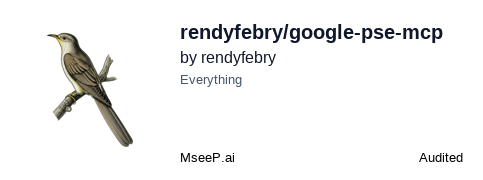Google PSE/CSE
A Model Context Protocol (MCP) server providing access to Google Programmable Search Engine (PSE) and Custom Search Engine (CSE).
Google Programmable Search Engine (PSE) MCP Server
A Model Context Protocol (MCP) server for the Google Programmable Search Engine (PSE) API. This server exposes tools for searching the web with Google Custom Search engine, making them accessible to MCP-compatible clients such as VSCode, Copilot, and Claude Desktop.
Installation Steps
You do NOT need to clone this repository manually or run any installation commands yourself. Simply add the configuration below to your respective MCP client—your client will automatically install and launch the server as needed.
VS Code Copilot Configuration
Open Command Palette → Preferences: Open Settings (JSON), then add:
settings.json
{
// Other settings...
"mcp": {
"servers": {
"google-pse-mcp": {
"command": "npx",
"args": [
"-y",
"google-pse-mcp",
"https://www.googleapis.com/customsearch",
"<api_key>",
"<cx>",
"<siteRestricted>" // optional: true/false, defaults to true
]
}
}
}
}
Cline MCP Configuration Example
If you are using Cline, add the following to your cline_mcp_settings.json (usually found in your VSCode global storage or Cline config directory):
- macOS:
~/Library/Application Support/Code/User/globalStorage/saoudrizwan.claude-dev/settings/cline_mcp_settings.json - Windows:
%APPDATA%\Code\User\globalStorage\saoudrizwan.claude-dev\settings\cline_mcp_settings.json
{
"mcpServers": {
"google-pse-mcp": {
"disabled": false,
"timeout": 60,
"command": "npx",
"args": [
"-y",
"google-pse-mcp",
"https://www.googleapis.com/customsearch",
"<api_key>",
"<cx>",
"<siteRestricted>" // optional flag, true/false, defaults to true
],
"transportType": "stdio"
}
}
}
Important Notes
Don't forget to replace <api_key> and <cx> with your credentials in the configuration above.
You can also provide an optional <siteRestricted> flag (true or false) as the last argument to control which Google Custom Search endpoint is used. If omitted, it defaults to true.
Available Tools
This MCP server provides the following tool:
-
search: Search the web with Google Programmable Search Engine- Parameters:
q(string, required): Search querypage(integer, optional): Page numbersize(integer, optional): Number of search results to return per page (1-10)sort(string, optional): Sort expression (only 'date' is supported)safe(boolean, optional): Enable safe search filteringlr(string, optional): Restrict search to a particular language (e.g., lang_en)siteRestricted(boolean, optional): Use the Site Restricted API endpoint; defaults to true unless overridden via CLI flag
- Parameters:
Example Usage
# Search for "artificial intelligence"
result = await use_mcp_tool(
server_name="google-pse-mcp",
tool_name="search",
arguments={
"q": "artificial intelligence",
"size": 5,
"safe": True
}
)
Useful Links
Related Servers
Gemini Web Search
Performs web searches using the Gemini Web Search Tool via the local gemini-cli.
Qdrant RAG MCP Server
A semantic search server for codebases using Qdrant, featuring intelligent GitHub issue and project management.
Geocoding
Provides geocoding services by integrating with the Nominatim API.
Weather MCP Server
Query 24-hour weather forecasts and city information by city name or coordinates.
JinaAI
Light JINA AI MCP
NYTimes Article Search
Search for New York Times articles from the last 30 days using a keyword.
Perplexity AI
An MCP server to interact with Perplexity AI's language models for search and conversational AI.
Needle
Production-ready RAG out of the box to search and retrieve data from your own documents.
bioRxiv
Search and retrieve articles from bioRxiv, the preprint server for biology.
Caltrain MCP Server
Provides real-time Caltrain schedule information using GTFS data.