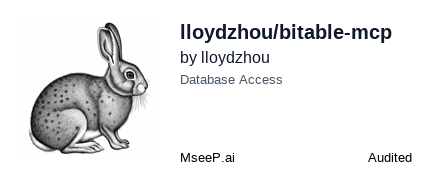Bitable
Interact with Lark Bitable tables and data using the Model Context Protocol.
Bitable MCP Server
This MCP server provides access to Lark Bitable through the Model Context Protocol. It allows users to interact with Bitable tables using predefined tools.
One click installation & Configuration
Installing via Smithery
To install Bitable Server for Claude Desktop automatically via Smithery:
npx -y @smithery/cli install @lloydzhou/bitable-mcp --client claude
Claude
To install and configure the server, use the following command:
PERSONAL_BASE_TOKEN=your_personal_base_token APP_TOKEN=your_app_token uv run --with uv --with bitable-mcp bitable-mcp-install
Replace your_personal_base_token and your_app_token with your actual tokens.
Cursor
Coming soon
Windsurf
Coming soon
Available Tools
-
list_table- List tables for the current Bitable.- Returns: A JSON-encoded list of table names.
-
describe_table- Describe a table by its name.- Parameters:
name(str): The name of the table to describe.
- Returns: A JSON-encoded list of columns in the table.
- Parameters:
-
read_query- Execute a SQL query to read data from the tables.- Parameters:
sql(str): The SQL query to execute.
- Returns: A JSON-encoded list of query results.
- Parameters:
Manual installation and configuration
Please make sure uvx is installed before installation.
Add to your Claude settings:
- Using uvx
"mcpServers": {
"bitable-mcp": {
"command": "uvx",
"args": ["bitable-mcp"],
"env": {
"PERSONAL_BASE_TOKEN": "your-personal-base-token",
"APP_TOKEN": "your-app-token"
}
}
}
- Using pip installation
- Install
bitable-mcpvia pip:
pip install bitable-mcp
- Modify your Claude settings
"mcpServers": {
"bitable-mcp": {
"command": "python",
"args": ["-m", "bitable_mcp"],
"env": {
"PERSONAL_BASE_TOKEN": "your-personal-base-token",
"APP_TOKEN": "your-app-token"
}
}
}
Configure for Zed
Add to your Zed settings.json:
Using uvx
"context_servers": [
"bitable-mcp": {
"command": "uvx",
"args": ["bitable-mcp"],
"env": {
"PERSONAL_BASE_TOKEN": "your-personal-base-token",
"APP_TOKEN": "your-app-token"
}
}
],
Using pip installation
"context_servers": {
"bitable-mcp": {
"command": "python",
"args": ["-m", "bitable_mcp"],
"env": {
"PERSONAL_BASE_TOKEN": "your-personal-base-token",
"APP_TOKEN": "your-app-token"
}
}
},
Debugging
You can use the MCP inspector to debug the server. For uvx installations:
npx @modelcontextprotocol/inspector uvx bitable-mcp
Related Servers
Powerdrill
An MCP server that provides tools to interact with Powerdrill datasets, enabling smart AI data analysis and insights.
Canada's Food Guide
A nutrition analysis platform integrating Canada's Food Guide recipes with Health Canada's official nutrition databases.
MemFlow MCP
Enables Large Language Models to store and retrieve persistent memories with intelligent search capabilities.
Coresignal
Access comprehensive B2B data on companies, employees, and job postings for your LLMs and AI workflows.
World Bank MCP Server
Interact with the open World Bank data API to list and analyze economic and development indicators for various countries.
Mallory MCP Server
Access real-time cyber and threat intelligence, including details on vulnerabilities, threat actors, and malware.
MySQL MCP Server
Provides tools for AI assistants to interact with a MySQL database.
Amazon Neptune
Query Amazon Neptune databases using openCypher, Gremlin, and SPARQL. Supports both Neptune Database and Neptune Analytics.
Yahoo Finance
Access financial data and visualization tools from Yahoo Finance.
libSQL by xexr
MCP server for libSQL databases with comprehensive security and management tools. Supports file, local HTTP, and remote Turso databases with connection pooling, transaction support, and 6 specialized database tools.