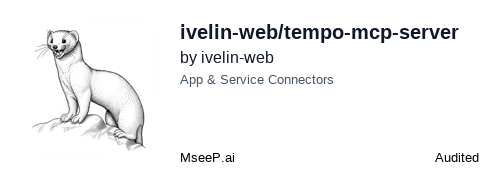Tempo MCP Server
An MCP server for managing Tempo worklogs in Jira. It connects to Jira and Tempo services using API tokens and environment variables.
Tempo MCP Server
A Model Context Protocol (MCP) server for managing Tempo worklogs in Jira. This server provides tools for tracking time and managing worklogs through Tempo's API, making it accessible through Claude, Cursor and other MCP-compatible clients.
Features
- Retrieve Worklogs: Get all worklogs for a specific date range
- Create Worklog: Log time against Jira issues
- Bulk Create: Create multiple worklogs in a single operation
- Edit Worklog: Modify time spent, dates, and descriptions
- Delete Worklog: Remove existing worklogs
System Requirements
- Node.js 18+ (LTS recommended)
- Jira Cloud instance
- Tempo API token
- Jira API token
Usage Options
There are two main ways to use this MCP server:
- NPX (Recommended for most users): Run directly without installation
- Local Clone: Clone the repository for development or customization
Option 1: NPX Usage
The easiest way to use this server is via npx without installation:
Connecting to Claude Desktop (NPX Method)
-
Open your MCP client configuration file:
- Claude Desktop (macOS):
~/Library/Application Support/Claude/claude_desktop_config.json - Claude Desktop (Windows):
%APPDATA%\Claude\claude_desktop_config.json
- Claude Desktop (macOS):
-
Add the following configuration:
{
"mcpServers": {
"Jira_Tempo": {
"command": "npx",
"args": ["-y", "@ivelin-web/tempo-mcp-server"],
"env": {
"TEMPO_API_TOKEN": "your_tempo_api_token_here",
"JIRA_API_TOKEN": "your_jira_api_token_here",
"JIRA_EMAIL": "your_email@example.com",
"JIRA_BASE_URL": "https://your-org.atlassian.net"
}
}
}
}
- Restart your Claude Desktop client
One-Click Install for Cursor
Option 2: Local Repository Clone
Installation
# Clone the repository
git clone https://github.com/ivelin-web/tempo-mcp-server.git
cd tempo-mcp-server
# Install dependencies
npm install
# Build TypeScript files
npm run build
Running Locally
There are two ways to run the server locally:
1. Using the MCP Inspector (for development and debugging)
npm run inspect
2. Using Node directly
You can run the server directly with Node by pointing to the built JavaScript file:
Connecting to Claude Desktop (Local Method)
- Open your MCP client configuration file
- Add the following configuration:
{
"mcpServers": {
"Jira_Tempo": {
"command": "node",
"args": ["/ABSOLUTE/PATH/TO/tempo-mcp-server/build/index.js"],
"env": {
"TEMPO_API_TOKEN": "your_tempo_api_token_here",
"JIRA_API_TOKEN": "your_jira_api_token_here",
"JIRA_EMAIL": "your_email@example.com",
"JIRA_BASE_URL": "https://your-org.atlassian.net"
}
}
}
}
- Restart your Claude Desktop client
Getting API Tokens
-
Tempo API Token:
- Go to Tempo > Settings > API Integration
- Create a new API token with appropriate permissions
-
Jira API Token:
- Go to Atlassian API tokens
- Create a new API token for your account
Environment Variables
The server requires the following environment variables:
TEMPO_API_TOKEN # Your Tempo API token
JIRA_API_TOKEN # Your Jira API token
JIRA_EMAIL # Your Jira account email
JIRA_BASE_URL # Your Jira instance URL (e.g., https://your-org.atlassian.net)
JIRA_TEMPO_ACCOUNT_CUSTOM_FIELD_ID # Optional: Custom field ID for Tempo accounts
You can set these in your environment or provide them in the MCP client configuration.
Tempo Account Configuration
If your Tempo instance requires worklogs to be linked to accounts, set the custom field ID that contains the account information:
JIRA_TEMPO_ACCOUNT_CUSTOM_FIELD_ID=10234
To find your custom field ID:
- Go to Jira Settings → Issues → Custom Fields
- Find your Tempo account field and note the ID from the URL or field configuration
Available Tools
retrieveWorklogs
Fetches worklogs for the configured user between start and end dates.
Parameters:
- startDate: String (YYYY-MM-DD)
- endDate: String (YYYY-MM-DD)
createWorklog
Creates a new worklog for a specific Jira issue.
Parameters:
- issueKey: String (e.g., "PROJECT-123")
- timeSpentHours: Number (positive)
- date: String (YYYY-MM-DD)
- description: String (optional)
- startTime: String (HH:MM format, optional)
bulkCreateWorklogs
Creates multiple worklogs in a single operation.
Parameters:
- worklogEntries: Array of {
issueKey: String
timeSpentHours: Number
date: String (YYYY-MM-DD)
description: String (optional)
startTime: String (HH:MM format, optional)
}
editWorklog
Modifies an existing worklog.
Parameters:
- worklogId: String
- timeSpentHours: Number (positive)
- description: String (optional)
- date: String (YYYY-MM-DD, optional)
- startTime: String (HH:MM format, optional)
deleteWorklog
Removes an existing worklog.
Parameters:
- worklogId: String
Project Structure
tempo-mcp-server/
├── src/ # Source code
│ ├── config.ts # Configuration management
│ ├── index.ts # MCP server implementation
│ ├── jira.ts # Jira API integration
│ ├── tools.ts # Tool implementations
│ ├── types.ts # TypeScript types and schemas
│ └── utils.ts # Utility functions
├── build/ # Compiled JavaScript (generated)
├── tsconfig.json # TypeScript configuration
└── package.json # Project metadata and scripts
Troubleshooting
If you encounter issues:
- Check that all environment variables are properly set
- Verify your Jira and Tempo API tokens have the correct permissions
- Check the console output for error messages
- Try running with the inspector:
npm run inspect
License
Credits
This server implements the Model Context Protocol specification created by Anthropic.
Related Servers
YTTranscipterMultilingualMCP
Transcribe YouTube videos in multiple languages.
MCP Hub
A hub server that connects to and manages other MCP servers.
Browser Use
An AI-driven server for browser automation using natural language commands, implementing the Model Context Protocol (MCP).
Ultimate Google Docs & Drive MCP Server
Interact with Google Docs and Google Drive for document creation, editing, and file management.
Gmail MCP Server
An MCP server for interacting with Gmail and Google Calendar, enabling context-aware email and event management.
Splid MCP
A Model Context Protocol (MCP) server that exposes Splid (splid.app) via tools, powered by the reverse‑engineered splid-js client.
Redmine MCP
Integrates Claude AI with the Redmine project management system to enhance project management tasks.
Dynamics 365
Interact with Microsoft Dynamics 365 for customer relationship management.
Unified MCP Suite
A collection of MCP servers for media tools, information retrieval, PDF creation, and presentation generation.
YOURLS-MCP
Integrates the YOURLS URL shortening service with Claude Desktop.