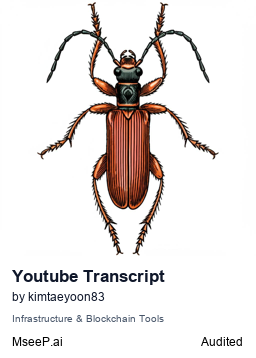YouTube Transcript MCP
Download transcripts directly from YouTube videos.
YouTube Transcript Server
A Model Context Protocol server that enables retrieval of transcripts from YouTube videos. This server provides direct access to video captions and subtitles through a simple interface.
Installing via Smithery
To install YouTube Transcript Server for Claude Desktop automatically via Smithery:
npx -y @smithery/cli install @kimtaeyoon83/mcp-server-youtube-transcript --client claude
Components
Tools
- get_transcript
- Extract transcripts from YouTube videos
- Inputs:
url(string, required): YouTube video URL, Shorts URL, or video IDlang(string, optional, default: "en"): Language code for transcript (e.g., 'ko', 'en'). Automatically falls back to available languages if requested language is not found.include_timestamps(boolean, optional, default: false): Include timestamps in output (e.g., '[0:05] text')strip_ads(boolean, optional, default: true): Filter out sponsorships, ads, and promotional content from transcript based on chapter markers
Key Features
- Support for multiple video URL formats (including YouTube Shorts)
- Language-specific transcript retrieval with automatic fallback
- Optional timestamps for referencing specific moments
- Built-in ad/sponsorship filtering (enabled by default)
- Zero external dependencies for transcript fetching
- Detailed metadata in responses
Configuration
To use with Claude Desktop, add this server configuration:
{
"mcpServers": {
"youtube-transcript": {
"command": "npx",
"args": ["-y", "@kimtaeyoon83/mcp-server-youtube-transcript"]
}
}
}
Install via tool
mcp-get A command-line tool for installing and managing Model Context Protocol (MCP) servers.
npx @michaellatman/mcp-get@latest install @kimtaeyoon83/mcp-server-youtube-transcript
Awesome-mcp-servers
awesome-mcp-servers A curated list of awesome Model Context Protocol (MCP) servers.
Development
Prerequisites
- Node.js 18 or higher
- npm or yarn
Setup
Install dependencies:
npm install
Build the server:
npm run build
For development with auto-rebuild:
npm run watch
Testing
npm test
Debugging
Since MCP servers communicate over stdio, debugging can be challenging. We recommend using the MCP Inspector for development:
npm run inspector
Running evals
The evals package loads an mcp client that then runs the index.ts file, so there is no need to rebuild between tests. You can load environment variables by prefixing the npx command. Full documentation can be found here.
OPENAI_API_KEY=your-key npx mcp-eval src/evals/evals.ts src/index.ts
Error Handling
The server implements robust error handling for common scenarios:
- Invalid video URLs or IDs
- Unavailable transcripts
- Language availability issues
- Network errors
Usage Examples
- Get transcript by video URL:
await server.callTool("get_transcript", {
url: "https://www.youtube.com/watch?v=VIDEO_ID",
lang: "en"
});
- Get transcript by video ID:
await server.callTool("get_transcript", {
url: "VIDEO_ID",
lang: "ko"
});
- Get transcript from YouTube Shorts:
await server.callTool("get_transcript", {
url: "https://www.youtube.com/shorts/VIDEO_ID"
});
- Get transcript with timestamps:
await server.callTool("get_transcript", {
url: "VIDEO_ID",
include_timestamps: true
});
- Get raw transcript without ad filtering:
await server.callTool("get_transcript", {
url: "VIDEO_ID",
strip_ads: false
});
- How to Extract YouTube Subtitles in Claude Desktop App
chat: https://youtu.be/ODaHJzOyVCQ?si=aXkJgso96Deri0aB Extract subtitles
Security Considerations
The server:
- Validates all input parameters
- Handles YouTube API errors gracefully
- Implements timeouts for transcript retrieval
- Provides detailed error messages for troubleshooting
License
This MCP server is licensed under the MIT License. See the LICENSE file for details.
Related Servers
Bright Data
sponsorDiscover, extract, and interact with the web - one interface powering automated access across the public internet.
BrowserLoop
Take screenshots and read console logs from web pages using Playwright.
Instagram Downloader
A server to download videos and media from Instagram.
CarDeals-MCP
A Model Context Protocol (MCP) service that indexes and queries car-deal contexts - fast, flexible search for vehicle listings and marketplace data.
YouTube Transcript
An MCP server for extracting and processing transcripts from YouTube videos.
Scrapling Fetch MCP
Fetches HTML and markdown from websites with anti-automation measures using Scrapling.
Playwright SSE MCP Server
An MCP server that provides Playwright features for web scraping and browser automation.
Scrapeless
Integrate real-time Scrapeless Google SERP(Google Search, Google Flight, Google Map, Google Jobs....) results into your LLM applications. This server enables dynamic context retrieval for AI workflows, chatbots, and research tools.
Playlist-MCP
Provides access to the transcripts of any YouTube playlist, configurable via URL.
YouTube Video Summarizer MCP
Fetch and summarize YouTube videos by extracting titles, descriptions, and transcripts.
Yahoo Finance
Interact with Yahoo Finance to get stock data, market news, and financial information using the yfinance Python library.