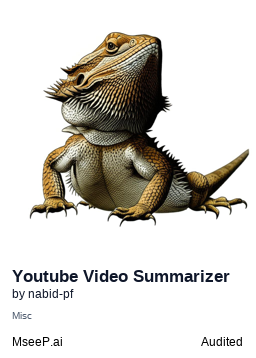YouTube Video Summarizer MCP
Fetch and summarize YouTube videos by extracting titles, descriptions, and transcripts.
YouTube Video Summarizer MCP Server
An MCP (Model Context Protocol) server that enables AI assistants to analyze and summarize YouTube videos by extracting captions, descriptions, and metadata.
Features
- Extract video captions/subtitles in multiple languages
- Retrieve comprehensive video metadata (title, description, duration)
- Provide structured data to AI assistants for comprehensive video summarization
- Works with any MCP-compatible client through MCP integration
- Support for multiple YouTube URL formats
- Language-specific caption extraction
Integrating with MCP Clients
To add the MCP server to your MCP client, you can use either method:
Option 1: Using npx (No Installation Required)
Add the following to your MCP client configuration file:
{
"mcpServers": {
"youtube-video-summarizer": {
"command": "npx",
"args": ["-y", "youtube-video-summarizer-mcp"]
}
}
}
The server automatically filters out any npm/npx output to ensure MCP protocol compliance.
Option 2: Global Installation (Recommended for Production)
-
Install the package globally:
npm install -g youtube-video-summarizer-mcp -
Add the following to your MCP client configuration file:
{
"mcpServers": {
"youtube-video-summarizer": {
"command": "youtube-video-summarizer",
"args": []
}
}
}
Available Tools
When integrated with an MCP client, the following commands become available:
- get-video-info-for-summary-from-url: Extract video information and captions from a YouTube URL
- get-video-captions: Get captions/subtitles for a specific video
- get-video-metadata: Retrieve comprehensive video metadata
Usage Examples
Once integrated with your MCP client, you can use natural language to request video summaries:
"Can you summarize this YouTube video: https://youtube.com/watch?v=VIDEO_ID"
"What are the main points from this video's captions?"
"Extract the key information from this YouTube link"
Installation
npm install -g youtube-video-summarizer-mcp
Development
git clone https://github.com/nabid-pf/youtube-video-summarizer-mcp.git
cd youtube-video-summarizer-mcp
npm install
npm run build
How It Works
- URL Parsing: Extracts video IDs from various YouTube URL formats
- Caption Extraction: Uses youtube-caption-extractor to get subtitles
- Metadata Retrieval: Fetches video title, description, and other details
- MCP Integration: The Model Context Protocol (MCP) to communicate with AI assistants
Contributing
Contributions are welcome! Please feel free to submit a Pull Request.
License
This project is licensed under the MIT License - see the LICENSE file for details.
Related Servers
Bright Data
sponsorDiscover, extract, and interact with the web - one interface powering automated access across the public internet.
Rapidproxy
Over 70M+ premium IPs via Rapidproxy - Enjoy easy data extraction, avoiding CAPTCHAs, IP blocks with 220+ locations targeting, non-expiring traffic.
Yahoo Finance
Provides comprehensive financial data from Yahoo Finance, including historical prices, company info, financial statements, and market news.
Playwright
Playwright MCP server
Bilibili Comments
Fetch Bilibili video comments in bulk, including nested replies. Requires a Bilibili cookie for authentication.
AI Shopping Assistant
A conversational AI shopping assistant for web-based product discovery and decision-making.
Puppeteer MCP Server
Automate browser interactions using Puppeteer, controlling new or existing Chrome instances.
Crawl MCP
An MCP server for crawling WeChat articles. It supports single and batch crawling with multiple output formats, designed for AI tools like Cursor.
Oxylabs
Scrape websites with Oxylabs Web API, supporting dynamic rendering and parsing for structured data extraction.
Google-DeepSearch-AI-Mode
https://github.com/mottysisam/deepsearch
LinkedIn Profile Scraper
Fetches LinkedIn profile information using the Fresh LinkedIn Profile Data API.