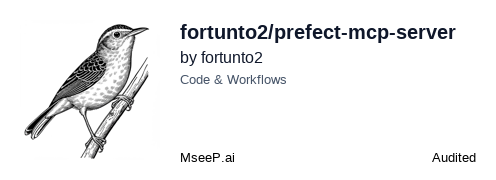Prefect
Interact with the Prefect API for workflow orchestration and management.
Prefect MCP Server
This repository provides a Prefect MCP server configuration using the prefect-mcp-server package with a reliable running mechanism via uvx. The configuration is tailored for use with the Cursor IDE.
Prerequisites
- Python 3.9 or newer.
- A preferred virtual environment tool (such as uv) for managing Python environments.
- Prefect 3 (see Prefect Documentation for installation instructions).
Installation
Create and activate your virtual environment, then install Prefect MCP Server:
uv venv --python 3.12 && source .venv/bin/activate
uv pip install -U prefect-mcp-server
Configuration
The server is configured via the .cursor/mcp.json file. The updated configuration is as follows:
{
"mcpServers": {
"prefect": {
"command": "uvx",
"args": [
"prefect-mcp-server"
],
"env": {}
}
}
}
This configuration ensures that the server uses the uvx command with the exact package version installed via uv pip install. This approach provides enhanced reliability and consistency in your development environment.
Environment Variables
Set the following environment variables to configure your Prefect environment. You can create a file named .env in the project root with entries such as:
PREFECT_API_URL=http://localhost:4200/api
Additionally, if needed, set other environment variables like PREFECT_API_KEY to authenticate with your Prefect server or Prefect Cloud.
Running the Server
To start the server, you can run the following command:
uv run <script>
Alternatively, if you are using the Cursor IDE with its configuration, the server will be automatically invoked with the command specified in .cursor/mcp.json.
Documentation
Detailed documentation on the Prefect MCP Server functionality and usage is available in the docs/prefect_mcp_documentation.md file. The documentation includes:
- Complete list of available tools and their parameters
- Instructions for installation and configuration
- Examples of usage with different MCP clients
- Prefect 3.0 compatibility information
Cursor Rules
This repository includes Cursor Rules for working with the Prefect MCP Server, located in the .cursor/rules/ directory. These rules provide contextual help and guidance when working with Prefect MCP in the Cursor IDE.
Additional Information
- For further details on Prefect installation and usage, please refer to the Prefect Documentation.
- For information about the Model Context Protocol (MCP), see the MCP Documentation.
- Use
uv runfor running scripts within the configured environment as recommended by Cursor.
Happy coding!
Related Servers
Scout Monitoring MCP
sponsorPut performance and error data directly in the hands of your AI assistant.
Alpha Vantage MCP Server
sponsorAccess financial market data: realtime & historical stock, ETF, options, forex, crypto, commodities, fundamentals, technical indicators, & more
WordPress Dev Docs
Access WordPress development rules and best practices from the WordPress LLM Rules repository.
Codebase Context Dumper
Easily provide codebase context to Large Language Models (LLMs).
Tenets
Offline MCP server that ranks & summarizes code using BM25, TF-IDF, embeddings & git signals; integrates with Cursor, Claude Desktop and Windsurf; privacy preserving.
GitGuardian
Scan projects for over 500 types of secrets using GitGuardian's API to prevent credential leaks.
Vibes
Transforms Claude Desktop into a conversational development environment using distributed MCP servers.
Simple MCP Server
A starter MCP server built with TypeScript and the official MCP SDK, featuring example tools like echo, add, time, and flight status.
Unity MCP Server
An MCP server that allows AI assistants to programmatically interact with Unity development projects.
Airflow MCP Server
MCP server for Airflow
MCP Server with Google OAuth & Analytics
A remote MCP server with built-in Google OAuth authentication and analytics tracking.
Ollama
Integrates with Ollama to run local large language models. Requires a running Ollama instance.