AiCore Project
A unified framework for integrating various language models and embedding providers to generate text completions and embeddings.
AiCore Project
✨ AiCore is a comprehensive framework for integrating various language models and embedding providers with a unified interface. It supports both synchronous and asynchronous operations for generating text completions and embeddings, featuring:
🔌 Multi-provider support: OpenAI, Mistral, Groq, Gemini, NVIDIA, and more
🤖 Reasoning augmentation: Enhance traditional LLMs with reasoning capabilities
📊 Observability: Built-in monitoring and analytics
💰 Token tracking: Detailed usage metrics and cost tracking
⚡ Flexible deployment: Chainlit, FastAPI, and standalone script support
🛠️ MCP Integration: Connect to Model Control Protocol servers via tool calling
Quickstart
pip install git+https://github.com/BrunoV21/AiCore
or
pip install git+https://github.com/BrunoV21/AiCore.git#egg=core-for-ai[all]
or
pip install core-for-ai[all]
Make your First Request
Sync
from aicore.llm import Llm
from aicore.llm.config import LlmConfig
import os
llm_config = LlmConfig(
provider="openai",
model="gpt-4o",
api_key="super_secret_openai_key"
)
llm = Llm.from_config(llm_config)
# Generate completion
response = llm.complete("Hello, how are you?")
print(response)
Async
from aicore.llm import Llm
from aicore.llm.config import LlmConfig
import os
async def main():
llm_config = LlmConfig(
provider="openai",
model="gpt-4o",
api_key="super_secret_openai_key"
)
llm = Llm.from_config(llm_config)
# Generate completion
response = await llm.acomplete("Hello, how are you?")
print(response)
if __name__ == "__main__":
asyncio.run(main())
more examples available at examples/ and docs/exampes/
Key Features
Multi-provider Support
LLM Providers:
- Anthropic
- OpenAI
- Mistral
- Groq
- Gemini
- NVIDIA
- OpenRouter
- DeepSeek
Embedding Providers:
- OpenAI
- Mistral
- Groq
- Gemini
- NVIDIA
Observability Tools:
- Operation tracking and metrics collection
- Interactive dashboard for visualization
- Token usage and latency monitoring
- Cost tracking
MCP Integration:
- Connect to multiple MCP servers simultaneously
- Automatic tool discovery and calling
- Support for WebSocket, SSE, and stdio transports
To configure the application for testing, you need to set up a config.yml file with the necessary API keys and model names for each provider you intend to use. The CONFIG_PATH environment variable should point to the location of this file. Here's an example of how to set up the config.yml file:
# config.yml
embeddings:
provider: "openai" # or "mistral", "groq", "gemini", "nvidia"
api_key: "your_openai_api_key"
model: "text-embedding-3-small" # Optional
llm:
provider: "openai" # or "mistral", "groq", "gemini", "nvidia"
api_key: "your_openai_api_key"
model: "gpt-o4" # Optional
temperature: 0.1
max_tokens: 1028
reasonning_effort: "high"
mcp_config_path: "./mcp_config.json" # Path to MCP configuration
max_tool_calls_per_response: 3 # Optional limit on tool calls
config examples for the multiple providers are included in the config dir
MCP Integration Example
from aicore.llm import Llm
from aicore.config import Config
import asyncio
async def main():
# Load configuration with MCP settings
config = Config.from_yaml("./config/config_example_mcp.yml")
# Initialize LLM with MCP capabilities
llm = Llm.from_config(config.llm)
# Make async request that can use MCP-connected tools
response = await llm.acomplete(
"Search for latest news about AI advancements",
system_prompt="Use available tools to gather information"
)
print(response)
asyncio.run(main())
Example MCP configuration (mcp_config.json):
{
"mcpServers": {
"search-server": {
"transport_type": "ws",
"url": "ws://localhost:8080",
"description": "WebSocket server for search functionality"
},
"data-server": {
"transport_type": "stdio",
"command": "python",
"args": ["data_server.py"],
"description": "Local data processing server"
},
"brave-search": {
"command": "npx",
"args": [
"-y",
"@modelcontextprotocol/server-brave-search"
],
"env": {
"BRAVE_API_KEY": "SUPER-SECRET-BRAVE-SEARCH-API-KEY"
}
}
}
}
Usage
Language Models
You can use the language models to generate text completions. Below is an example of how to use the MistralLlm provider:
from aicore.llm.config import LlmConfig
from aicore.llm.providers import MistralLlm
config = LlmConfig(
api_key="your_api_key",
model="your_model_name",
temperature=0.7,
max_tokens=100
)
mistral_llm = MistralLlm.from_config(config)
response = mistral_llm.complete(prompt="Hello, how are you?")
print(response)
Loading from a Config File
To load configurations from a YAML file, set the CONFIG_PATH environment variable and use the Config class to load the configurations. Here is an example:
from aicore.config import Config
from aicore.llm import Llm
import os
if __name__ == "__main__":
os.environ["CONFIG_PATH"] = "./config/config.yml"
config = Config.from_yaml()
llm = Llm.from_config(config.llm)
llm.complete("Once upon a time, there was a")
Make sure your config.yml file is properly set up with the necessary configurations.
Observability
AiCore includes a comprehensive observability module that tracks:
- Request/response metadata
- Token usage (prompt, completion, total)
- Latency metrics (response time, time-to-first-token)
- Cost estimates (based on provider pricing)
- Tool call statistics (for MCP integrations)
Dashboard Features
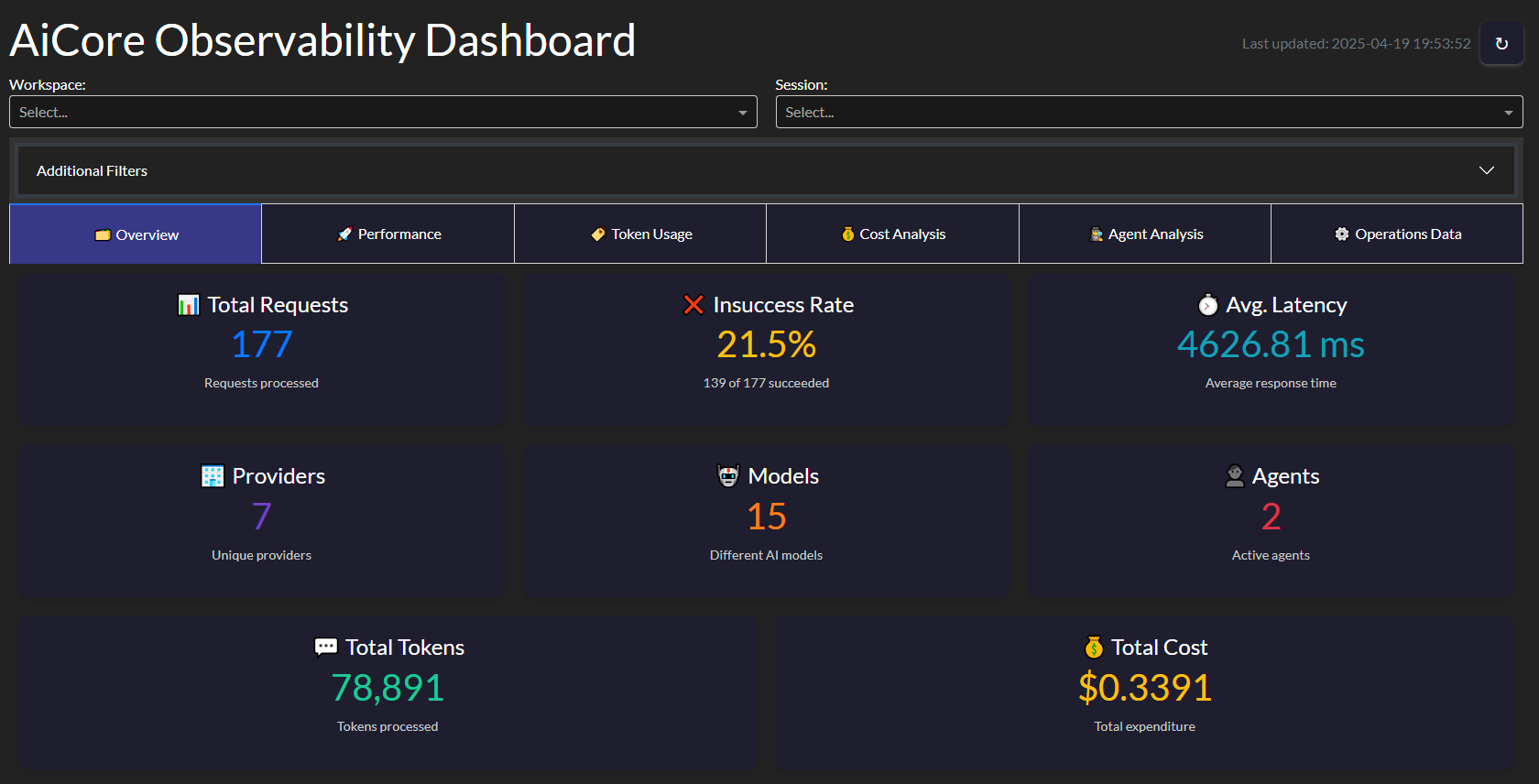
Key metrics tracked:
- Requests per minute
- Average response time
- Token usage trends
- Error rates
- Cost projections
from aicore.observability import ObservabilityDashboard
dashboard = ObservabilityDashboard(storage="observability_data.json")
dashboard.run_server(port=8050)
Advanced Usage
Reasoner Augmented Config
AiCore also contains native support to augment traditional Llms with reasoning capabilities by providing them with the thinking steps generated by an open-source reasoning capable model, allowing it to generate its answers in a Reasoning Augmented way.
This can be usefull in multiple scenarios, such as:
- ensure your agentic systems still work with the propmts you have crafted for your favourite llms while augmenting them with reasoning steps
- direct control for how long you want your reasoner to reason (via max_tokens param) and how creative it can be (reasoning temperature decoupled from generation temperature) without compromising generation settings
To leverage the reasoning augmentation just introduce one of the supported llm configs into the reasoner field and AiCore handles the rest
# config.yml
embeddings:
provider: "openai" # or "mistral", "groq", "gemini", "nvidia"
api_key: "your_openai_api_key"
model: "your_openai_embedding_model" # Optional
llm:
provider: "mistral" # or "openai", "groq", "gemini", "nvidia"
api_key: "your_mistral_api_key"
model: "mistral-small-latest" # Optional
temperature: 0.6
max_tokens: 2048
reasoner:
provider: "groq" # or openrouter or nvidia
api_key: "your_groq_api_key"
model: "deepseek-r1-distill-llama-70b" # or "deepseek/deepseek-r1:free" or "deepseek/deepseek-r1"
temperature: 0.5
max_tokens: 1024
Built with AiCore
Reasoner4All
A Hugging Face Space showcasing reasoning-augmented models
⏮ GitRecap
Instant summaries of Git activity
🌐 Live App
📦 GitHub Repository
🌀 CodeTide & AgentTide Integration
CodeTide is a fully local, privacy-first tool for parsing and understanding Python codebases using symbolic, structural analysis—no LLMs, no embeddings, just fast and deterministic code intelligence. It enables developers and AI agents to retrieve precise code context, visualize project structure, and generate atomic code changes with confidence.
AgentTide is a next-generation, precision-driven software engineering agent built on top of CodeTide. AgentTide leverages CodeTide’s symbolic code understanding to plan, generate, and apply high-quality code patches—always with full context and requirements fidelity. You can interact with AgentTide via a conversational CLI or a beautiful web UI.
Live Demo: Try AgentTide on Hugging Face Spaces: https://mclovinittt-agenttidedemo.hf.space/
AiCore was used to make LLM calls within AgentTide, enabling seamless integration between local code analysis and advanced language models. This combination empowers AgentTide to deliver context-aware, production-ready code changes—always under your control.
Future Plans
- Extended Provider Support: Additional LLM and embedding providers
- Add support for Speech: Integrate text2speech and speech to text objects with usage and observability4
Documentation
For complete documentation, including API references, advanced usage examples, and configuration guides, visit:
License
This project is licensed under the Apache 2.0 License.
Related Servers
Scout Monitoring MCP
sponsorPut performance and error data directly in the hands of your AI assistant.
Alpha Vantage MCP Server
sponsorAccess financial market data: realtime & historical stock, ETF, options, forex, crypto, commodities, fundamentals, technical indicators, & more
Gemma MCP Client
A client for Google's Gemma-3 model that enables function calling through MCP.
Generic API MCP Server
A generic server to interact with any REST API, allowing you to query data, create items, and call methods.
Kali AI Pentest MCP Tools
An AI penetration testing tool that uses natural language to operate various security tools like nmap, sqlmap, and metasploit.
Codebase Context Dumper
Easily provide codebase context to Large Language Models (LLMs).
Brev
A MCP server for managing Brev development environments using the Brev CLI.
MCP Startup Framework
A framework for building MCP servers on Cloudflare Workers with OAuth, PostgreSQL, and Stripe.
My MCP Server
A remote MCP server deployable on Cloudflare Workers without authentication.
Loki MCP Server
A Go-based server to query Grafana Loki logs using the Model Context Protocol (MCP).
Vibe Check
The definitive Vibe Coder's sanity check MCP server: Prevents cascading errors by calling a "Vibe-check" agent to ensure alignment and prevent scope creep
Feishu API
Fetches API information from Feishu OpenAPI for seamless integration and management within an IDE.





