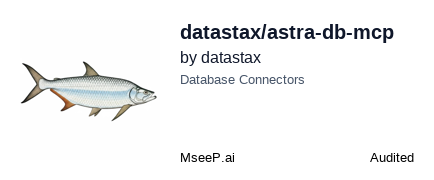Astra DB
A server for interacting with the Astra DB database-as-a-service built on Apache Cassandra.
Astra DB MCP Server
A Model Context Protocol (MCP) server for interacting with Astra DB. MCP extends the capabilities of Large Language Models (LLMs) by allowing them to interact with external systems as agents.
Prerequisites
You need to have a running Astra DB database. If you don't have one, you can create a free database here. From there, you can get two things you need:
- An Astra DB Application Token
- The Astra DB API Endpoint
To learn how to get these, please read the getting started docs.
Adding to an MCP client
Here's how you can add this server to your MCP client.
Claude Desktop

To add this to Claude Desktop, go to Preferences -> Developer -> Edit Config and add this JSON blob to claude_desktop_config.json:
{
"mcpServers": {
"astra-db-mcp": {
"command": "npx",
"args": ["-y", "@datastax/astra-db-mcp"],
"env": {
"ASTRA_DB_APPLICATION_TOKEN": "your_astra_db_token",
"ASTRA_DB_API_ENDPOINT": "your_astra_db_endpoint"
}
}
}
}
Optional Keyspace Configuration:
By default, this server uses the keyspace configured in the underlying Astra DB library (typically default_keyspace). If you need to connect to a specific keyspace, you can add the ASTRA_DB_KEYSPACE variable to the env object above, like so:
"env": {
"ASTRA_DB_APPLICATION_TOKEN": "your_astra_db_token",
"ASTRA_DB_API_ENDPOINT": "your_astra_db_endpoint",
"ASTRA_DB_KEYSPACE": "your_desired_keyspace"
}
Windows PowerShell Users:
npx is a batch command so modify the JSON as follows:
"command": "cmd",
"args": ["/k", "npx", "-y", "@datastax/astra-db-mcp"],
Cursor

To add this to Cursor, go to Settings -> Cursor Settings -> MCP
From there, you can add the server by clicking the "+ Add New MCP Server" button, where you should be brought to an mcp.json file.
Tip: there is a
~/.cursor/mcp.jsonthat represents your Global MCP settings, and a project-specific.cursor/mcp.jsonfile that is specific to the project. You probably want to install this MCP server into the project-specific file.
Add the same JSON as indiciated in the Claude Desktop instructions.
Alternatively you may be presented with a wizard, where you can enter the following values (for Unix-based systems):
- Name: Whatever you want
- Type: Command
- Command:
env ASTRA_DB_APPLICATION_TOKEN=your_astra_db_token ASTRA_DB_API_ENDPOINT=your_astra_db_endpoint npx -y @datastax/astra-db-mcp
Note: ASTRA_DB_KEYSPACE is optional. If omitted, the default keyspace configured in the Astra DB library will be used.
Once added, your editor will be fully connected to your Astra DB database.
Available Tools
The server provides the following tools for interacting with Astra DB:
Collection Management
GetCollections: Get all collections in the databaseCreateCollection: Create a new collection in the database (with vector support)UpdateCollection: Update an existing collection in the databaseDeleteCollection: Delete a collection from the databaseEstimateDocumentCount: Get estimate of the number of documents in a collection
Record Operations
ListRecords: List records from a collection in the databaseGetRecord: Get a specific record from a collection by IDCreateRecord: Create a new record in a collectionUpdateRecord: Update an existing record in a collectionDeleteRecord: Delete a record from a collectionFindRecord: Find records in a collection by field valueFindDistinctValues: Find distinct values for a specific field in a collection
Bulk Operations
BulkCreateRecords: Create multiple records in a collection at onceBulkUpdateRecords: Update multiple records in a collection at onceBulkDeleteRecords: Delete multiple records from a collection at once
Vector Search
VectorSearch: Perform vector similarity search on vector embeddingsHybridSearch: Combine vector similarity search with text search
Utility
OpenBrowser: Open a web browser for authentication and setupHelpAddToClient: Get assistance with adding Astra DB client to your MCP client
New Features and Capabilities
Vector Search Capabilities
The Astra DB MCP server now includes powerful vector search capabilities for AI applications:
VectorSearch
Perform similarity search on vector embeddings:
// Example usage
const results = await VectorSearch({
collectionName: "my_vector_collection",
queryVector: [0.1, 0.2, 0.3, ...], // Your embedding vector
limit: 5, // Optional: Number of results to return (default: 10)
minScore: 0.7, // Optional: Minimum similarity score threshold
filter: { category: "article" } // Optional: Additional filter criteria
});
HybridSearch
Combine vector similarity search with text search for more accurate results:
// Example usage
const results = await HybridSearch({
collectionName: "my_vector_collection",
queryVector: [0.1, 0.2, 0.3, ...], // Your embedding vector
textQuery: "climate change", // Text query to search for
weights: { // Optional: Weights for hybrid search
vector: 0.7, // Weight for vector similarity (0.0-1.0)
text: 0.3 // Weight for text relevance (0.0-1.0)
},
limit: 5, // Optional: Number of results to return
fields: ["title", "content"] // Optional: Fields to search in for text query
});
Enhanced Collection Creation
The CreateCollection tool now supports more vector configuration options:
// Example usage
const result = await CreateCollection({
collectionName: "my_vector_collection",
vector: true, // Enable vector search
dimension: 1536, // Vector dimension (e.g., 1536 for OpenAI embeddings)
metric: "cosine" // Similarity metric: "cosine", "euclidean", or "dot_product"
});
Finding Distinct Values
The new FindDistinctValues tool allows you to find unique values for a field:
// Example usage
const distinctValues = await FindDistinctValues({
collectionName: "my_collection",
field: "category", // Field to find distinct values for
filter: { active: true } // Optional: Filter to apply
});
Optimized Bulk Operations
Bulk operations now use native batch processing for better performance:
// Example: Bulk create records
const result = await BulkCreateRecords({
collectionName: "my_collection",
records: [
{ title: "Record 1", content: "Content 1" },
{ title: "Record 2", content: "Content 2" },
// ... more records
]
});
// Example: Bulk update records
const updateResult = await BulkUpdateRecords({
collectionName: "my_collection",
records: [
{ id: "record1", record: { title: "Updated Title 1" } },
{ id: "record2", record: { title: "Updated Title 2" } },
// ... more records
]
});
// Example: Bulk delete records
const deleteResult = await BulkDeleteRecords({
collectionName: "my_collection",
recordIds: ["record1", "record2", "record3"]
});
Improved Error Handling
The server now provides more detailed error messages with error codes to help diagnose issues more easily.
Changelog
All notable changes to this project will be documented in this file. The format is based on Keep a Changelog, and this project adheres to Semantic Versioning.
Running evals
The evals package loads an mcp client that then runs the index.ts file, so there is no need to rebuild between tests. You can load environment variables by prefixing the npx command. Full documentation can be found here.
OPENAI_API_KEY=your-key npx mcp-eval evals.ts tools.ts
❤️ Contributors
Badges
Related Servers
FHIR MCP Server by CData
A read-only MCP server for FHIR, enabling LLMs to query live FHIR data. Requires the CData JDBC Driver for FHIR.
Iceberg MCP Server (via Impala)
Provides read-only access to Apache Iceberg tables via Apache Impala, allowing LLMs to inspect schemas and execute queries.
InfluxDB MCP Server
An MCP server for interacting with InfluxDB time-series databases, enabling AI assistants to work with time-series data.
dbt-docs
MCP server for dbt-core (OSS) users as the official dbt MCP only supports dbt Cloud. Supports project metadata, model and column-level lineage and dbt documentation.
Binance Cryptocurrency MCP
Access Binance cryptocurrency market data, including prices, candlestick charts, and order books.
KnowledgeGraph MCP Server
Enables persistent knowledge storage for Claude using a knowledge graph with multiple database backends like PostgreSQL and SQLite.
MySQL MCP
A secure MCP service for accessing and managing MySQL databases, featuring multi-layer security and high-performance connection pooling.
GigAPI Timeseries Lake
An MCP server for GigAPI Timeseries Lake, enabling seamless integration with MCP-compatible clients.
Apple Health MCP
Query Apple Health data using natural language and SQL.
MySQL Database Access
Provides read-only access to MySQL databases.