Gru Sandbox
Gru-sandbox(gbox) is an open source project that provides a self-hostable sandbox for MCP integration or other AI agent usecases.
GBOX
GBOX provides environments for AI Agents to operate computer and mobile devices.
Mobile Scenario: Your agents can use GBOX to develop/test android apps, or run apps on the Android to complete various tasks(mobile automation).
Desktop Scenario: Your agents can use GBOX to operate desktop apps such as browser, terminal, VSCode, etc(desktop automation).
MCP: You can also plug GBOX MCP to any Agent you like, such as Cursor, Claude Code. These agents will instantly get the ability to operate computer and mobile devices.
Installation
System Requirements
- MacOS
- Version: 10.15 or later
- Homebrew
Note: Using gbox on other platforms, please check npm package @gbox.ai/cli for installation instructions. You can also login to GBOX.AI to use web-based dashboard.
Installation Steps
Quick Install (Recommended)
Option 1: Install GBOX CLI only
curl -fsSL https://raw.githubusercontent.com/babelcloud/gbox/main/install.sh | bash
This installs just the GBOX CLI. Additional dependencies (like ADB, frpc, Appium) will be automatically installed when needed, or you can install them later using:
gbox setup
Option 2: Install with all dependencies (one-step setup)
curl -fsSL https://raw.githubusercontent.com/babelcloud/gbox/main/install.sh | bash -s -- --with-deps
This installs everything at once:
- GBOX CLI
- Node.js and npm (if not present)
- Android Debug Bridge (ADB)
- FRP client (frpc)
- Appium server, drivers and plugins
Non-Interactive Mode:
# CLI only
curl -fsSL https://raw.githubusercontent.com/babelcloud/gbox/main/install.sh | bash -s -- -y
# With all dependencies
curl -fsSL https://raw.githubusercontent.com/babelcloud/gbox/main/install.sh | bash -s -- -y --with-deps
Alternative Installation Methods
Via Homebrew (macOS):
brew install gbox
Via npm (Linux/Windows):
npm install -g @gbox.ai/cli
Setup Dependencies
If you installed GBOX CLI only, you can install all command dependencies anytime:
gbox setup
Or install them interactively:
gbox setup -y
Update GBOX CLI
Keep your GBOX CLI up to date:
Using the install script:
# Interactive update (will prompt if already installed)
curl -fsSL https://raw.githubusercontent.com/babelcloud/gbox/main/install.sh | bash
# Force update without prompt
curl -fsSL https://raw.githubusercontent.com/babelcloud/gbox/main/install.sh | bash -s -- --update
# Skip update even if newer version available
curl -fsSL https://raw.githubusercontent.com/babelcloud/gbox/main/install.sh | bash -s -- --update=false
Using Homebrew (macOS):
brew upgrade gbox
Using npm (Linux/Windows):
npm update -g @gbox.ai/cli
Get Started
# Login to gbox.ai
gbox login
# Connect your Android device (dependencies will be installed automatically if missing)
gbox device-connect
# Export MCP config and merge into Claude Code/Cursor
gbox mcp export --merge-to claude-code
gbox mcp export --merge-to cursor
Command Line Usage
Check GBOX CLI Reference for detailed usage.
SDK Usage
Check GBOX SDK Reference for detailed usage.
Use GBOX as a MCP Server(Login required)
Using GBOX CLI to configure MCP server to your Claude Code/Cursor:
# Export MCP config for Cursor
gbox mcp export --merge-to cursor
# Export MCP config for Claude Code
gbox mcp export --merge-to claude-code --scope project
Or copy paste the following content into your Claude Code/Cursor MCP config:
{
"mcpServers": {
"gbox-android": {
"command": "npx",
"args": [
"-y",
"@gbox.ai/mcp-server@latest"
]
}
}
}
Note:
- Currently, GBOX MCP can only control Android environments.
- If you need Cursor/Claude Code to control your local Android device, please check Register Local Device
Android MCP Use Cases
| Use Case | Demo |
|---|---|
| Claude Code Develop/Test Android App | 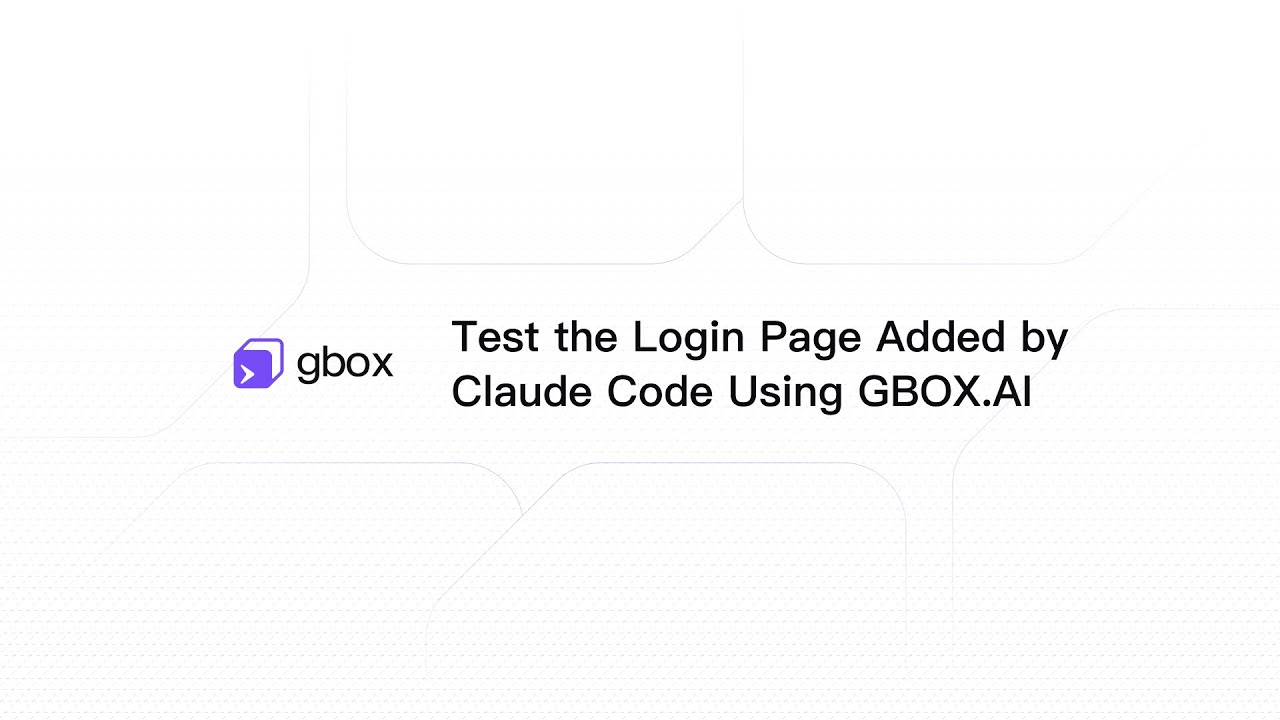 |
| Claude Code Compare Prices on eCommerce Apps | 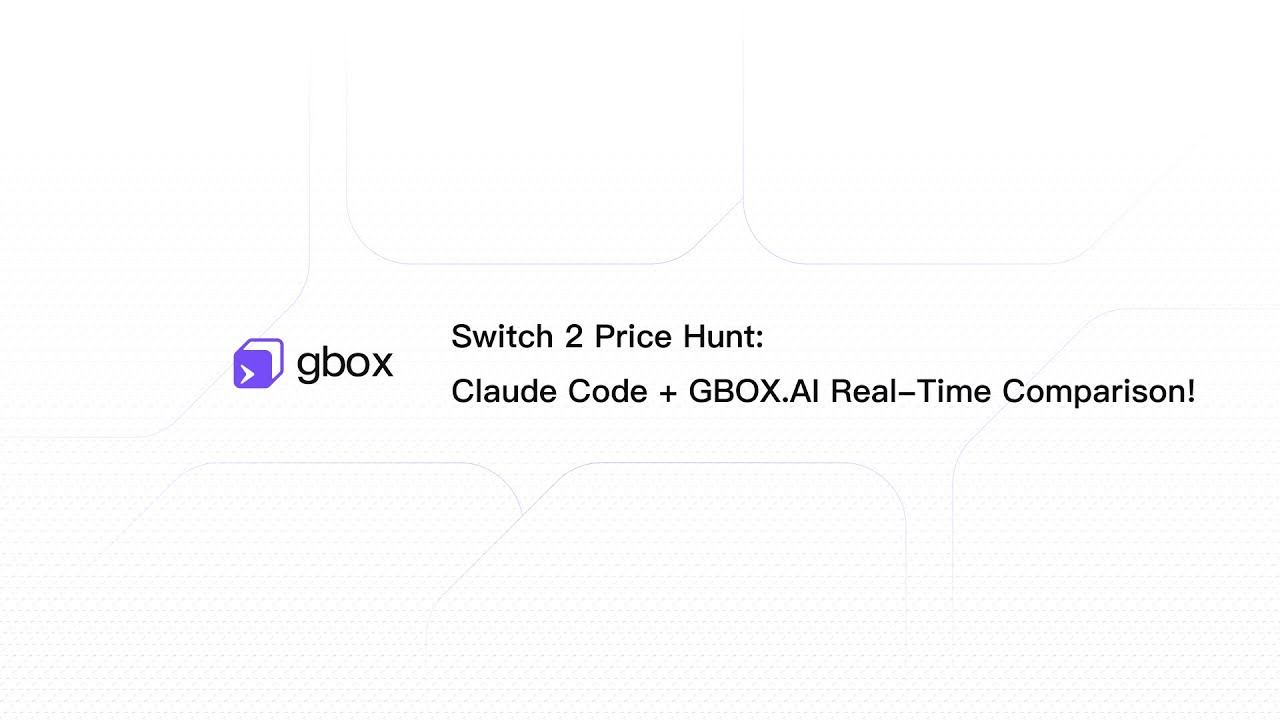 |
Environments
Currently, GBOX supports the following environments:
- Android
- Linux Desktop/Browser
Android Environment
There are three types of Android environments, you can choose based on your needs:
1. Cloud Virtual Device:
Login to GBOX.AI to get a cloud virtual device. Best for testing and development.
2. Cloud Physical Device:
Login to GBOX.AI to get a cloud physical device. Cloud physical device is a real Android phone that you can use for production scenarios.
3. Local Physical Device:
Use your own physical device Register Local Device. Your local device can be any Android device that have Developer Mode enabled. Best for production scenarios and personal use.
Linux Desktop/Browser Environment
Login to GBOX.AI to get a Linux desktop/browser environment. Best for testing and development.
Develop gbox
Prerequisites
- Go 1.21 or later
- Make
- pnpm (via corepack)
- Node.js 16.13 or later
Build
# Build for current platform
make build
# Build for all platforms
make build-all
# Create distribution package
make dist
Running Services
# MCP Server
cd packages/mcp-server && pnpm dev
# MCP Inspector
cd packages/mcp-server && pnpm inspect
Contributing
We welcome contributions! Please feel free to submit a Pull Request. For major changes, please open an issue first to discuss what you would like to change.
- Fork the repository
- Create your feature branch (
git checkout -b username/feature-name) - Commit your changes (
git commit -m 'Add some feature') - Push to the branch (
git push origin username/feature-name) - Open a Pull Request
Things to Know about Dev and Debug Locally
License
This project is licensed under the Apache License 2.0 - see the LICENSE file for details.
Related Servers
Scout Monitoring MCP
sponsorPut performance and error data directly in the hands of your AI assistant.
Alpha Vantage MCP Server
sponsorAccess financial market data: realtime & historical stock, ETF, options, forex, crypto, commodities, fundamentals, technical indicators, & more
Figma
Integrate Figma design data with AI coding tools using a local MCP server.
Remote Terminal MCP for Cursor
A remote terminal tool for Cursor to manage and connect to remote servers via SSH, jump hosts, and Docker containers.
McpDocServer
An MCP-based server for searching and retrieving development framework documentation, supporting crawling and local file loading.
OpenFGA
An MCP server for managing authorization models with OpenFGA, an open-source authorization system.
Vibe Stack MCP
Helps developers choose the right tech stack for their projects with personalized recommendations.
VSCode MCP Server
A VSCode extension that acts as an MCP server, providing access to diagnostic tools and debug session management.
MCP-Inscription Server
Interact with Ordinals Inscriptions and display content from transactions.
MCP My Mac
Exposes local Mac system information through a simple API for AI assistants.
MCP Servers Collection
A collection of MCP servers providing structured interfaces for AI assistants to interact with various development tools and services.
Custom MCP Server
A versatile MCP server built with Next.js, providing a range of tools and utilities with Redis state management.