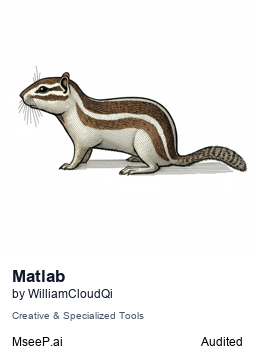MATLAB MCP Server
Integrates MATLAB with AI to execute code, generate scripts from natural language, and access documentation.
MATLAB MCP Server

We welcome contributions from everyone.
A powerful MCP server that integrates MATLAB with AI, allowing you to execute MATLAB code, generate MATLAB scripts from natural language descriptions, and access MATLAB documentation directly through your AI assistant.
Features
Resources
- Access MATLAB documentation via
matlab://documentation/getting-startedURI - Get started guide with examples and usage instructions
Tools
-
execute_matlab_code- Execute MATLAB code and get results- Run any MATLAB commands or scripts
- Option to save scripts for future reference
- View output directly in your conversation
-
generate_matlab_code- Generate MATLAB code from natural language- Describe what you want to accomplish in plain language
- Get executable MATLAB code in response
- Option to save generated scripts
Development
Install dependencies:
npm install
Build the server:
npm run build
For development with auto-rebuild:
npm run watch
Requirements
- MATLAB installed on your system
- Node.js (v14 or higher)
Installation
Installing via Smithery
To install MATLAB MCP Server for Claude Desktop automatically via Smithery:
npx -y @smithery/cli install @WilliamCloudQi/matlab-mcp-server --client claude
1. Install the package
npm install -g matlab-mcp-server
Or clone the repository and build it yourself:
git clone https://github.com/username/matlab-mcp-server.git
cd matlab-mcp-server
npm install
npm run build
2. Configure cline to use the server
To use with cline , add the server config:
On MacOS: ~/Library/Application Support/Claude/claude_desktop_config.json
On Windows: %APPDATA%/Claude/claude_desktop_config.json
{
"mcpServers": {
"matlab-server": {
"command": "node",
"args": ["/path/to/matlab-server/build/index.js"],
"env": {
"MATLAB_PATH": "/path/to/matlab/executable"
},
"disabled": false,
"autoApprove": []
}
}
}
Replace /path/to/matlab/executable with the path to your MATLAB executable:
- Windows: Usually
C:\\Program Files\\MATLAB\\R2023b\\bin\\matlab.exe - macOS: Usually
/Applications/MATLAB_R2023b.app/bin/matlab - Linux: Usually
/usr/local/MATLAB/R2023b/bin/matlab
Debugging
Since MCP servers communicate over stdio, debugging can be challenging. We recommend using the MCP Inspector, which is available as a package script:
npm run inspector
The Inspector will provide a URL to access debugging tools in your browser.
Related Servers
Scout Monitoring MCP
sponsorPut performance and error data directly in the hands of your AI assistant.
Alpha Vantage MCP Server
sponsorAccess financial market data: realtime & historical stock, ETF, options, forex, crypto, commodities, fundamentals, technical indicators, & more
Code Scalpel
Code Scalpel is an MCP server that upgrades your AI coding agent with surgical, graph-based tools for precise analysis, atomic refactoring, and 99% lower token costs.
Figma Context MCP
Provides Figma layout information to AI coding agents like Cursor.
gurddy mcp
his repository contains a fully functional MCP (Model Context Protocol) server, providing solutions for Constraint Satisfaction Problems (CSP) and Linear Programming (LP). It is based on the gurddy package and supports solving a variety of classic problems.
ZEN University Syllabus
An MCP server to access and utilize content from the ZEN University syllabus.
MCP For Azure DevOps Boards
An MCP server that focuses on providing useful tools for Azure DevOps Boards
Nextflow Developer Tools
An MCP server for Nextflow development and testing, which requires a local clone of the Nextflow Git repository.
PowerShell MCP Server
Automate Windows PowerShell tasks using Python. Execute scripts, manage the clipboard, and capture terminal output programmatically.
UntitledUI MCP
An MCP server for UntitledUI components
MCP Dev Utils
A modular and extensible MCP server with essential utilities for developers.
Figma MCP Server
Enables AI assistants to interact with Figma via WebSocket for reading data and design analysis.