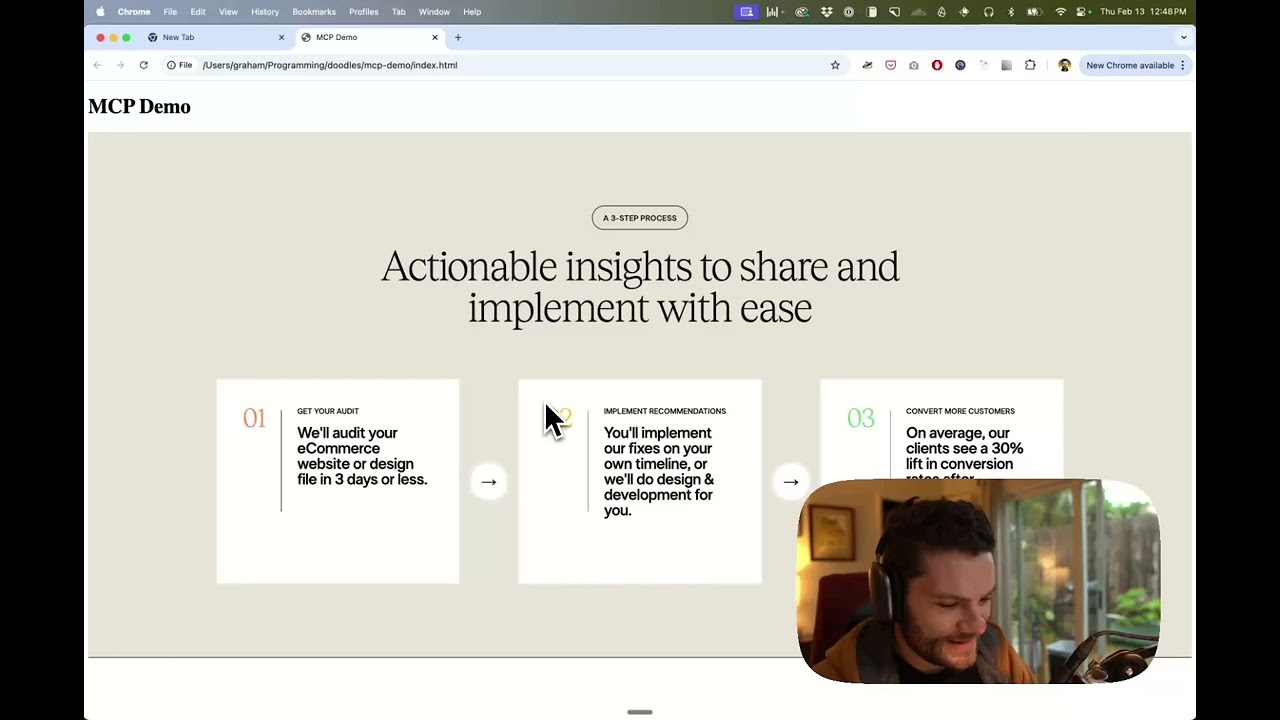Figma Context MCP
Provides Figma layout information to AI coding agents like Cursor.
Give Cursor and other AI-powered coding tools access to your Figma files with this Model Context Protocol server.
When Cursor has access to Figma design data, it's way better at one-shotting designs accurately than alternative approaches like pasting screenshots.
Demo
Watch a demo of building a UI in Cursor with Figma design data
How it works
- Open your IDE's chat (e.g. agent mode in Cursor).
- Paste a link to a Figma file, frame, or group.
- Ask Cursor to do something with the Figma file—e.g. implement the design.
- Cursor will fetch the relevant metadata from Figma and use it to write your code.
This MCP server is specifically designed for use with Cursor. Before responding with context from the Figma API, it simplifies and translates the response so only the most relevant layout and styling information is provided to the model.
Reducing the amount of context provided to the model helps make the AI more accurate and the responses more relevant.
Getting Started
Many code editors and other AI clients use a configuration file to manage MCP servers.
The figma-developer-mcp server can be configured by adding the following to your configuration file.
NOTE: You will need to create a Figma access token to use this server. Instructions on how to create a Figma API access token can be found here.
MacOS / Linux
{
"mcpServers": {
"Framelink MCP for Figma": {
"command": "npx",
"args": ["-y", "figma-developer-mcp", "--figma-api-key=YOUR-KEY", "--stdio"]
}
}
}
Windows
{
"mcpServers": {
"Framelink MCP for Figma": {
"command": "cmd",
"args": ["/c", "npx", "-y", "figma-developer-mcp", "--figma-api-key=YOUR-KEY", "--stdio"]
}
}
}
Or you can set FIGMA_API_KEY and PORT in the env field.
If you need more information on how to configure the Framelink MCP for Figma, see the Framelink docs.
Star History
Learn More
The Framelink MCP for Figma is simple but powerful. Get the most out of it by learning more at the Framelink site.
Related Servers
Scout Monitoring MCP
sponsorPut performance and error data directly in the hands of your AI assistant.
Alpha Vantage MCP Server
sponsorAccess financial market data: realtime & historical stock, ETF, options, forex, crypto, commodities, fundamentals, technical indicators, & more
IDA Pro
Interact with IDA Pro for reverse engineering and binary analysis tasks.
Unity MCP Template
A template project demonstrating interaction between a TypeScript-based MCP server and a Unity client.
DIY MCP
A from-scratch implementation of the Model Context Protocol (MCP) for building servers and clients, using a Chinese tea collection as an example.
Raymon
Stateful HTTP ingest + MCP server + terminal UI for Ray-style logs.
Emcee
An MCP server for any web application with an OpenAPI specification, connecting AI models to external tools and data services.
Codelogic
Utilize Codelogic's rich software dependency data in your AI programming assistant.
Autodev Codebase
A platform-agnostic code analysis library with semantic search capabilities and MCP server support.
Memorix
Cross-agent memory bridge with knowledge graph, workspace sync, and auto-memory hooks. Supports Windsurf, Cursor, Claude Code, Codex, and VS Code Copilot.
Remote MCP Server (Authless)
An example of a remote MCP server deployable on Cloudflare Workers, without authentication.
Osquery MCP Server
An MCP server for Osquery that allows AI assistants to answer system diagnostic questions using natural language.