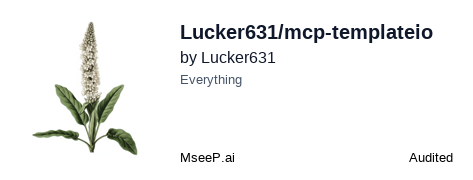TemplateIO Image Generation
Generate images using the Templated.io API. Requires a Templated.io API key.
MCP TemplateIO - Image Generation Tool
A Model Context Protocol (MCP) server built with mcp-framework that provides an image generation tool using Templated.io.
Overview
This template provides a starting point for building MCP servers with custom tools. It includes an example tool and instructions on how to add more tools, develop them, and publish them to npm. This README will guide you through the process of setting up, developing, and deploying your own MCP server.
Quick Start
# Install dependencies
npm install
# Build the project
npm run build
Project Structure
mcp-templateio/
├── src/
│ ├── tools/ # MCP Tools
│ │ ├── ExampleTool.ts
│ │ └── TemplatedImageTool.ts # Image generation tool
│ └── index.ts # Server entry point
├── package.json
└── tsconfig.json
Available Tools
Templated Image Generator
This tool generates an image based on a template, given text and image URLs, using the Templated.io API.
Input Parameters:
templateId: ID of the Templated.io template to usephotoBgImageUrl: URL for the image to place in the "photo-bg" layer.bgYellowImageUrl: URL for the image to place in the "bg-yellow" layer.buildText: Text content for the "build" text layer.
Tool Development
Example tool structure:
import { MCPTool } from "mcp-framework";
import { z } from "zod";
interface MyToolInput {
message: string;
}
class MyTool extends MCPTool<MyToolInput> {
name = "my_tool";
description = "Describes what your tool does";
schema = {
message: {
type: z.string(),
description: "Description of this input parameter",
},
};
async execute(input: MyToolInput) {
// Your tool logic here
return `Processed: ${input.message}`;
}
}
export default MyTool;
Adding Components
The project comes with an example tool in src/tools/ExampleTool.ts and the TemplatedImageTool.ts. You can add more tools using the CLI:
# Add a new tool
mcp add tool my-tool
# Example tools you might create:
mcp add tool data-processor
mcp add tool api-client
mcp add tool file-handler
Publishing to npm
-
Update your package.json:
- Ensure
nameis unique and follows npm naming conventions - Set appropriate
version - Add
description,author,license, etc. - Check
binpoints to the correct entry file
- Ensure
-
Build and test locally:
npm run build npm link mcp-templateio # Test your CLI locally -
Login to npm (create account if necessary):
npm login -
Publish your package:
npm publish
After publishing, users can add it to their claude desktop client (read below) or run it with npx
Using with Claude Desktop
Local Development
Add this configuration to your Claude Desktop config file:
MacOS: ~/Library/Application Support/Claude/claude_desktop_config.json
Windows: %APPDATA%/Claude/claude_desktop_config.json
{
"mcpServers": {
"mcp-templateio": {
"command": "node",
"args": ["/absolute/path/to/mcp-templateio/dist/index.js"]
}
}
}
After Publishing
GET YOUR API KEY HERE: https://app.templated.io/api-integration?template=4ae9a86b-4ecd-44ee-aebd-7c5a49c16969
Add this configuration to your Claude Desktop config file:
MacOS: ~/Library/Application Support/Claude/claude_desktop_config.json
Windows: %APPDATA%/Claude/claude_desktop_config.json
{
"mcpServers": {
"mcp-templateio": {
"command": "node",
"args": [
"C:\\Users\\alex0\\Documents\\AA_CodeAndScripts\\modelcontextprotocol\\mcp-templateio\\dist\\index.js"
],
"env": {"TEMPLATED_API_KEY":"YOUR-API-KEY-HERE"}
},
}
}
Building and Testing
- Make changes to your tools
- Run
npm run buildto compile - The server will automatically load your tools on startup
Learn More
Related Servers
Scout Monitoring MCP
sponsorPut performance and error data directly in the hands of your AI assistant.
Alpha Vantage MCP Server
sponsorAccess financial market data: realtime & historical stock, ETF, options, forex, crypto, commodities, fundamentals, technical indicators, & more
Postman MCP Server
Interact with the Postman API via an MCP server. Requires a Postman API key.
PGYER
MCP Server for PGYER platform, supports uploading, querying apps, etc.
Ebitengine MCP
A server for Ebitengine games that provides debugging and recording tools by capturing game state.
Wazuh MCP Server
Integrates Wazuh security data with local LLM clients.
MCP Servers
A collection of MCP servers for browser automation and database interaction, supporting Puppeteer, Postgres, MySQL, and Parquet.
Unity MCP Server
An MCP server that allows AI assistants to programmatically interact with Unity development projects.
SynapseForge
A server for systematic AI experimentation and prompt A/B testing.
JSON Diff
A JSON diff tool to compare two JSON strings.
NHL MCP Server
An MCP server for the NHL API, providing access to all documented endpoints.
Figma
Interact with the Figma API to access and manage design files and resources.