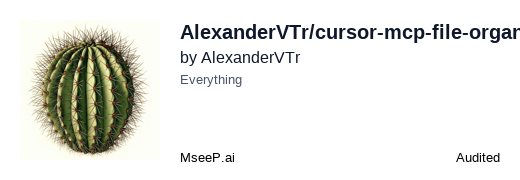Cursor MCP File Organizer
Organize files in your Downloads folder using Cursor IDE with customizable rules.
Cursor MCP File Organizer
A Model Context Protocol (MCP) server for organizing files in your Downloads folder using Cursor IDE.
Features
- Automatically organizes files in Downloads folder by type
- Supports multiple file categories:
- Images (jpg, jpeg, png, gif, webp, svg, etc.)
- Documents (pdf, doc, docx, txt, etc.)
- Archives (zip, rar, 7z, tar, etc.)
- Code files (js, ts, py, java, etc.)
- Media files (mp4, mp3, wav, etc.)
- Design files (psd, ai, sketch, etc.)
- Databases (sql, sqlite, etc.)
- Fonts (ttf, otf, woff, etc.)
- Configurable organization rules
- Real-time file system monitoring
- SSE (Server-Sent Events) support for live updates
Prerequisites
- Node.js (v14 or higher)
- TypeScript
- Cursor IDE
Installation
- Clone the repository:
git clone https://github.com/AlexanderVTr/cursor-mcp-file-organizer.git
cd cursor-mcp-file-organizer
- Install dependencies:
npm install
- Build the project:
npm run build
Configuration
- Configure Cursor IDE MCP settings:
{
"mcpServers": {
"file-organizer": {
"url": "http://localhost:3001",
"port": 3001,
"enabled": true,
"description": "File organization MCP server"
}
}
}
- Customize organization rules in
mcp-config.json:
{
"version": "1.0",
"rules": {
"downloads": {
"path": "~/Downloads",
"organizeBy": {
"images": {
"extensions": [".jpg", ".jpeg", ".png", ".gif", ".webp", ".svg"],
"destination": "~/Downloads/Pictures"
}
// ... other categories
}
}
}
}
Usage
- Start the server:
npm start
- Use Cursor IDE to send commands:
// Example command to organize files
{
command: "organizeFiles",
args: {
path: "~/Downloads"
}
}
Available Commands
listDir: List directory contentsreadFile: Read file contentswriteFile: Write content to filemoveFile: Move file to new locationcreateDir: Create directoryorganizeFiles: Organize files by type
Development
# Run in development mode with hot reload
npm run dev
# Build the project
npm run build
# Start the server
npm start
Project Structure
cursor-mcp-file-organizer/
├── src/
│ ├── server.ts # Main server implementation
│ └── organizer.ts # File organization logic
├── dist/ # Compiled JavaScript
├── package.json # Dependencies and scripts
├── tsconfig.json # TypeScript configuration
└── mcp-config.json # Organization rules
Contributing
- Fork the repository
- Create your feature branch (
git checkout -b feature/amazing-feature) - Commit your changes (
git commit -m 'Add some amazing feature') - Push to the branch (
git push origin feature/amazing-feature) - Open a Pull Request
License
This project is licensed under the MIT License - see the LICENSE file for details.
Acknowledgments
- Cursor IDE team for the MCP protocol
- Node.js community for the excellent tools and libraries
Certified by MCP Review https://mcpreview.com/mcp-servers/alexandervtr/cursor-mcp-file-organizer
Related Servers
Desktop Commander MCP Server
A Node.js MCP server for managing local files, processes, and terminal sessions.
Smart Photo Journal MCP Server
Create a memory journal from your local photos in the macOS Photos library.
MCP PDF Reader
Extract text, images, and perform OCR on PDF documents using Tesseract OCR.
Readonly Filesystem MCP Server
Provides read-only access to local files and directories.
302AI File Parser
Parses various file formats using the 302.AI API, requiring a 302AI_API_KEY.
DLIS MCP Server
Analyze and extract information from DLIS (Digital Log Interchange Standard) files, including channel data and metadata.
Android Filesystem
Securely browse and read files within an Android project, with built-in validation and access controls for sensitive directories.
FTP Access
Provides access to an FTP server for file operations.
MCP File System Server
A server for secure, sandboxed file system operations.
Filesystem MCP Server
A Ruby server for performing filesystem operations like reading and writing files within specified directories.