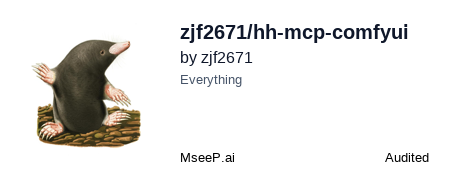ComfyUI MCP Server
An image generation server that connects to a local ComfyUI instance via its API, supporting dynamic workflows.
ComfyUI MCP 服务
这是一个基于Model Context Protocol (MCP)的ComfyUI图像生成服务,通过API调用本地ComfyUI实例生成图片。
功能特性
- 通过MCP协议提供图像生成服务,实现自然语言生图自由
- 支持动态替换工作流中的提示词和尺寸等参数
- 自动加载workflows目录下的工作流文件作为资源
新增功能记录
- [2025-06-29] 支持kontext图片编辑工作流
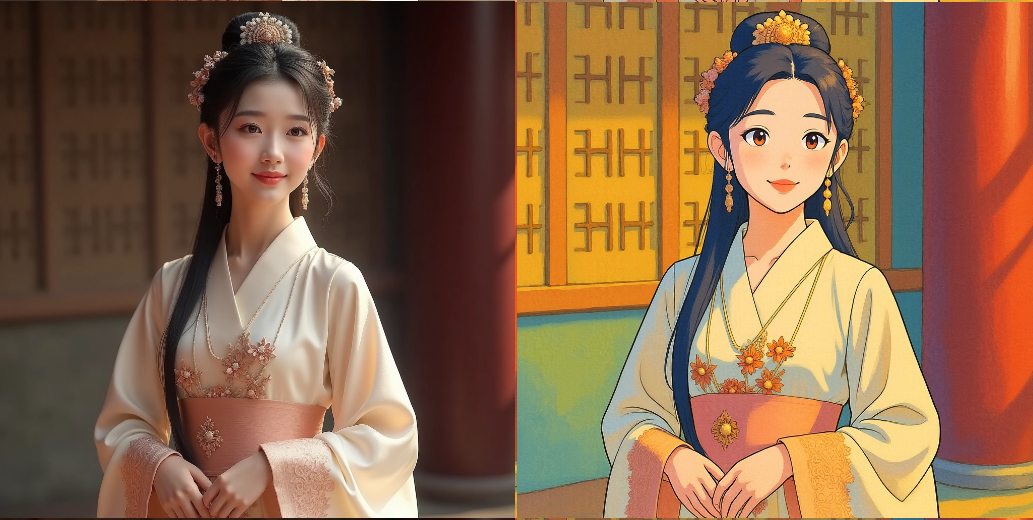
- [2025-05-11] 支持工作流文件目录动态配置
- [2025-05-09] 增加docker构建方式,支持Python 3.12+
- [2025-05-07] 增加pip构建方式
- [2025-05-06] 把项目目录src/hh修改成src/hh_mcp_comfyui,增加uvx构建方式
- [2025-04-26] 增加图生图和移除背景样例工作流及支持图生图工具
- [2025-04-20] 加入文生图生成工具
效果
-
Cherry Studio中使用效果

-
Cline中使用效果
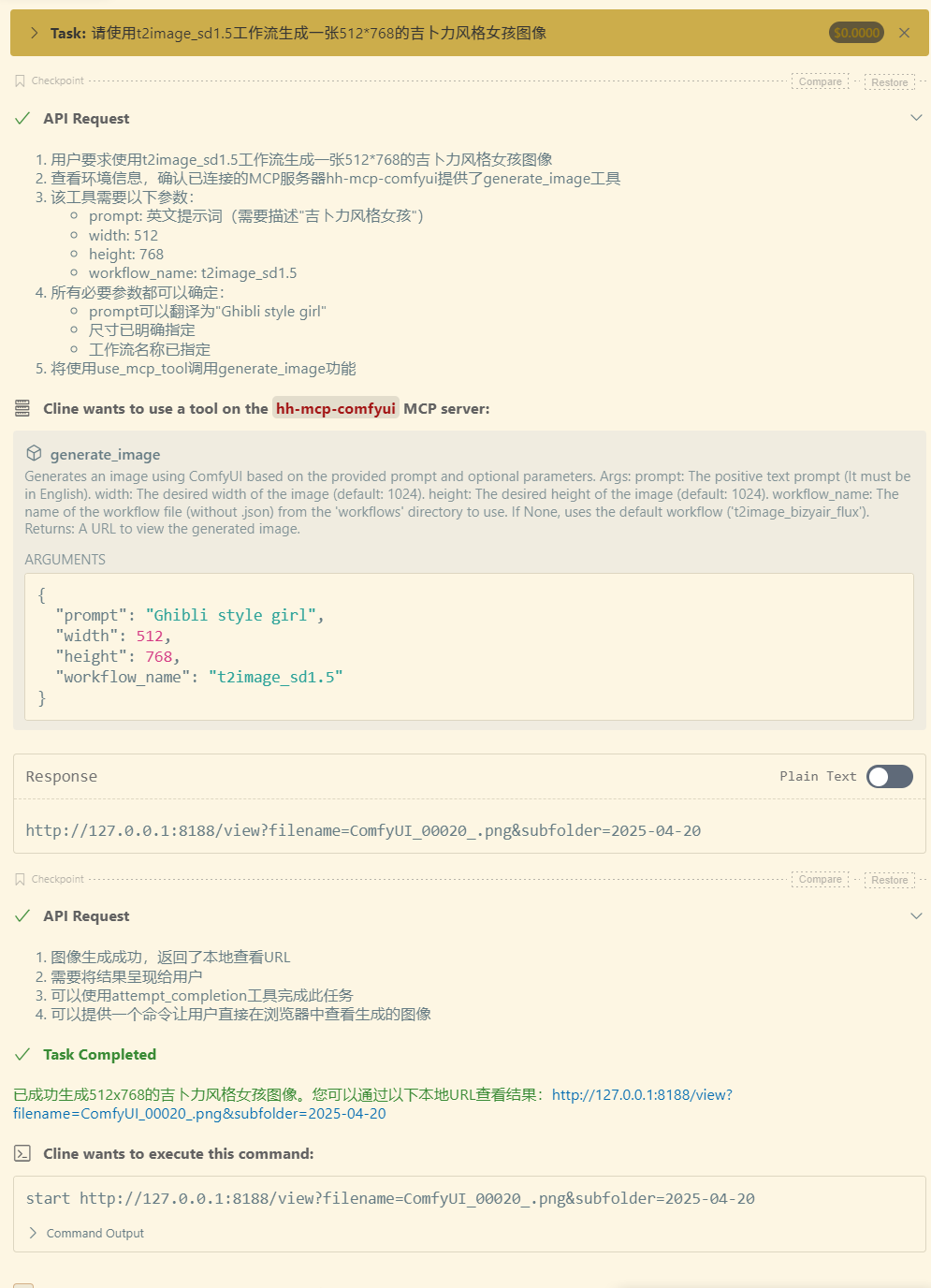

安装依赖
1. 确保已安装Python 3.12+
2. 使用uv管理Python环境:
- 安装uv:
# On macOS and Linux. $ curl -LsSf https://astral.sh/uv/install.sh | sh # On Windows. $ powershell -ExecutionPolicy ByPass -c "irm https://astral.sh/uv/install.ps1 | iex" # 更新uv(非必要操作): $ uv self update
测试运行服务
- uvx方式
$ uvx hh-mcp-comfyui INFO:hh_mcp_comfyui.server:Scanning for workflows in: C:\Users\tianw\AppData\Local\uv\cache\archive-v0\dp4MTo0f1qL0DdYF_BYCL\Lib\site-packages\hh_mcp_comfyui\workflows INFO:hh_mcp_comfyui.server:Starting ComfyUI MCP Server... - pip方式
$ pip install hh_mcp_comfyui $ python -m hh_mcp_comfyui INFO:hh_mcp_comfyui.server:Scanning for workflows in: F:\Python\Python313\Lib\site-packages\hh_mcp_comfyui\workflows INFO:hh_mcp_comfyui.server:Starting ComfyUI MCP Server...
出现上面的信息表示服务启动成功
使用方法
必须确保本地ComfyUI实例正在运行(默认地址: http://127.0.0.1:8188) ComfyUI安装地址
Cherry Studio、Cline、Cursor等客户端的使用方式
{
"mcpServers": {
"hh-mcp-comfyui": {
"command": "uvx",
"args": [
"hh-mcp-comfyui@latest"
],
"env": {
"COMFYUI_API_BASE": "http://127.0.0.1:8188",
"COMFYUI_WORKFLOWS_DIR": "/path/hh-mcp-comfyui/workflows"
}
}
}
}
需要先执行命令窗口先执行:pip install hh_mcp_comfyui
{
"mcpServers": {
"hh-mcp-comfyui": {
"command": "python",
"args": [
"-m",
"hh_mcp_comfyui"
],
"env": {
"COMFYUI_API_BASE": "http://127.0.0.1:8188",
"COMFYUI_WORKFLOWS_DIR": "/path/hh-mcp-comfyui/workflows"
}
}
}
}
前提是已安装docker
{
"mcpServers": {
"hh-mcp-comfyui": {
"command": "docker",
"args": [
"run",
"--net=host",
"-v",
"/path/hh-mcp-comfyui/workflows:/app/workflows",
"-i",
"--rm",
"zjf2671/hh-mcp-comfyui:latest"
],
"env": {
"COMFYUI_API_BASE": "http://127.0.0.1:8188"
}
}
}
}
样例工作流copy到指定工作流目录:
(注意:使用下面uvx或pip方式找到你的安装工作流目录的位置把样例工作流添加进去,然后重启你的MCP服务)
-
uvx
$ uvx hh-mcp-comfyui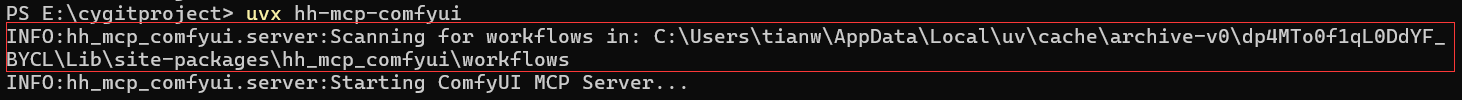
-
pip
#首先安装依赖 $ pip install hh_mcp_comfyui $ python -m hh_mcp_comfyui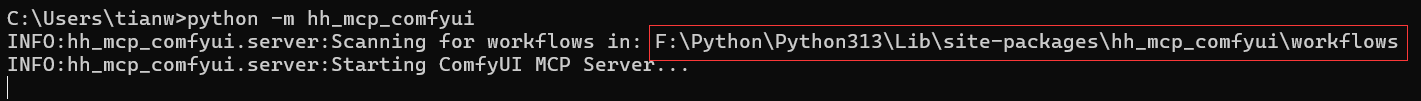
测试
使用MCP Inspector测试服务端工具
- uvx方式
$ npx @modelcontextprotocol/inspector uvx hh-mcp-comfyui - pip方式
$ pip install hh_mcp_comfyui $ npx @modelcontextprotocol/inspector python -m hh_mcp_comfyui - docker方式
$ npx @modelcontextprotocol/inspector docker run --net=host -i --rm zjf2671/hh-mcp-comfyui
然后点击连接如图即可调试:
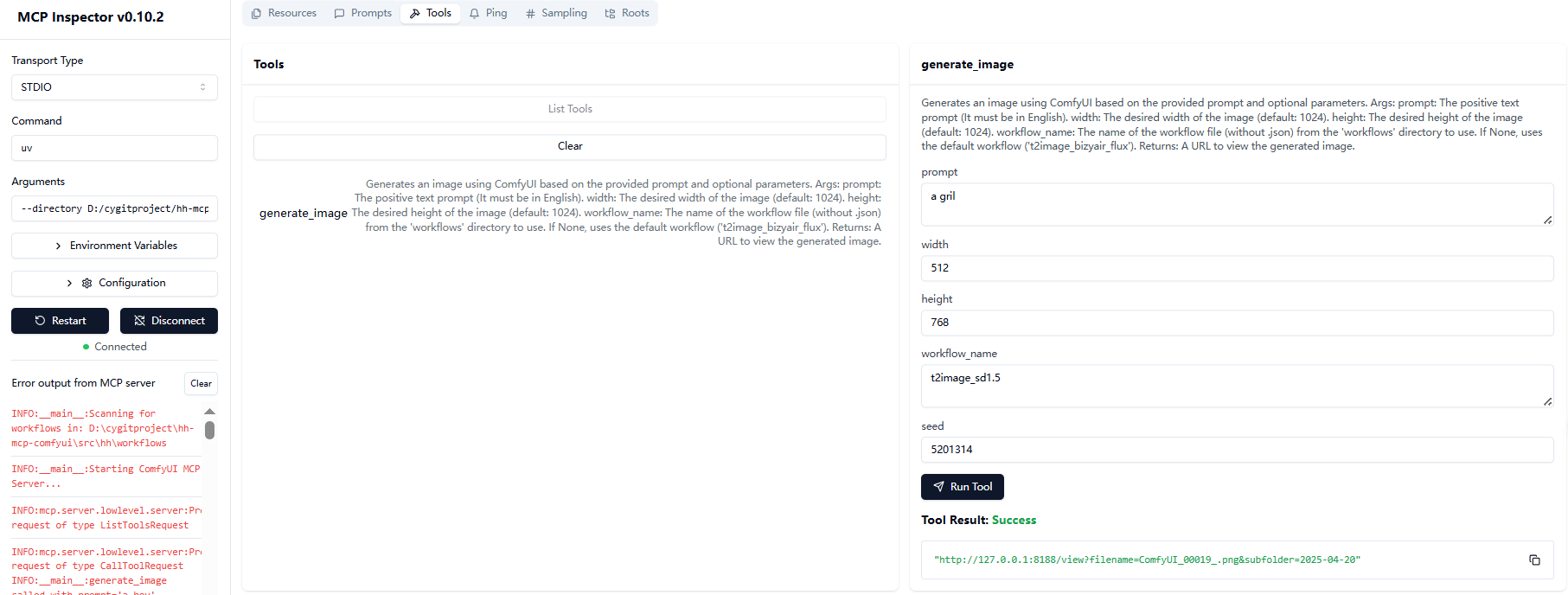
使用注意事项(针对没有用过comfyui的特别注意)
- 默认工作流为
t2image_bizyair_flux - 图片尺寸默认为1024x1024
- 服务启动时会自动加载workflows目录下的所有JSON工作流文件
- 如果你使用的是本项目中的样例工作流需要在comfyui中下载个插件,详细操作请查看:样例工作流插件安装教程
- 如果使用你本地的comfyui工作流的话,先要保证你的工作流能在comfyui正常运行,然后需要导出(API)的JSON格式,并放入到你本地的
/path/hh_mcp_comfyui/workflows目录中
添加新工作流
-
将工作流JSON文件放入
/path/hh_mcp_comfyui/workflows目录中如果是uvx和pip启动方式请看上面 《样例工作流copy到指定工作流目录》 的使用方式
-
重启服务自动加载新工作流
开发
项目结构
.
├── .gitignore
├── .python-version
├── pyproject.toml
├── README.md
├── uv.lock
├── example/ # 示例工作流目录
│ └── workflows/
│ ├── i2image_bizyair_sdxl.json
│ ├── t2image_bizyair_flux.json
│ ├── i2image_cogview4.json
│ └── t2image_sd1.5.json
├── src/ # 源代码目录
│ └── hh_mcp_comfyui/
│ ├── comfyui_client.py # ComfyUI客户端实现
│ ├── server.py # MCP服务主文件
│ └── workflows/ # 工作流文件目录
初始化项目开发环境:
# Clone the repository.
$ git clone https://github.com/zjf2671/hh-mcp-comfyui.git
$ cd hh-mcp-comfyui
# Initialized venv
$ uv venv
# Activate the virtual environment.
$ .venv\Scripts\activate
# Install dependencies.
$ uv lock
Resolved 30 packages in 1ms
# sync dependencies.
$ uv sync
Resolved 30 packages in 2.54s
Audited 29 package in 0.02ms
检查服务是否正常
$ uv --directory 你本地安装目录/hh-mcp-comfyui run hh-mcp-comfyui
INFO:__main__:Scanning for workflows in: D:\cygitproject\hh-mcp-comfyui\src\hh_mcp_comfyui\workflows
INFO:__main__:Registered resource: workflow://t2image_bizyair_flux -> t2image_bizyair_flux.json
INFO:__main__:Starting ComfyUI MCP Server...
使用MCP Inspector测试服务端工具
$ npx @modelcontextprotocol/inspector uv --directory 你本地安装目录/hh-mcp-comfyui run hh-mcp-comfyui
MCP配置
{
"mcpServers": {
"hh-mcp-comfyui": {
"command": "uv",
"args": [
"--directory",
"项目绝对路径(例如:D:/hh-mcp-comfyui)",
"run",
"hh-mcp-comfyui"
],
"env": {
"COMFYUI_API_BASE": "http://127.0.0.1:8188",
"COMFYUI_WORKFLOWS_DIR": "/path/hh-mcp-comfyui/workflows"
}
}
}
}
贡献
- Fork项目
- 创建特性分支 (
git checkout -b feature/AmazingFeature) - 提交更改 (
git commit -m 'Add some AmazingFeature') - 推送到分支 (
git push origin feature/AmazingFeature) - 打开Pull Request
如有问题可以到公众号中联系我:

Related Servers
Scout Monitoring MCP
sponsorPut performance and error data directly in the hands of your AI assistant.
Alpha Vantage MCP Server
sponsorAccess financial market data: realtime & historical stock, ETF, options, forex, crypto, commodities, fundamentals, technical indicators, & more
Clix MCP Server
Clix MCP Server for assisting Clix SDK/API integrations with semantic search across Clix docs and SDK source (iOS, Android, Flutter, React Native).
Cloudflare Remote MCP Server
A remote MCP server example deployable on Cloudflare Workers without authentication.
CLI MCP Server
A secure MCP server for executing controlled command-line operations with comprehensive security features.
Vibes
Transforms Claude Desktop into a conversational development environment using distributed MCP servers.
Sentry
Interact with the Sentry API to monitor application errors and performance.
MCP Aggregator
An MCP (Model Context Protocol) aggregator that allows you to combine multiple MCP servers into a single endpoint allowing to filter specific tools.
MCP Server for iOS Simulator
Programmatically control iOS simulators via stdio transport. Requires macOS with Xcode and installed iOS simulators.
MCP-Think
A Think Tool for LLMs to record and retrieve their thinking processes during reasoning.
GhidraMCP
An embedded MCP server for Ghidra, exposing program data and reverse engineering functionalities.
WordPress Community DEV Docs
Access WordPress development rules and best practices from the WordPress LLM Rules repository. It dynamically creates tools for each rule and caches content using Cloudflare Durable Objects.