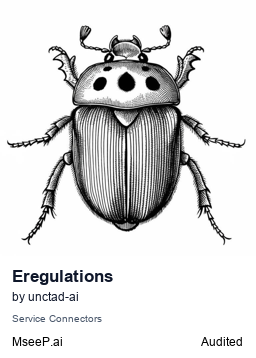eRegulations MCP Server
An MCP server for the eRegulations API, providing access to regulatory information.
eRegulations MCP Server
A Model Context Protocol (MCP) server implementation for accessing eRegulations API data. This server provides structured, AI-friendly access to eRegulations instances, making it easier for AI models to answer user questions about administrative procedures.
Features
- Access eRegulations data through a standardized protocol
- Query procedures, steps, requirements, and costs
- MCP prompt templates to guide LLM tool usage
- Streamlined implementation using standard I/O connections
Usage
Running with Docker (Recommended)
The recommended way to run the server is using the published Docker image from the GitHub Container Registry (GHCR). This ensures a consistent and isolated environment.
# Pull the latest image (optional)
docker pull ghcr.io/unctad-ai/eregulations-mcp-server:latest
# Run the server, providing the target eRegulations API URL
export EREGULATIONS_API_URL="https://your-eregulations-api.com"
docker run -i --rm -e EREGULATIONS_API_URL ghcr.io/unctad-ai/eregulations-mcp-server
Replace https://your-eregulations-api.com with the actual base URL of the eRegulations instance you want to connect to (e.g., https://api-tanzania.tradeportal.org).
The server listens for MCP JSON requests on standard input and sends responses to standard output.
Example Client Configuration
Here's an example of how a client (like Claude) might be configured to use this server via Docker:
{
"mcpServers": {
"eregulations": {
"command": "docker",
"args": [
"run",
"-i",
"--rm",
"-e",
"EREGULATIONS_API_URL",
"ghcr.io/unctad-ai/eregulations-mcp-server:latest"
],
"env": {
"EREGULATIONS_API_URL": "https://your-eregulations-api.com"
}
}
}
}
(Remember to replace the EREGULATIONS_API_URL value in the env section as well.)
Installation via Smithery
Alternatively, you can install and run the server using Smithery:
Visit https://smithery.ai/server/@unctad-ai/eregulations-mcp-server for the installation command.
Installation via npm Registry (Deprecated)
Running the server directly using npx is deprecated due to potential environment inconsistencies.
~~```bash
Deprecated: Set environment variables and run with npx
export EREGULATIONS_API_URL=https://example.com/api && export NODE_ENV=production && npx -y @unctad-ai/eregulations-mcp-server@latest
## Configuration
The server requires the URL of the target eRegulations API.
### Environment Variables
- `EREGULATIONS_API_URL`: **(Required)** URL of the eRegulations API to connect to (e.g., `https://api-tanzania.tradeportal.org`). Passed to the Docker container using the `-e` flag.
## Available Tools
The MCP server provides the following tools:
### `listProcedures`
Lists all available procedures in the eRegulations system.
### `getProcedureDetails`
Gets detailed information about a specific procedure by its ID.
Parameters:
- `procedureId`: ID of the procedure to retrieve
### `getProcedureStep`
Gets information about a specific step within a procedure.
Parameters:
- `procedureId`: ID of the procedure
- `stepId`: ID of the step within the procedure
### `searchProcedures`
Searches for procedures by keyword or phrase. Note: This currently searches related objectives based on the underlying API and may include results beyond direct procedure names.
Parameters:
- `keyword`: The keyword or phrase to search for
## Prompt Templates
The server provides prompt templates to guide LLMs in using the available tools correctly. These templates explain the proper format and parameters for each tool. LLM clients that support the MCP prompt templates capability will automatically receive these templates to improve their ability to work with the API.
## Development
```bash
# Run in development mode
npm run start
# Run tests
npm test
# Run tests with watch mode
npm run test:watch
# Run test client
npm run test-client
```
Related Servers
Haloscan
Interact with the Haloscan SEO API for search engine optimization tasks.
Brave Search
An MCP server for the Brave Search API, providing web and local search capabilities via a streaming SSE interface.
Perigon MCP Server
Official MCP server for the Perigon API, providing access to real-time news and media data.
中指房产估值MCP
MCP服务器,提供房产小区评级和评估功能
Genji MCP Server
Search and analyze classical Japanese literature using the Genji API, with advanced normalization features.
yfinance MCP Server
Access up-to-date prices and news for stocks and cryptocurrencies.
MCP Jobs
A zero-configuration job aggregation service that fetches job listings from major recruitment websites.
Dartpoint
Access public disclosure information for Korean companies (DART) using the dartpoint.ai API.
O'Reilly Learning Platform
Search and manage content on the O'Reilly Learning Platform.
MCP Deep Research
Performs deep web searches for information using the Tavily API.