Code Snippet Image
Generate beautiful, shareable images from code snippets with syntax highlighting and multiple themes.
Code snippet image MCP server
An MCP (Model Context Protocol) server that generates beautiful code snippet images to post to social media.
Demo
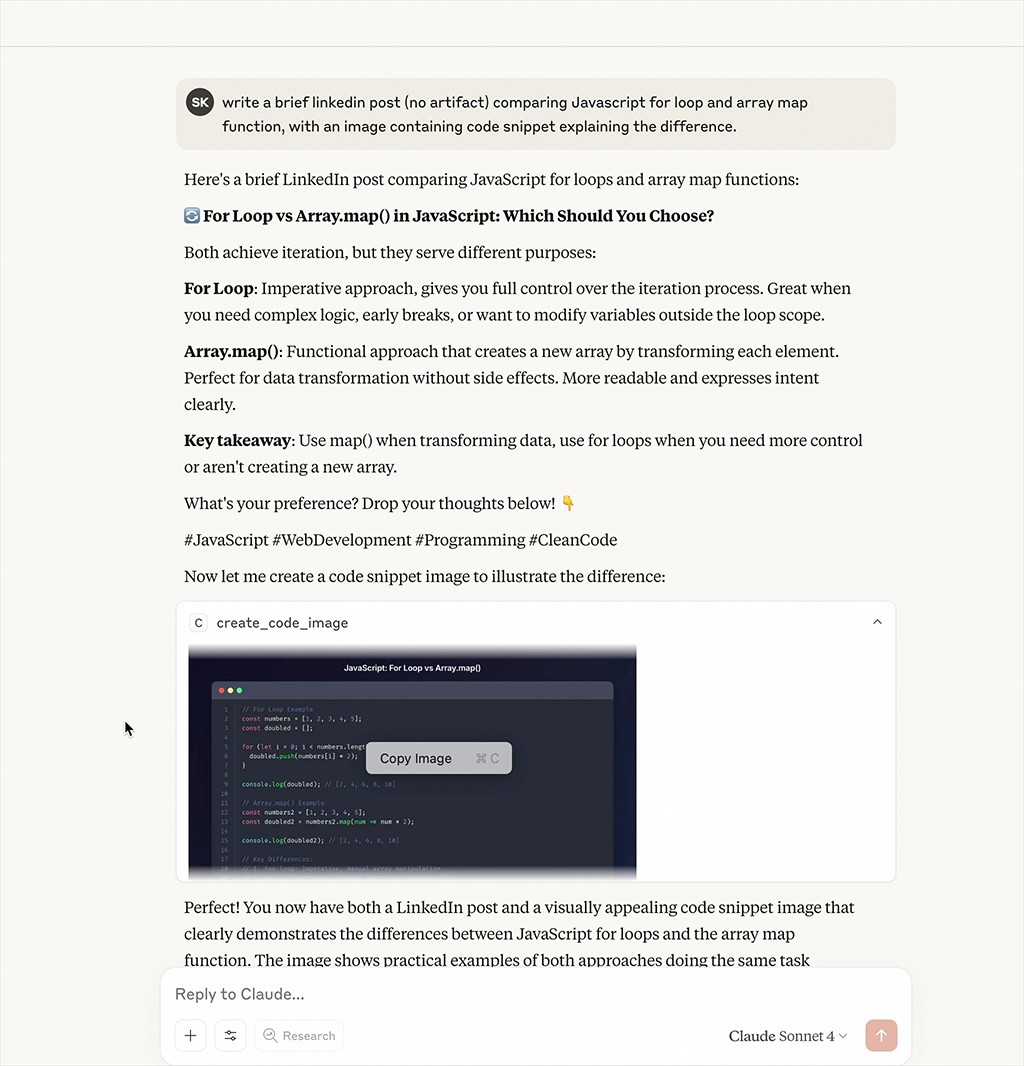
Watch the MCP server generate beautiful code snippet images in real-time
Features
- Beautiful Code Images: Generate beautiful code snippet images with syntax highlighting
- Multiple Themes: Support for Dracula, Monokai, GitHub, Solarized Dark/Light themes
- Syntax Highlighting: Support for multiple programming languages
- Customizable: Configurable dimensions, themes, and styling options
Installation
npm install
npm run build
Configuration
Add to your MCP configuration file:
{
"mcpServers": {
"code-snippet-image-mcp-server": {
"command": "npx",
"args": [
"-y",
"code-snippet-image-mcp-server",
"/custom/output/directory"
]
}
}
}
The server accepts an optional output directory as the first command line argument. If not provided, it defaults to ./output in the current working directory.
Usage
The MCP server provides one main tool:
create_code_image
Generate a beautiful code snippet image:
Parameters:
code(string, required): The code to convert to imagelanguage(string, optional): Programming language for syntax highlighting (default: "javascript")theme(string, optional): Color theme (default: "dracula")title(string, optional): Title for the code snippetwidth(number, optional): Image width in pixels (default: 800)height(number, optional): Image height in pixels (auto if not specified)padding(number, optional): Padding around the code window in pixels (default: 52)backgroundColor(string, optional): Custom background color (overrides theme background)showLineNumbers(boolean, optional): Show or hide line numbers (default: true)
Example:
{
"code": "const hello = () => console.log('Hello, World!');",
"language": "javascript",
"theme": "dracula",
"title": "Hello World Function",
"width": 800,
"height": 600,
"padding": 52,
"showLineNumbers": true
}
Supported Themes
Dracula (Default)
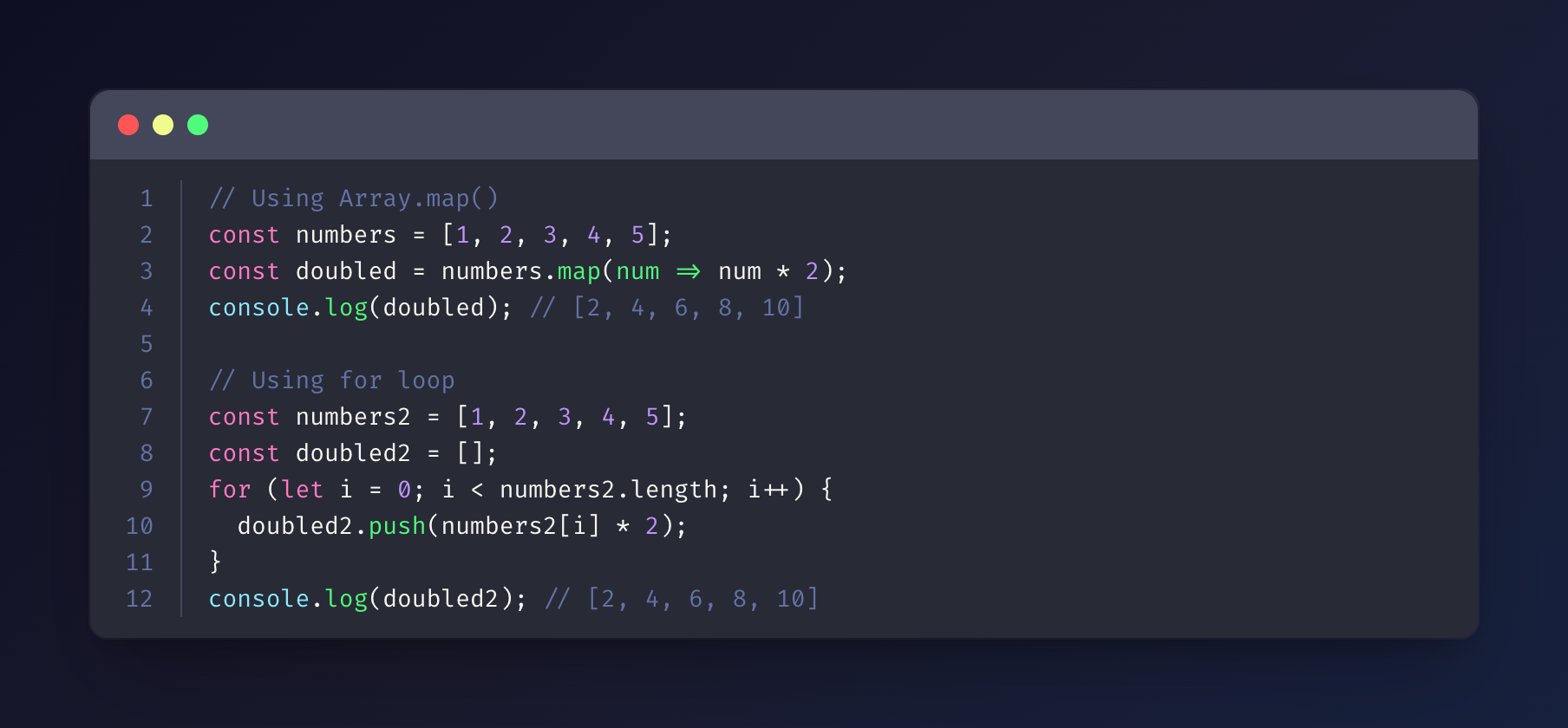
Monokai
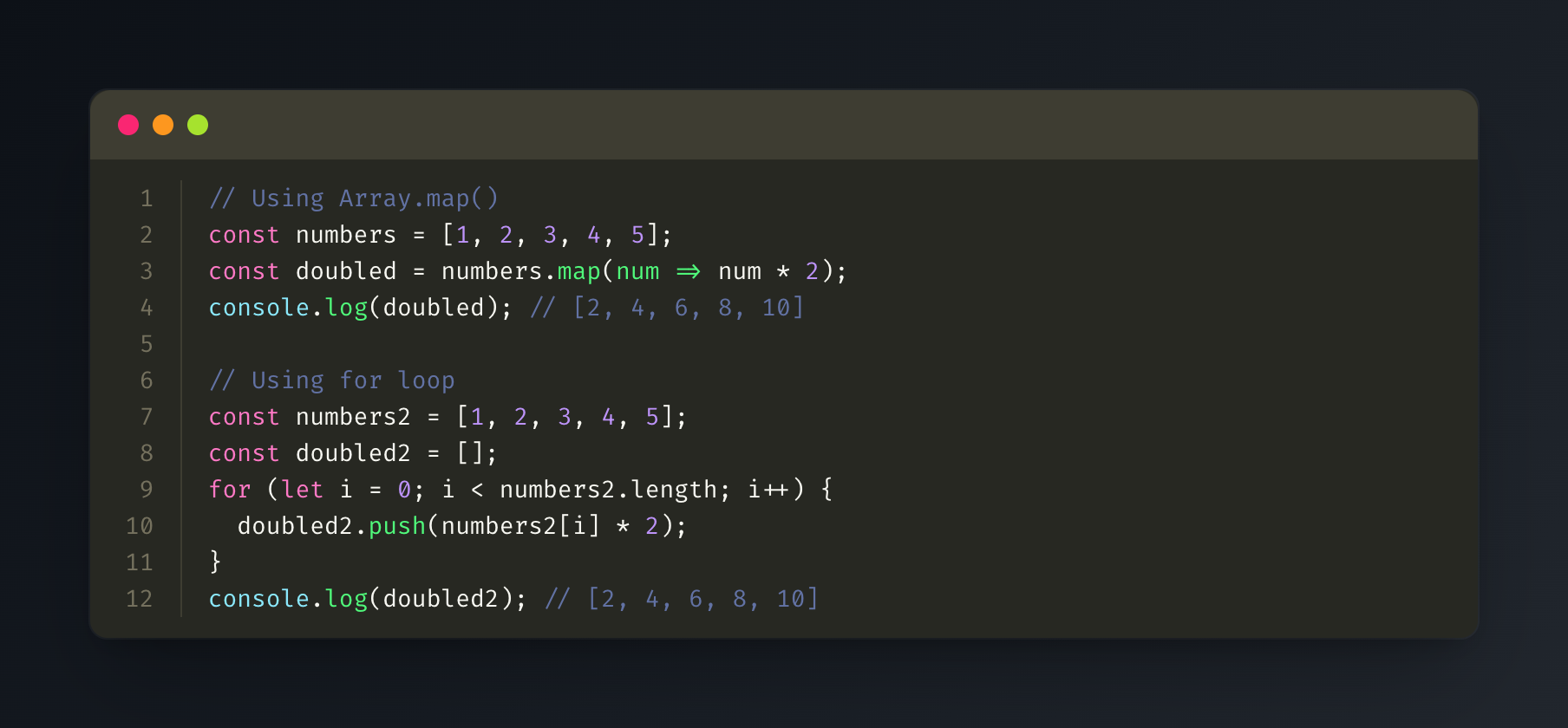
GitHub
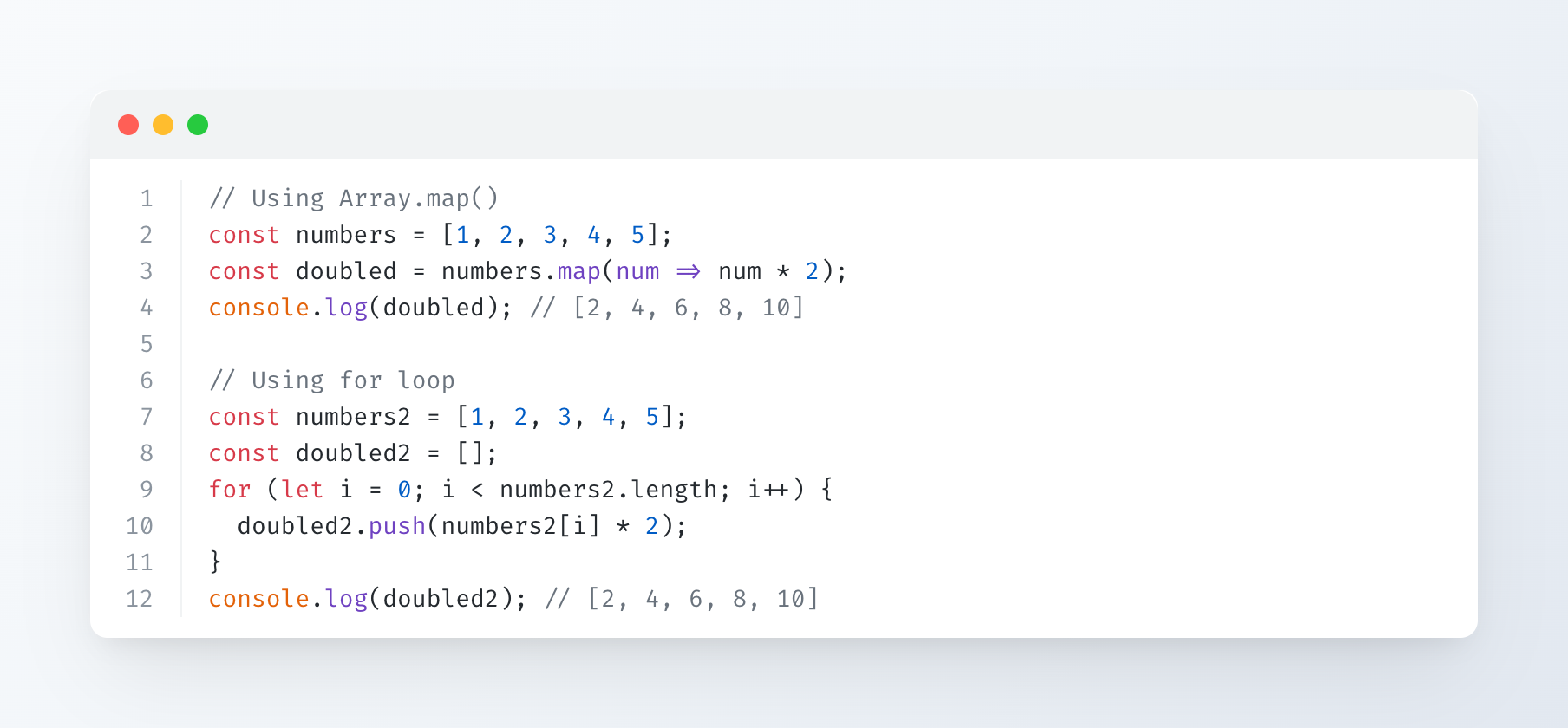
Solarized Dark
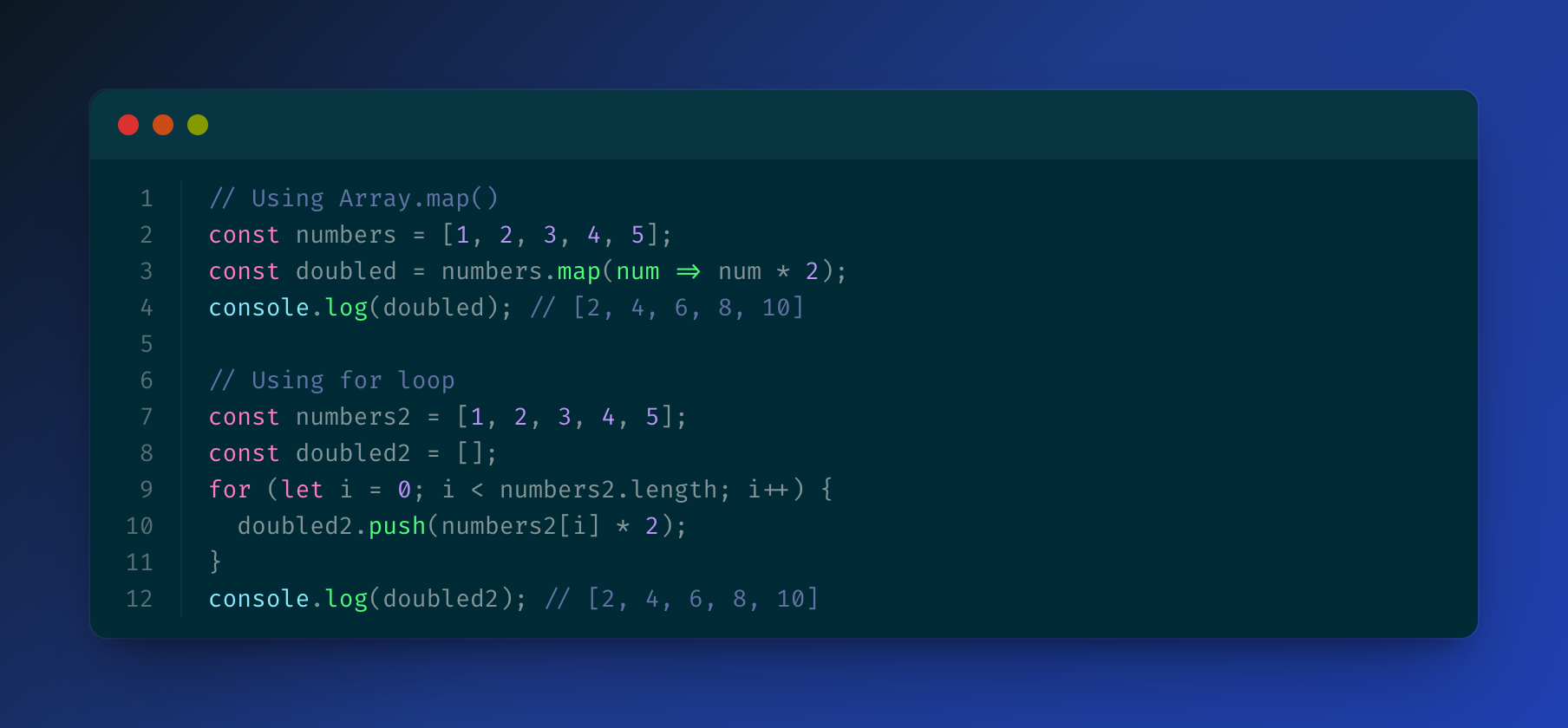
Solarized Light
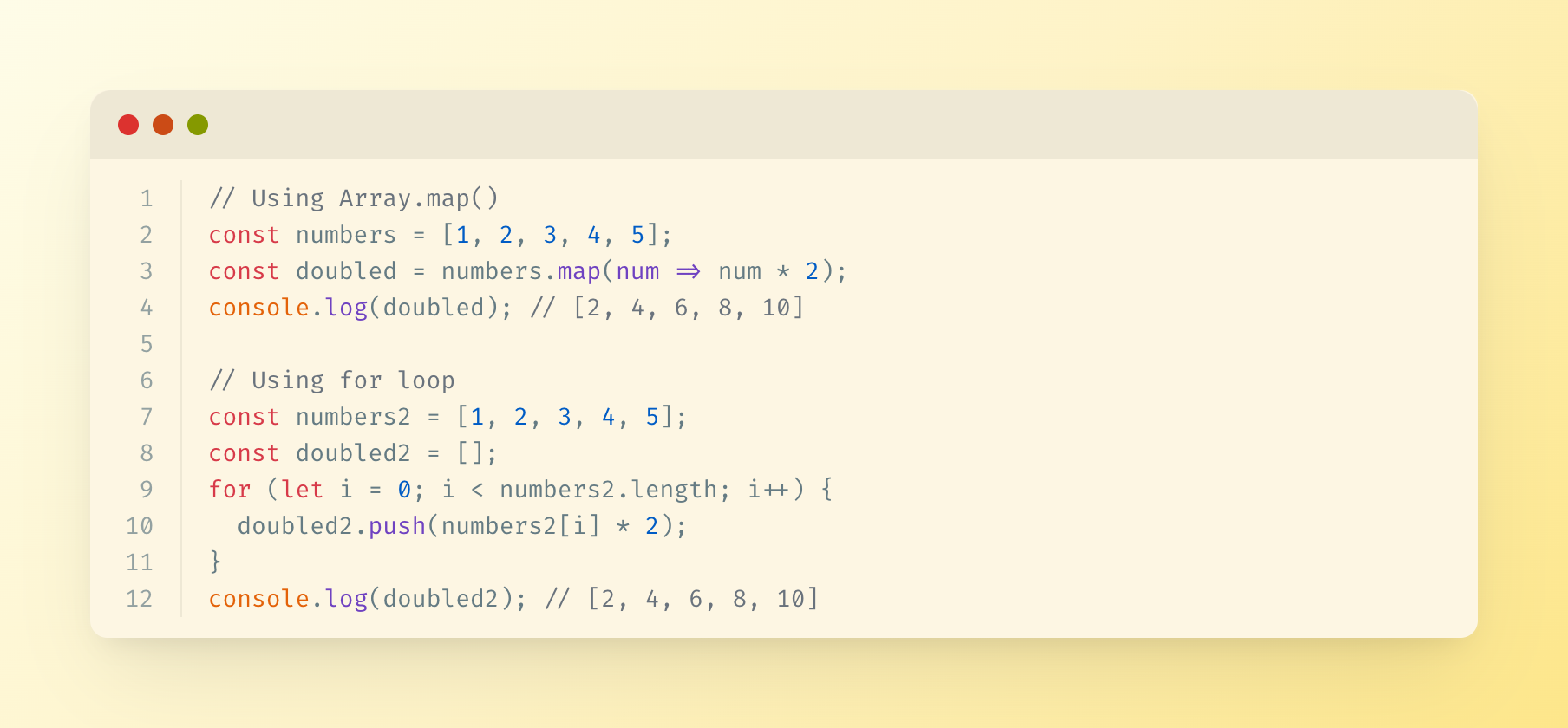
Supported Languages
The server uses highlight.js for syntax highlighting and supports all languages that highlight.js supports, including:
- JavaScript/TypeScript
- Python
- Java
- C/C++
- Go
- Rust
- PHP
- Ruby
- And many more...
Output
Generated images are saved in the specified output directory (or ./output by default) with timestamps.
License
MIT
Related Servers
Scout Monitoring MCP
sponsorPut performance and error data directly in the hands of your AI assistant.
Alpha Vantage MCP Server
sponsorAccess financial market data: realtime & historical stock, ETF, options, forex, crypto, commodities, fundamentals, technical indicators, & more
Flowise
Integrate with the Flowise API to create predictions and manage chatflows and assistants.
Web3 MCP
Interact with multiple blockchains including Solana, Ethereum, THORChain, XRP Ledger, TON, Cardano, and UTXO chains.
MCP Sourcify Server
Verify and retrieve smart contract source code using the Sourcify API.
MCP Agentic AI Crash Course with Python
A comprehensive crash course on the Model Context Protocol (MCP), covering everything from basic concepts to building production-ready MCP servers and clients in Python.
Safe Local Python Executor
A tool for safely executing local Python code without requiring external data files.
OpenDia
An open-source server that exposes browser functions via MCP, allowing AI models to interact with browser capabilities.
MCP For Azure DevOps Boards
An MCP server that focuses on providing useful tools for Azure DevOps Boards
Clay MCP Server
An MCP server for interacting with the Clay API, which requires a Clay API key.
MCP-Compose
Orchestration tool for managing multiple MCP servers with a Docker Compose-style interface and a unified HTTP proxy.
GoThreatScope
Go-based SBOM, vulnerability, and secret scanner with MCP support.