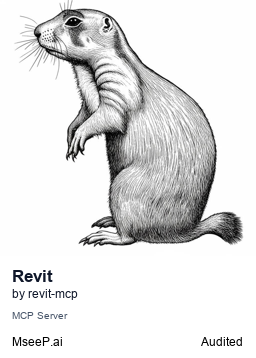Revit MCP
Interact with Autodesk Revit using the MCP protocol. This server provides AI tools and requires the corresponding Revit plugin to function.
revit-mcp
English | 简体中文
Description
revit-mcp allows you to interact with Revit using the MCP protocol through MCP-supported clients (such as Claude, Cline, etc.).
This project is the server side (providing Tools to AI), and you need to use revit-mcp-plugin (driving Revit) in conjunction.
Features
- Allow AI to get data from the Revit project
- Allow AI to drive Revit to create, modify, and delete elements
- Send AI-generated code to Revit to execute (may not be successful, successful rate is higher in some simple scenarios with clear requirements)
Requirements
- nodejs 18+
Complete installation environment still needs to consider the needs of revit-mcp-plugin, please refer to revit-mcp-plugin
Installation
1. Build local MCP service
Install dependencies
npm install
Build
npm run build
2. Client configuration
Claude client
Claude client -> Settings > Developer > Edit Config > claude_desktop_config.json
{
"mcpServers": {
"revit-mcp": {
"command": "node",
"args": ["<path to the built file>\\build\\index.js"]
}
}
}
Restart the Claude client. When you see the hammer icon, it means the connection to the MCP service is normal.

Framework
flowchart LR
CladueDesktop --> revit-mcp --> SocketService--commandName-->CommandlSet--command-->CommandExecute
CommandManager --> CommandlSet
CommandExecute --executeResult--> SocketService
CommandProject1 --> CommandManager
CommandProject2 --> CommandManager
CommandProject... --> CommandManager
subgraph ide1 [MCPClient]
CladueDesktop
end
subgraph ide2 [MCPServer]
revit-mcp
end
subgraph ide3 [Revit]
subgraph ide3.1 [revit-mcp-plugin]
SocketService
CommandlSet
CommandManager
CommandExecute
end
end
Supported Tools
| Name | Description |
|---|---|
| get_current_view_info | Get current view info |
| get_current_view_elements | Get current view elements |
| get_available_family_types | Get available family types in current project |
| get_selected_elements | Get selected elements |
| create_point_based_element | Create point based element (door, window, furniture) |
| create_line_based_element | Create line based element (wall, beam, pipe) |
| create_surface_based_element | Create surface based element (floor, ceiling) |
| delete_elements | Delete elements |
| reset_model | Reset model (delete process model when executing continuous dialog) |
| modify_element | Modify element's properties (instance parameters) |
| search_modules | Search for available modules |
| use_module | Use module |
| send_code_to_revit | Send code to Revit to execute |
| color_splash | Color elements based on a parameter value |
| tag_walls | Tag all walls in view |
Related Servers
Scout Monitoring MCP
sponsorPut performance and error data directly in the hands of your AI assistant.
Alpha Vantage MCP Server
sponsorAccess financial market data: realtime & historical stock, ETF, options, forex, crypto, commodities, fundamentals, technical indicators, & more
MCP Servers
A collection of MCP servers for browser automation and database interaction, supporting Puppeteer, Postgres, MySQL, and Parquet.
@blockrun/mcp
Access 30+ AI models in Claude Code with zero API keys. One wallet, pay-per-request.
Superface
Provides Superface tools for the Model Context Protocol, requiring a SUPERFACE_API_KEY.
MCP HAR Server
Parses HAR (HTTP Archive) files and displays requests in a simplified format for AI assistants.
Smart AI Bridge
Intelligent Al routing and integration platform for seamless provider switching
Node.js API Docs
An MCP server for accessing and searching Node.js API documentation.
Chrome DevTools MCP
chrome-devtools-mcp lets your coding agent (such as Gemini, Claude, Cursor or Copilot) control and inspect a live Chrome browser
APIWeaver
Dynamically creates MCP servers from web API configurations, integrating any REST API, GraphQL endpoint, or web service into MCP-compatible tools.
WordPress Feel Chatbot Plugin
A WordPress plugin that transforms a WordPress site into an MCP server, allowing direct access to its content.
Authless Remote MCP Server
An authentication-free remote MCP server designed for deployment on Cloudflare Workers.