Zendesk MCP Server
Manage Zendesk tickets and comments, analyze tickets, draft responses, and access Help Center articles as a knowledge base.
Zendesk MCP Server
A Model Context Protocol server for Zendesk.
This server provides a comprehensive integration with Zendesk. It offers:
- Tools for retrieving and managing Zendesk tickets and comments
- Specialized prompts for ticket analysis and response drafting
- Full access to the Zendesk Help Center articles as knowledge base
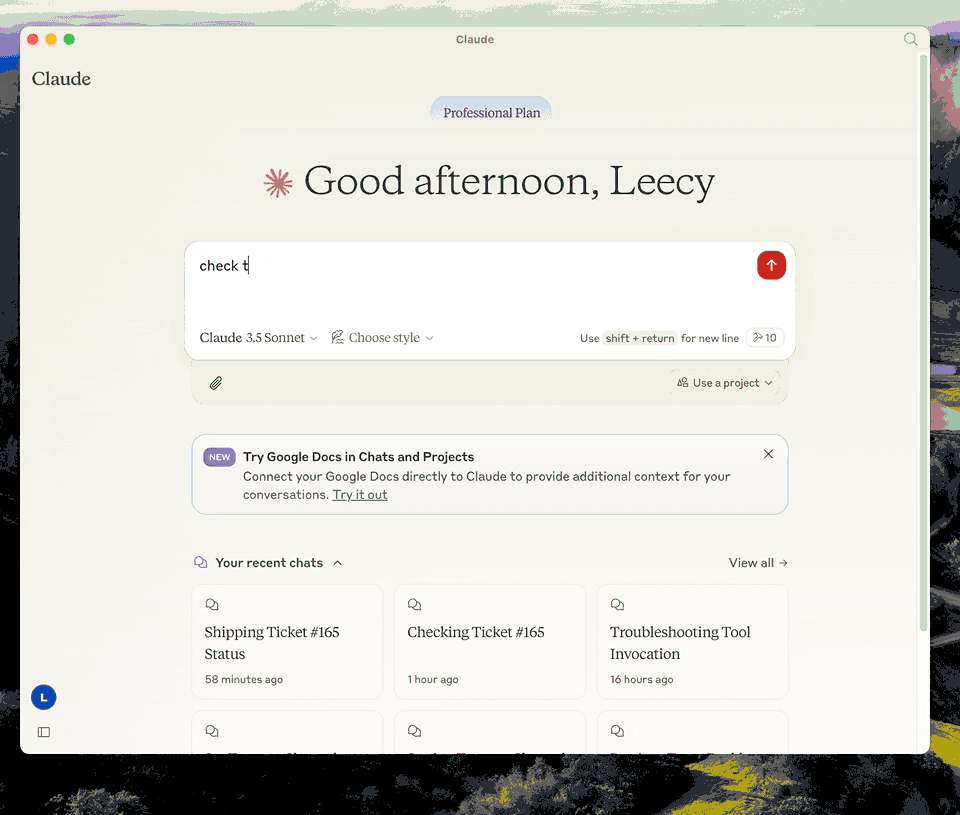
Setup
- build:
uv venv && uv pip install -e .oruv buildin short. - setup zendesk credentials in
.envfile, refer to .env.example. - configure in Claude desktop:
{
"mcpServers": {
"zendesk": {
"command": "uv",
"args": [
"--directory",
"/path/to/zendesk-mcp-server",
"run",
"zendesk"
]
}
}
}
Docker
You can containerize the server if you prefer an isolated runtime:
-
Copy
.env.exampleto.envand fill in your Zendesk credentials. Keep this file outside version control. -
Build the image:
docker build -t zendesk-mcp-server . -
Run the server, providing the environment file:
docker run --rm --env-file /path/to/.env zendesk-mcp-serverAdd
-iwhen wiring the container to MCP clients over STDIN/STDOUT (Claude Code uses this mode). For daemonized runs, add-d --name zendesk-mcp.
The image installs dependencies from requirements.lock, drops privileges to a non-root user, and expects configuration exclusively via environment variables.
Claude MCP Integration
To use the Dockerized server from Claude Code/Desktop, add an entry to Claude Code's settings.json similar to:
{
"mcpServers": {
"zendesk": {
"command": "/usr/local/bin/docker",
"args": [
"run",
"--rm",
"-i",
"--env-file",
"/path/to/zendesk-mcp-server/.env",
"zendesk-mcp-server"
]
}
}
}
Adjust the paths to match your environment. After saving the file, restart Claude for the new MCP server to be detected.
Resources
- zendesk://knowledge-base, get access to the whole help center articles.
Prompts
analyze-ticket
Analyze a Zendesk ticket and provide a detailed analysis of the ticket.
draft-ticket-response
Draft a response to a Zendesk ticket.
Tools
get_tickets
Fetch the latest tickets with pagination support
-
Input:
page(integer, optional): Page number (defaults to 1)per_page(integer, optional): Number of tickets per page, max 100 (defaults to 25)sort_by(string, optional): Field to sort by - created_at, updated_at, priority, or status (defaults to created_at)sort_order(string, optional): Sort order - asc or desc (defaults to desc)
-
Output: Returns a list of tickets with essential fields including id, subject, status, priority, description, timestamps, and assignee information, along with pagination metadata
get_ticket
Retrieve a Zendesk ticket by its ID
- Input:
ticket_id(integer): The ID of the ticket to retrieve
get_ticket_comments
Retrieve all comments for a Zendesk ticket by its ID
- Input:
ticket_id(integer): The ID of the ticket to get comments for
create_ticket_comment
Create a new comment on an existing Zendesk ticket
- Input:
ticket_id(integer): The ID of the ticket to comment oncomment(string): The comment text/content to addpublic(boolean, optional): Whether the comment should be public (defaults to true)
create_ticket
Create a new Zendesk ticket
- Input:
subject(string): Ticket subjectdescription(string): Ticket descriptionrequester_id(integer, optional)assignee_id(integer, optional)priority(string, optional): one oflow,normal,high,urgenttype(string, optional): one ofproblem,incident,question,tasktags(array[string], optional)custom_fields(array[object], optional)
update_ticket
Update fields on an existing Zendesk ticket (e.g., status, priority, assignee)
- Input:
ticket_id(integer): The ID of the ticket to updatesubject(string, optional)status(string, optional): one ofnew,open,pending,on-hold,solved,closedpriority(string, optional): one oflow,normal,high,urgenttype(string, optional)assignee_id(integer, optional)requester_id(integer, optional)tags(array[string], optional)custom_fields(array[object], optional)due_at(string, optional): ISO8601 datetime
Related Servers
Google Sheets (Go)
A Go-based MCP server for integrating Google Sheets with Claude.
Anki MCP Server
Integrate AI assistants with Anki, the popular spaced repetition flashcard software.
Lotus Wisdom
An MCP server implementation that provides a tool for problem-solving using the Lotus Sutra's wisdom framework, combining analytical thinking with intuitive wisdom.
Taiga MCP Bridge
Interact with the Taiga project management platform through an MCP bridge, allowing AI tools to manage project resources.
Sequential Thinking
Dynamic and reflective problem-solving through thought sequences
DeltaTask
A powerful, locally-hosted task management application with Obsidian integration and SQLite database support.
U301 URL Shortener
Create short URLs using the U301 URL Shortener service.
Outline MCP Server
MCP server for the Outline knowledge base and document management tool.
Harvest MCP Server
Manage time tracking, projects, clients, and tasks using the Harvest API.
Shannon Thinking
A tool for systematic problem-solving based on Claude Shannon's methodology, breaking down complex problems into structured thoughts.
