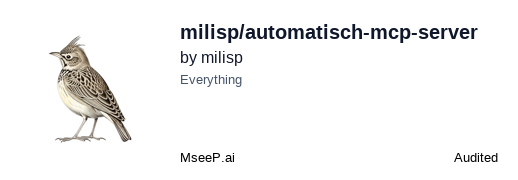Automatisch MCP Server
Connect AI assistants to Automatisch for workflow automation.
Automatisch MCP Server
A Model Context Protocol (MCP) server that provides AI assistants with access to Automatisch workflow automation capabilities.
Overview
This MCP server enables AI assistants to interact with Automatisch, an open-source Zapier alternative for workflow automation. It provides tools to manage workflows, connections, executions, and app integrations.
Features
Tools Available
- Workflow Management: Create, read, update, delete, and test workflows
- Connection Management: Manage app connections and credentials
- Execution Monitoring: View workflow execution history and status
- App Discovery: Browse available apps and their capabilities
- Testing: Test workflows with sample data
Resources Provided
- Workflows overview with status summary
- App connections listing
- Available apps catalog
- Recent executions log
Prerequisites
- Node.js 18+
- Running Automatisch instance
- Automatisch API access (API key recommended)
Installation
-
Clone or download the MCP server code
-
Install dependencies:
npm install -
Build the project:
npm run build
Configuration
Set environment variables:
# Automatisch instance URL (default: http://localhost:3001)
export AUTOMATISCH_BASE_URL="http://your-automatisch-instance:3001"
# API key for authentication (optional but recommended)
export AUTOMATISCH_API_KEY="your-api-key"
Usage
Claude Desktop Integration
Add to your Claude Desktop configuration file:
{
"mcpServers": {
"automatisch": {
"command": "npx",
"args": ["-y", "automatisch-mcp-server"],
"env": {
"AUTOMATISCH_BASE_URL": "http://localhost:3001",
"AUTOMATISCH_API_KEY": "your-api-key"
}
}
}
}
Standalone Usage
npm start
Available Tools
Workflow Management
list_workflows- List all workflows with optional filteringget_workflow- Get detailed workflow informationcreate_workflow- Create new workflowupdate_workflow- Update existing workflowdelete_workflow- Delete workflowtest_workflow- Test workflow with sample data
Connection Management
list_connections- List app connectionscreate_connection- Create new app connection
Monitoring & Discovery
list_executions- View workflow execution historyget_available_apps- Browse available apps and integrations
Example Usage with AI Assistant
# List all active workflows
"Show me all active workflows"
# Create a new workflow
"Create a workflow named 'Email Notifications' that sends emails when new GitHub issues are created"
# Check recent executions
"Show me the recent workflow executions and their status"
# Get workflow details
"Tell me about the workflow with ID 'abc123'"
# List available apps
"What apps are available for integration?"
API Endpoints
The server interfaces with these Automatisch API endpoints:
GET /api/flows- List workflowsPOST /api/flows- Create workflowPATCH /api/flows/:id- Update workflowDELETE /api/flows/:id- Delete workflowGET /api/connections- List connectionsPOST /api/connections- Create connectionGET /api/executions- List executionsGET /api/apps- List available apps
Development
Running in Development Mode
npm run dev
Building
npm run build
Cleaning Build Files
npm run clean
Error Handling
The server includes comprehensive error handling:
- Network connectivity issues with Automatisch
- Invalid API responses
- Missing required parameters
- Authentication failures
Errors are logged and returned as structured responses to the AI assistant.
Security Considerations
- Use API keys for authentication when available
- Ensure Automatisch instance is properly secured
- Limit network access to trusted sources
- Regularly update dependencies
Troubleshooting
Common Issues
- Connection Failed: Verify
AUTOMATISCH_BASE_URLis correct and accessible - Authentication Error: Check
AUTOMATISCH_API_KEYis valid - Tool Not Found: Ensure MCP server is properly registered with Claude Desktop
- API Errors: Check Automatisch logs for detailed error information
Debug Mode
Enable debug logging by setting:
export NODE_ENV=development
Contributing
- Fork the repository
- Create a feature branch
- Make your changes
- Add tests if applicable
- Submit a pull request
License
This project is licensed under the MIT License.
Related Projects
- Automatisch - Open source workflow automation
- Model Context Protocol - Protocol specification
- MCP SDK - TypeScript SDK
Support
For issues related to:
- Issues specific to MCP Server integration or this repository: Open an issue here
- Automatisch: Visit Automatisch GitHub Issues
- MCP Protocol: Check MCP Documentation
Related Servers
Markdownify MCP Server
A server that converts various file types, including documents, images, audio, and web pages, into Markdown format.
Excel
Excel manipulation including data reading/writing, worksheet management, formatting, charts, and pivot table
Google Calendar Tools
A server for managing Google Calendar events and schedules.
Valkey AI Tasks
A task management system for AI agents that uses Valkey as its persistence layer.
MCP Easy Copy
Discover and copy available MCP services in Claude Desktop.
iMCP
A macOS app that connects your digital life with AI, providing access to Calendar, Contacts, Location, Maps, Messages, Reminders, and Weather services.
sodukusolver MCP server
A simple note storage system that allows adding and summarizing notes using a custom URI scheme.
Travel MCP Server
A comprehensive travel planning server for flight search, accommodation booking, currency exchange, and weather forecasting.
Outlook
Access your Microsoft 365 mail, calendar, and files using the Microsoft Graph API.
YesDev
AI-powered tools for efficient task, requirement, and project management using the YesDev platform.