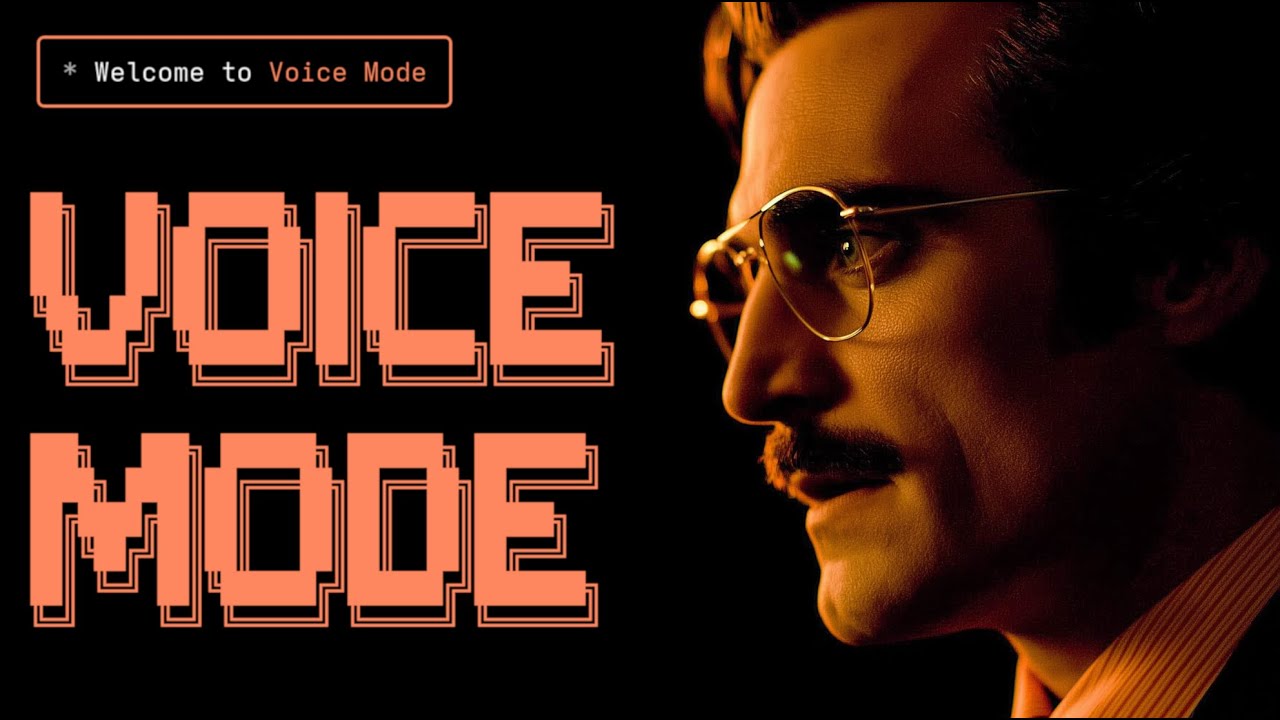Voice MCP
Enables voice interactions with Claude and other LLMs using an OpenAI API key for STT/TTS services.
VoiceMode
Talk to Claude Code when typing isn't an option.
VoiceMode enables natural voice conversations with Claude Code. Voice isn't about replacing typing - it's about being available when typing isn't.
Perfect for:
- Walking to your next meeting
- Cooking while debugging
- Giving your eyes a break after hours of screen time
- Holding a coffee (or a dog)
- Any moment when your hands or eyes are busy
See It In Action
Quick Start
Requirements: Computer with microphone and speakers
Option 1: Claude Code Plugin (Recommended)
The fastest way to get started:
# Add the plugin marketplace
claude plugin marketplace add https://github.com/mbailey/claude-plugins
# Install VoiceMode plugin
claude plugin install voicemode@mbailey
## Install dependencies (CLI, Local Voice Services)
/voicemode:install
# Start talking!
/voicemode:converse
The plugin handles everything - just install and go.
Option 2: MCP Server
Add VoiceMode as an MCP server for more control:
# Install UV package manager (if needed)
curl -LsSf https://astral.sh/uv/install.sh | sh
# Run the installer (sets up dependencies and local voice services)
uvx voice-mode-install
# Add to Claude Code
claude mcp add --scope user voicemode -- uvx --refresh voice-mode
# Optional: Add OpenAI API key as fallback for local services
export OPENAI_API_KEY=your-openai-key
# Start a conversation
claude converse
For manual setup, see the Getting Started Guide.
Features
- Natural conversations - speak naturally, hear responses immediately
- Works offline - optional local voice services (Whisper STT, Kokoro TTS)
- Low latency - fast enough to feel like a real conversation
- Smart silence detection - stops recording when you stop speaking
- Privacy options - run entirely locally or use cloud services
Compatibility
Platforms: Linux, macOS, Windows (WSL), NixOS Python: 3.10-3.14
Configuration
VoiceMode works out of the box. For customization:
# Set OpenAI API key (if using cloud services)
export OPENAI_API_KEY="your-key"
# Or configure via file
voicemode config edit
See the Configuration Guide for all options.
Local Voice Services
For privacy or offline use, install local speech services:
- Whisper.cpp - Local speech-to-text
- Kokoro - Local text-to-speech with multiple voices
These provide the same API as OpenAI, so VoiceMode switches seamlessly between them.
Installation Details
Ubuntu/Debian
sudo apt update
sudo apt install -y ffmpeg gcc libasound2-dev libasound2-plugins libportaudio2 portaudio19-dev pulseaudio pulseaudio-utils python3-dev
WSL2 users: The pulseaudio packages above are required for microphone access.
Fedora/RHEL
sudo dnf install alsa-lib-devel ffmpeg gcc portaudio portaudio-devel python3-devel
macOS
brew install ffmpeg node portaudio
NixOS
# Use development shell
nix develop github:mbailey/voicemode
# Or install system-wide
nix profile install github:mbailey/voicemode
From source
git clone https://github.com/mbailey/voicemode.git
cd voicemode
uv tool install -e .
NixOS system-wide
# In /etc/nixos/configuration.nix
environment.systemPackages = [
(builtins.getFlake "github:mbailey/voicemode").packages.${pkgs.system}.default
];
Troubleshooting
| Problem | Solution |
|---|---|
| No microphone access | Check terminal/app permissions. WSL2 needs pulseaudio packages. |
| UV not found | Run curl -LsSf https://astral.sh/uv/install.sh | sh |
| OpenAI API error | Verify OPENAI_API_KEY is set correctly |
| No audio output | Check system audio settings and available devices |
Save Audio for Debugging
export VOICEMODE_SAVE_AUDIO=true
# Files saved to ~/.voicemode/audio/YYYY/MM/
Documentation
- Getting Started - Full setup guide
- Configuration - All environment variables
- Whisper Setup - Local speech-to-text
- Kokoro Setup - Local text-to-speech
- Development Setup - Contributing guide
Full documentation: voice-mode.readthedocs.io
Links
- Website: getvoicemode.com
- GitHub: github.com/mbailey/voicemode
- PyPI: pypi.org/project/voice-mode
- YouTube: @getvoicemode
- Twitter/X: @getvoicemode
License
MIT - A Failmode Project
mcp-name: com.failmode/voicemode
Related Servers
Pikud Haoref Real-Time Alert System
Provides real-time access to Israeli emergency alerts from the official Pikud Haoref API.
Telegram MCP
An MCP server for interacting with the Telegram messaging service using the mtcute library.
VRChat MCP OSC
A bridge between AI assistants and VRChat using MCP and OSC, enabling AI-driven avatar control and interactions in virtual reality.
X (Twitter)
Create and publish posts and threads on X (Twitter) directly from your chat using LLMs.
Mailtrap
Integrates with Mailtrap Email API.
VOICEROID Daemon
A text-to-speech server for VOICEROID2 via the voiceroid_daemon.
MCP Meme Sticky
Create AI-generated memes and convert them into stickers for Telegram and WhatsApp.
Kafka MCP Server
An MCP server for Apache Kafka, enabling LLMs to perform Kafka operations like producing and consuming messages.
Didlogic MCP Server
Interact with the Didlogic API for telecommunication services, including virtual phone numbers and SMS.
MCP LinkedIn
Interact with LinkedIn using an unofficial API, requiring email and password for authentication.