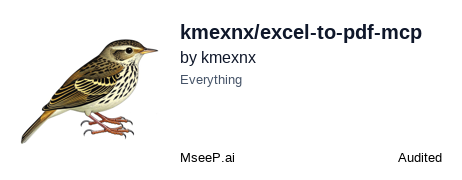Excel to PDF MCP Server
Convert Excel and Apple Numbers files to PDF format.
Excel to PDF MCP Server
An MCP (Model Context Protocol) server that can convert Excel (.xls/.xlsx) and Apple Numbers (.numbers) files to PDF format. This tool integrates with AI assistants like Claude to enable file conversion directly through the conversation.
Features
- Convert Excel files (.xls, .xlsx) to PDF
- Convert Apple Numbers files (.numbers) to PDF
- Integrates with AI assistants via the Model Context Protocol
- Secure file handling that respects project boundaries
- Easy installation via npm
Requirements
- Node.js 16 or higher
- LibreOffice (for the conversion process)
Installation
Installing via Smithery
To install Excel to PDF Converter for Claude Desktop automatically via Smithery:
npx -y @smithery/cli install @kmexnx/excel-to-pdf-mcp --client claude
Install LibreOffice
LibreOffice is required for the conversion process. Install it according to your operating system:
On macOS:
brew install libreoffice
On Ubuntu/Debian:
apt-get install libreoffice
On Windows:
Download and install from LibreOffice official website.
Install the MCP server
npm install -g excel-to-pdf-mcp
Using with Claude Desktop
To use this MCP server with Claude desktop:
- Configure your MCP settings in Claude desktop by adding this server to your
mcp_settings.json:
{
"mcpServers": {
"excel-to-pdf-mcp": {
"command": "npx",
"args": ["excel-to-pdf-mcp"],
"name": "Excel to PDF Converter"
}
}
}
-
Make sure your Excel or Numbers files are within your project directory.
-
Once configured, Claude will be able to convert your spreadsheet files to PDF using this tool.
Example Conversation
Here's an example of how a conversation with Claude might look when using this MCP server:
User: "I need to convert my quarterly_report.xlsx to PDF so I can share it with stakeholders."
Claude: "I can help you convert your Excel file to PDF. Let me use the Excel to PDF converter tool."
Claude would then use the tool behind the scenes:
Tool: convert_excel_to_pdf
Arguments: {
"input_path": "quarterly_report.xlsx",
"output_format": "pdf"
}
Claude: "I've converted your Excel file to PDF. You can find it at: quarterly_report-1628347658-a7b2c9.pdf in your project directory."
Available Tools
This MCP server provides the following tools:
1. convert_excel_to_pdf
Converts Excel files (.xls/.xlsx) to PDF format.
Arguments:
input_path: Relative path to the Excel file (required)output_format: Output format, currently only PDF is supported (default: "pdf")
2. convert_numbers_to_pdf
Converts Apple Numbers files (.numbers) to PDF format.
Arguments:
input_path: Relative path to the Numbers file (required)output_format: Output format, currently only PDF is supported (default: "pdf")
Development
If you want to run from source or contribute:
- Clone the repository
- Install dependencies:
npm install - Build the project:
npm run build - Run the server:
npm start
License
MIT
Related Servers
Bitly MCP Server
Turn your AI assistant into a digital marketing hub that creates, organizes, and analyzes links and QR Codes on demand.
Markdownify MCP Server
A server that converts various file types, including documents, images, audio, and web pages, into Markdown format.
Peekaboo
a macOS-only MCP server that enables AI agents to capture screenshots of applications, or the entire system.
Miro
Access the Miro REST API v2 for managing boards, creating content, and collaborating.
Claude Desktop
Integrates Amoga Studio with Claude Desktop for enhanced productivity and communication.
Saga
A Jira-like project tracker for AI agents — epics, tasks, dependencies, and dashboards, all in local SQLite with zero setup.
Tovee.AI
Connect the apps that make you, you
Browser MCP
Automate your local browser
freispace MCP Server
Query freispace for resource scheduling and project planning data
Obsidian
Interact with your Obsidian notes and vaults using the Local REST API plugin.