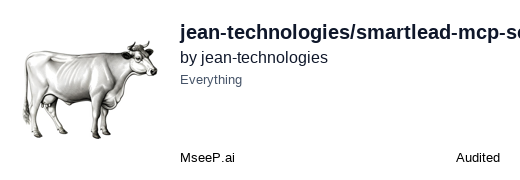Smartlead
Manage Smartlead campaigns, including creation, updates, and sequence management, using the Smartlead API.
Smartlead Simplified MCP Server
This application provides a simplified interface to the Smartlead API, allowing AI assistants and automation tools to interact with Smartlead's email marketing features. We welcome contribution from the community.
Licensing: All features are now enabled by default with maximum permissiveness! No license key required.
For developer details: See DEVELOPER_ONBOARDING.md
Quick Start
Installation
npm install smartlead-mcp-server@1.2.1
or use directly with npx (no installation needed):
Installing via Smithery
To install Smartlead Campaign Management Server for Claude Desktop automatically via Smithery:
npx -y @smithery/cli install @jean-technologies/smartlead-mcp-server-local --client claude
With Claude:
npx smartlead-mcp-server start
With n8n:
npx smartlead-mcp-server sse
First run will prompt for your Smartlead API Key. No license key is required.
Integration Examples
Claude Extension:
{
"mcpServers": {
"smartlead": {
"command": "npx",
"args": ["smartlead-mcp-server", "start"],
"env": {
"SMARTLEAD_API_KEY": "your_api_key_here"
}
}
}
}
n8n Setup:
- Start the server:
npx smartlead-mcp-server sse - Configure n8n MCP Client node with:
- SSE URL:
http://localhost:3000/sse - Message URL:
http://localhost:3000/message
- SSE URL:
Available Features
All features are now enabled by default, including:
- Campaign & Lead Management
- Statistics and Analytics
- Smart Delivery & Webhooks
- n8n Integration
- Client Management
- Smart Senders
- Download Tracking and Analytics
New Download Tracking Features
This release adds new download tracking capabilities:
Download Campaign Data
Download campaign data with tracking using the smartlead_download_campaign_data tool:
{
"campaign_id": 12345,
"download_type": "analytics", // "analytics", "leads", "sequence", "full_export"
"format": "json", // "json" or "csv"
"user_id": "optional-user-identifier"
}
View Download Statistics
View download statistics using the smartlead_view_download_statistics tool:
{
"time_period": "all", // "all", "today", "week", "month"
"group_by": "type" // "type", "format", "campaign", "date"
}
All downloads are tracked in ~/.smartlead-mcp/downloads.json for analytics.
Need Help?
- Run
npx smartlead-mcp-server configto set up credentials - Use
--api-keyoption for non-interactive setup - Contact: jonathan@jeantechnologies.com
- Website: jeantechnologies.com
License
This software is proprietary and confidential. Unauthorized copying, redistribution, or use of this software, in whole or in part, via any medium, is strictly prohibited without the express permission of Jean Technologies.
Copyright © 2025 Jean Technologies. All rights reserved.
Related Servers
Slack MCP Client in Go
A Slack bot client that bridges Slack and Model Context Protocol (MCP) servers, enabling LLMs to use MCP tools.
MCP ChatGPT Proxy
A production-ready MCP server for ChatGPT and o3-pro, featuring caching, cost tracking, and rate limiting.
MCP Server SSH Client
A local MCP server that securely connects to remote servers over SSH, acting as a proxy for MCP commands.
Claude Assist MCP
Enables communication between Claude Code and Claude Desktop for code reviews.
Gmail MCP Server
Allows AI agents to search Gmail threads, learn your writing style, and draft emails.
Fast Intercom
A high-performance MCP server for analyzing Intercom conversations, offering speeds up to 100x faster than the REST API.
X (Twitter)
Enhanced MCP server for Twitter/X with OAuth 2.0 support, v2 API media uploads, smart v1.1 fallbacks, and comprehensive rate limiting. Post tweets with text/media, search, and delete tweets programmatically.
Twist MCP Server
Interact with a Twist workspace using its REST API.
Google Meet MCP Server
An MCP server for interacting with Google Meet through the Google Calendar API.
MCP Discord Agent Communication
Enables asynchronous communication between AI agents and users through Discord, ideal for long-running tasks.