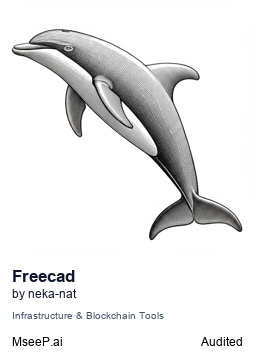FreeCAD MCP
A server to interact with FreeCAD models using the Model Context Protocol (MCP).
FreeCAD MCP
This repository is a FreeCAD MCP that allows you to control FreeCAD from Claude Desktop.
Demo
Design a flange

Design a toy car

Design a part from 2D drawing
Input 2D drawing

Demo

This is the conversation history. https://claude.ai/share/7b48fd60-68ba-46fb-bb21-2fbb17399b48
Install addon
FreeCAD Addon directory is
- Windows:
%APPDATA%\FreeCAD\Mod\ - Mac:
~/Library/Application\ Support/FreeCAD/Mod/ - Linux:
- Ubuntu:
~/.FreeCAD/Mod/or~/snap/freecad/common/Mod/(if you install FreeCAD from snap) - Debian:
~/.local/share/FreeCAD/Mod
- Ubuntu:
Please put addon/FreeCADMCP directory to the addon directory.
git clone https://github.com/neka-nat/freecad-mcp.git
cd freecad-mcp
cp -r addon/FreeCADMCP ~/.FreeCAD/Mod/
When you install addon, you need to restart FreeCAD. You can select "MCP Addon" from Workbench list and use it.

And you can start RPC server by "Start RPC Server" command in "FreeCAD MCP" toolbar.

Setting up Claude Desktop
Pre-installation of the uvx is required.
And you need to edit Claude Desktop config file, claude_desktop_config.json.
For user.
{
"mcpServers": {
"freecad": {
"command": "uvx",
"args": [
"freecad-mcp"
]
}
}
}
If you want to save token, you can set only_text_feedback to true and use only text feedback.
{
"mcpServers": {
"freecad": {
"command": "uvx",
"args": [
"freecad-mcp",
"--only-text-feedback"
]
}
}
}
For developer. First, you need clone this repository.
git clone https://github.com/neka-nat/freecad-mcp.git
{
"mcpServers": {
"freecad": {
"command": "uv",
"args": [
"--directory",
"/path/to/freecad-mcp/",
"run",
"freecad-mcp"
]
}
}
}
Remote Connections
By default the RPC server does not accept remote connections and listens on localhost. To control FreeCAD from another machine on your network:
1. Enable remote connections in FreeCAD
In the FreeCAD MCP toolbar:
-
Check Remote Connections — the RPC server will bind to
0.0.0.0(all interfaces) on the next restart. For security reasons, it only accepts connections from the IP addresses or CIDR subnets specified in the Allowed IPs field. By default this is127.0.0.1. -
Click Configure Allowed IPs and enter a comma-separated list of IP addresses or CIDR subnets that are allowed to connect, e.g.:
192.168.1.100, 10.0.0.0/24127.0.0.1is always the default. Invalid entries are rejected with an error dialog. Restart the RPC server after changing these settings.
2. Point the MCP server at the remote host
Pass the --host flag with the IP address or hostname of the machine running FreeCAD:
{
"mcpServers": {
"freecad": {
"command": "uvx",
"args": [
"freecad-mcp",
"--host", "192.168.1.100"
]
}
}
}
The --host value is validated on startup — it must be a valid IPv4/IPv6 address or hostname.
Tools
create_document: Create a new document in FreeCAD.create_object: Create a new object in FreeCAD.edit_object: Edit an object in FreeCAD.delete_object: Delete an object in FreeCAD.execute_code: Execute arbitrary Python code in FreeCAD.insert_part_from_library: Insert a part from the parts library.get_view: Get a screenshot of the active view.get_objects: Get all objects in a document.get_object: Get an object in a document.get_parts_list: Get the list of parts in the parts library.
Contributors
Made with contrib.rocks.
Related Servers
Scout Monitoring MCP
sponsorPut performance and error data directly in the hands of your AI assistant.
Alpha Vantage MCP Server
sponsorAccess financial market data: realtime & historical stock, ETF, options, forex, crypto, commodities, fundamentals, technical indicators, & more
Jira Context MCP
MCP server to provide Jira Tickets information to AI coding agents like Cursor.
ocireg
An SSE-based MCP server that allows LLM-powered applications to interact with OCI registries. It provides tools for retrieving information about container images, listing tags, and more.
Context
Local-first documentation for AI agents. Indexes docs from any git repo into SQLite for offline, instant, private access to up-to-date library documentation.
Sequa MCP
A proxy that connects local STDIO with remote MCP servers, enabling IDEs to use MCP without extra infrastructure.
Mobile Xray MCP
Take screenshots and analyze mobile apps with AI assistance directly from your IDE.
Bitrise
Manage apps, builds, and artifacts on Bitrise, a Continuous Integration and Delivery (CI/CD) platform.
Process Manager MCP
Manage system processes (start, stop, restart, monitor) via an MCP interface with automatic cleanup.
hanabi-cli
A terminal AI chat interface for any LLM model, with file context, MCP, and deployment support.
Image Generator
Generate and save images using the Replicate API.
Bifrost
Exposes VSCode's development tools and language features to AI tools through an MCP server.