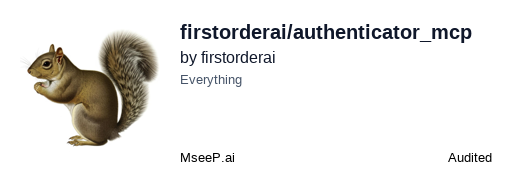Authenticator App MCP Server
A secure MCP server for AI agents to interact with the Authenticator App for 2FA codes and passwords.
A secure MCP (Model Context Protocol) server that enables AI agents to interact with the Authenticator App. It provides seamless access to 2FA codes and passwords, allowing AI agents to assist with automated login processes while maintaining security. This tool bridges the gap between AI assistants and secure authentication, making it easier to manage your credentials across different platforms and websites.
How it works
- Open your AI agent's integrated chat interface (such as Cursor's agent mode).
- Ask AI agent to retrieve your 2FA code or password for your desired website and account.
- AI agent will securely fetch these credentials, then can utilize them to automate your login process.
This MCP server is specifically designed for use with Authenticator App · 2FA.
Getting Started
Many AI clients use a configuration file to manage MCP servers.
The authenticator-mcp tool can be configured by adding the following to your configuration file.
NOTE: You will need to create a Authenticator App access token to use this server. Instructions on how to create a Authenticator App access token can be found here.
MacOS / Linux
{
"mcpServers": {
"Authenticator App MCP": {
"command": "npx",
"args": ["-y", "authenticator-mcp", "--access-token=YOUR-KEY"]
}
}
}
Windows
{
"mcpServers": {
"Authenticator App MCP": {
"command": "cmd",
"args": ["/c", "npx", "-y", "authenticator-mcp", "--access-token=YOUR-KEY"]
}
}
}
Or you can set AUTHENTICATOR_ACCESS_TOKEN in the env field.
Install Authenticator App · 2FA Desktop version
Creating an Access Token
- Launch the desktop version of
Authenticator App · 2FA. - Navigate to
Settingsand locate theMCP Serversection. - Enable the MCP Server by toggling it
ON, then proceed to generate your access token.
Please note that the access token will only be displayed once. Be sure to copy it immediately and add it to your MCP client configuration.
More information
Firstorder.AI
Related Servers
Scout Monitoring MCP
sponsorPut performance and error data directly in the hands of your AI assistant.
Alpha Vantage MCP Server
sponsorAccess financial market data: realtime & historical stock, ETF, options, forex, crypto, commodities, fundamentals, technical indicators, & more
UnrealMCP Plugin
An unofficial MCP server plugin for remote control of Unreal Engine using AI tools.
Figma
Integrate Figma design data with AI coding tools using a local MCP server.
MCP LLaMA
An MCP server with weather tools and LLaMA integration.
MasterMCP
A demonstration tool showcasing potential security attack vectors against the Model Control Protocol (MCP).
AI Development Assistant MCP Server
An AI assistant for development tasks, including taking screenshots, architecting solutions, and performing code reviews.
Remote MCP Server on Cloudflare
A template for deploying a remote MCP server on Cloudflare Workers, allowing for custom tool integration.
Smart Prompts MCP Server
Fetches and manages prompts from GitHub repositories with intelligent discovery and composition features.
MCP Aggregator
A universal aggregator that combines multiple MCP servers into a single endpoint.
Kubernetes
Kubernetes MCP server with the top30 tools
SSH Rails Runner
Execute Rails console commands remotely and securely over SSH.