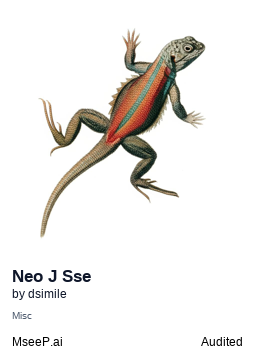Neo4j Server
Interact with and explore graph data in a Neo4j database.
neo4j-server-remote
neo4j-server-remote is an MCP server that uses Server-Sent Events (SSE) or STDIO as the transport protocol.
Overview
A Model Context Protocol (MCP) server implementation that provides database interaction and allows for graph exploration capabilities through Neo4j. This server enables the execution of Cypher graph queries, analysis of complex domain data, and supports the selection of remotely accessible databases. Inspired by neo4j-contrib/mcp-neo4j.
Prompts
The server provides a demonstration prompt:
mcp-demo: Interactive prompt that guides users through database operations- Generates appropriate database schemas and sample data
Tools
The server offers three core tools:
Query Tools
-
read-neo4j-cypher- Execute Cypher read queries to read data from the database
- Input:
query(string): The Cypher query to execute
- Returns: Query results as array of objects
-
write-neo4j-cypher- Execute updating Cypher queries
- Input:
query(string): The Cypher update query
- Returns: a result summary counter with
{ nodes_updated: number, relationships_created: number, ... }
Schema Tools
get-neo4j-schema- Get a list of all nodes types in the graph database, their attributes with name, type and relationships to other node types
- No input required
- Returns: List of node label with two dictionaries one for attributes and one for relationships
Usage with Cline client
1.Clone the repository
git clone https://github.com/dsimile/mcp-neo4j-server-sse.git
2.Install required
- Python 3.12+
cd mcp-neo4j-server-sse
pip install -r requirements.txt
3.Run server
- SSE Mode (default )
Run the MCP server using the UX command, and select the database of your choice. The default IP address is 0.0.0.0, and the default port is 8543.
uv run .\src\mcp-neo4j-cypher\neo4j_server_remote.py --url bolt://localhost:7687 --username neo4j --password neo4j123 --database neo4j
- STDIO Mode
Run the MCP server locally using the UX command with the mode set to STDIO and the same Neo4j connection information.
Note: Please ensure that Neo4j is running and accessible for remote connections.
Released Package
Add the server configuration to your cline_mcp_settings.json.
- SSE Mode (default )
{
"mcpServers": {
"neo4j-remote": {
"url": "http://0.0.0.0:8543/sse",
"disabled": false,
"autoApprove": []
}
}
}
- STDIO Mode
{
"mcpServers": {
"neo4j-local": {
"disabled": false,
"timeout": 60,
"command": "uv",
"args": [
"run",
"/absolute/path/to/neo4j_server_remote.py",
"--url",
"bolt://localhost:7687",
"--username",
"neo4j",
"--password",
"neo4j123",
"--database",
"neo4j",
"--mode",
"stdio"
]
}
}
}
License
This MCP server is licensed under the MIT License. This means you are free to use, modify, and distribute the software, subject to the terms and conditions of the MIT License. For more details, please see the LICENSE file in the project repository.
Related Servers
Prometheus
Retrieve and analyze time-series data from Prometheus databases using PromQL queries.
MySQL MCP Server
Provides AI agents with direct access to query, search, and analyze MySQL databases.
Dune Analytics
Access Dune Analytics data for AI agents, including DEX metrics, EigenLayer stats, and Solana token balances.
Knowledge Graph Memory Server
Enables memory for Claude using a knowledge graph with fuzzy semantic search and persistent storage.
Blockscout
Access blockchain data like balances, tokens, and NFTs from Blockscout APIs. Supports multi-chain and progress notifications.
Aptos Blockchain MCP
Interact with the Aptos blockchain, supporting both testnet and mainnet for AI applications.
Domainkits.com MCP
Domain intelligence tools - NS reverse lookup, newly registered domain search and more
GreptimeDB
Provides AI assistants with a secure and structured way to explore and analyze data in GreptimeDB.
Stampchain MCP Server
Interact with Bitcoin Stamps data via the Stampchain API, allowing queries for stamps, collections, and blockchain information.
MantraChain
Interact with the MantraChain (Cosmos SDK) blockchain.