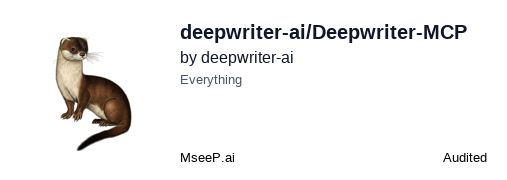DeepWriter
Interact with the DeepWriter API, an AI-powered writing assistant.
DeepWriter MCP Server
Official Site: DeepWriter.com
Additional Documentation: DeepWriter API Access Docs
A Model Context Protocol (MCP) server for interacting with the DeepWriter API. This server provides tools for creating, managing, and generating content for DeepWriter projects through the standardized MCP interface.
Features
- Project Management: Create, list, update, and delete projects
- Content Generation: Generate content for projects using DeepWriter's AI
- Project Details: Retrieve detailed information about projects
- MCP Integration: Seamlessly integrate with Claude and other MCP-compatible AI assistants
- Standard MCP Features: Implements MCP protocol version 2025-03-26
- Transport Support: Stdio transport for local process communication
Prerequisites
- Node.js (v17 or higher)
- npm (v6 or higher)
- DeepWriter API key
- An MCP-compatible client (e.g., Claude for Desktop)
Installation
Installing via Smithery
To install deepwriter-mcp for Claude Desktop automatically via Smithery:
npx -y @smithery/cli install @deepwriter-ai/deepwriter-mcp --client claude
Manual Installation
-
Clone the repository:
git clone https://github.com/yourusername/deepwriter-mcp.git cd deepwriter-mcp -
Install dependencies:
npm install -
Create a
.envfile in the root directory with your DeepWriter API key:DEEPWRITER_API_KEY=your_api_key_here -
Build the project:
npm run build
Usage
Starting the Server
Start the MCP server:
node build/index.js
The server will listen on stdin for MCP requests and respond on stdout, following the MCP stdio transport specification.
Connecting to Claude for Desktop
To use the DeepWriter MCP server with Claude for Desktop:
-
Open your Claude for Desktop configuration file:
- macOS:
~/Library/Application Support/Claude/claude_desktop_config.json - Windows:
%APPDATA%\Claude\claude_desktop_config.json
- macOS:
-
Add the server configuration:
{ "mcpServers": { "deepwriter": { "command": "node", "args": ["/ABSOLUTE/PATH/TO/deepwriter-mcp/build/index.js"], "env": { "DEEPWRITER_API_KEY": "your_api_key_here" } } } } -
Restart Claude for Desktop to load the new configuration.
MCP Protocol Support
This server implements MCP protocol version 2025-03-26 with the following capabilities:
- Transport: Stdio transport for local process communication
- Tools: Full support for all DeepWriter API operations
- Logging: Structured logging with configurable levels
Available Tools
1. listProjects
Lists all projects associated with your DeepWriter account.
{
"api_key": "your_api_key_here"
}
2. getProjectDetails
Retrieves detailed information about a specific project.
{
"api_key": "your_api_key_here",
"project_id": "your_project_id_here"
}
3. createProject
Creates a new project with the specified title and email.
{
"api_key": "your_api_key_here",
"title": "Your Project Title",
"email": "your_email@example.com"
}
4. updateProject
Updates an existing project with the specified changes.
{
"api_key": "your_api_key_here",
"project_id": "your_project_id_here",
"updates": {
"title": "Updated Project Title",
"prompt": "Updated project prompt",
"author": "Updated author name",
"email": "updated@email.com",
"model": "Updated model name",
"outline_text": "Updated outline",
"style_text": "Updated style guide",
"supplemental_info": "Updated additional information",
"work_description": "Updated work description",
"work_details": "Updated work details",
"work_vision": "Updated work vision"
}
}
5. generateWork
Generates content for a project using DeepWriter's AI.
{
"api_key": "your_api_key_here",
"project_id": "your_project_id_here",
"is_default": true // Optional, defaults to true
}
6. deleteProject
Deletes a project.
{
"api_key": "your_api_key_here",
"project_id": "your_project_id_here"
}
Development
Project Structure
deepwriter-mcp/
├── src/
│ ├── index.ts # Main entry point and MCP server setup
│ ├── api/
│ │ └── deepwriterClient.ts # DeepWriter API client
│ └── tools/ # MCP tool implementations
│ ├── createProject.ts
│ ├── deleteProject.ts
│ ├── generateWork.ts
│ ├── getProjectDetails.ts
│ ├── listProjects.ts
│ └── updateProject.ts
├── build/ # Compiled JavaScript output
├── test-deepwriter-tools.js # Tool testing script
├── test-mcp-client.js # MCP client testing script
└── tsconfig.json # TypeScript configuration
Building
npm run build
This will compile the TypeScript code into JavaScript in the build directory.
Testing
You can test the MCP server locally using the provided test scripts:
node test-mcp-client.js
or
node test-deepwriter-tools.js
TypeScript Configuration
The project uses TypeScript with ES modules and Node16 module resolution. Key TypeScript settings:
{
"compilerOptions": {
"target": "ES2022",
"module": "Node16",
"moduleResolution": "Node16",
"outDir": "./build",
"strict": true
}
}
Troubleshooting
Common Issues
-
API Key Issues:
- Ensure your DeepWriter API key is correctly set in the
.envfile - Check that the API key is being passed correctly in tool arguments
- Verify the API key has the necessary permissions
- Ensure your DeepWriter API key is correctly set in the
-
Connection Problems:
- Make sure the DeepWriter API is accessible from your network
- Check for any firewall or proxy settings that might block connections
- Verify your network connection is stable
-
MCP Protocol Issues:
- Ensure you're using a compatible MCP client
- Check that the stdio transport is properly configured
- Verify the client supports protocol version 2025-03-26
-
Parameter Naming:
- The server supports both snake_case (
project_id) and camelCase (projectId) parameter names - All parameters are case-sensitive
- Required parameters must not be null or undefined
- The server supports both snake_case (
Debugging
For detailed logs, run the server with the DEBUG environment variable:
DEBUG=deepwriter-mcp:* node build/index.js
You can also check Claude for Desktop logs at:
- macOS:
~/Library/Logs/Claude/mcp*.log - Windows:
%APPDATA%\Claude\logs\mcp*.log
Contributing
We welcome contributions from the community! Here's how you can help:
Submitting Issues
-
Bug Reports
- Use the GitHub issue tracker
- Include detailed steps to reproduce the bug
- Provide your environment details (Node.js version, OS, etc.)
- Include relevant logs and error messages
- Use the bug report template provided
-
Feature Requests
- Use the GitHub issue tracker with the "enhancement" label
- Clearly describe the feature and its use case
- Explain how it benefits the project
- Use the feature request template provided
-
Security Issues
- For security vulnerabilities, please DO NOT create a public issue
- Email security@deepwriter.com instead
- We'll work with you to address the vulnerability
- We follow responsible disclosure practices
Pull Requests
-
Before Starting
- Check existing issues and PRs to avoid duplicate work
- For major changes, open an issue first to discuss
- Read our coding standards and MCP implementation guidelines
-
Development Process
- Fork the repository
- Create a new branch from
main - Follow our coding style and conventions
- Add tests for new features
- Update documentation as needed
-
PR Requirements
- Include a clear description of changes
- Link related issues
- Add or update tests
- Update documentation
- Follow commit message conventions
- Sign the Contributor License Agreement (CLA)
-
Code Review
- All PRs require at least one review
- Address review feedback
- Keep PRs focused and reasonable in size
- Be responsive to questions and comments
Development Guidelines
-
Code Style
- Follow TypeScript best practices
- Use ESLint with our configuration
- Format code with Prettier
- Follow MCP protocol specifications
-
Testing
- Write unit tests for new features
- Maintain or improve test coverage
- Test MCP protocol compliance
- Test with multiple Node.js versions
-
Documentation
- Update README.md for user-facing changes
- Add JSDoc comments for new code
- Update API documentation
- Include examples for new features
-
Commit Messages
- Follow conventional commits format
- Reference issues where appropriate
- Keep commits focused and atomic
- Use clear, descriptive messages
Getting Help
- Join our Discord community
- Check the documentation
- Ask questions in GitHub discussions
- Attend our monthly contributor calls
Security
- The server validates all inputs before processing
- API keys are never logged or exposed in error messages
- The stdio transport provides process isolation
- All external API calls use HTTPS
- Input validation prevents injection attacks
License
Related Servers
GSuite
Interact with Google products, including Gmail and Calendar.
Fireflies.ai
Transcribe and analyze meetings using the Fireflies.ai API.
Sequential Thinking
A server that facilitates structured, progressive thinking through defined stages.
Israeli Bank MCP
Manage Israeli bank accounts and transactions.
Motion
Manage tasks and projects in Motion using AI assistants.
MCP-MD-PDF: Markdown to Word/PDF Converter
A simple, reliable Model Context Protocol (MCP) server that converts Markdown files into professional Word (.docx) and PDF documents — with full support for .dotx templates.
Gmail MCP Server
An MCP server for interacting with Gmail and Google Calendar, enabling context-aware email and event management.
Jotform
An MCP server which brings Jotform to your AI client or LLM
Kanka
An MCP server for integrating with the Kanka API, a worldbuilding and campaign management tool for tabletop RPGs.
Notion
Integrates with Notion's API to manage a personal todo list.