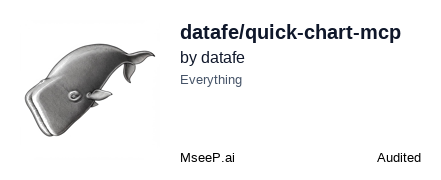Quick Chart MCP Server
A server for creating charts and visualizations using the Quick Chart API.
Quick Chart MCP Server
A Model Context Protocol (MCP) server that provides chart tools, allowing it to interact with the quick chart through a standardized interface. This implementation is based on the chart definition and enables users can open quick chart pages seamlessly.
Overview
This MCP server tools:
- Interact with Quick Chart
The server implements the Model Context Protocol specification to standardize chart interactions for AI agents.
Prerequisites
- Node.js (v16 or higher)
- pnpm (recommended), npm, or yarn
Installation
Installing via Smithery
To install quick-chart-mcp for Claude Desktop automatically via Smithery:
npx -y @smithery/cli install @datafe/quick-chart-mcp --client claude
Option 1: Install from npm (recommend for clients like Cursor/Cline)
# Install globally
npm install -g quick-chart-mcp
# Or install locally in your project
npm install quick-chart-mcp
Option 2: Build from Source (for developers)
- Clone this repository:
git clone https://github.com/datafe/quick-chart-mcp
cd quick-chart-mcp
- Install dependencies (pnpm is recommended, npm is supported):
pnpm install
- Build the project:
pnpm run build
- Development the project (by @modelcontextprotocol/inspector):
pnpm run dev
Configuration
MCP Configs
{
"mcpServers": {
"quick-chart-mcp": {
"autoApprove": [],
"disabled": false,
"timeout": 300,
"command": "npx",
"args": [
"quick-chart-mcp@1.0.13"
],
"transportType": "stdio"
}
}
}
Environment Setup
Create a .env file with your credentials:
# Quick Chart Configuration
NODE_ENV=optional_development_or_product
QUICK_CHART_DRAW_URL=optional_quick_chart_draw_url
NEED_INSTALL_QUICK_CHART=optional_true_or_false
Project Structure
quick-chart-mcp/
├── src/
│ ├── index.ts # Main entry point
├── package.json
└── tsconfig.json
Available Tools
The MCP server provides the following Quick Chart tools:
GetChartImgLink- Retrieve chart image link by parameters.InstallQuickChart- Install quick chart service locally.
Security Considerations
- Use environment variables for sensitive information
- Regularly monitor and audit AI agent activities
Troubleshooting
If you encounter issues:
- Verify the build was successful
Dependencies
image APIs.
Contributing
Contributions are welcome! Please feel free to submit a Pull Request.
- Fork the repository
- Create your feature branch (
git checkout -b feature/amazing-feature) - Commit your changes (
git commit -m 'Add some amazing feature') - Push to the branch (
git push origin feature/amazing-feature) - Open a Pull Request
License
This project is licensed under the MIT License.
Related Servers
Scout Monitoring MCP
sponsorPut performance and error data directly in the hands of your AI assistant.
Alpha Vantage MCP Server
sponsorAccess financial market data: realtime & historical stock, ETF, options, forex, crypto, commodities, fundamentals, technical indicators, & more
MCP Server Automation CLI
A command-line tool to automate the deployment of MCP servers to AWS ECS.
ast-grep MCP
An experimental MCP server that uses the ast-grep CLI for code structural search, linting, and rewriting.
Code-Index-MCP
A local-first code indexer that enhances LLMs with deep code understanding. It integrates with AI assistants via the Model Context Protocol (MCP) and supports AI-powered semantic search.
Structurize-MCP
Generates structured CSV files from natural language descriptions using Google Gemini AI.
Bonk MCP
Implements Solana blockchain functionality for the LetsBonk launchpad.
BlueMouse
The "Prefrontal Cortex" for LLMs. A local, data-driven logic gate that interviews AI to prevent hallucinations.
Maton Agent Toolkit
A toolkit to integrate agent frameworks like MCP with Maton APIs through function calling.
MCP Server with GitHub OAuth
An MCP server with built-in GitHub OAuth support, designed for deployment on Cloudflare Workers.
Cupertino
Apple Documentation MCP Server - Search Apple docs, Swift Evolution, and sample code
Authless MCP Server Example
An example of a remote MCP server deployable on Cloudflare Workers without authentication.