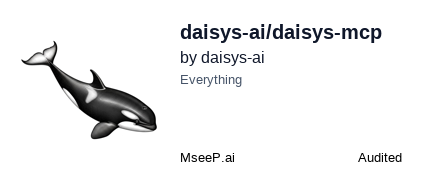DAISYS
Generate high-quality text-to-speech and text-to-voice outputs using the DAISYS platform.
Daisys MCP server
Daisys-mcp is a beta version and doesn't have a stable release yet. But you can try it out by doing the following:
- Get an account on Daisys and create an username and password.
If you run on mac os run the following command:
brew install portaudio
If you run on linux run the following command:
sudo apt install portaudio19-dev libjack-dev
- Add the following configuration to the mcp config file in your MCP client (Claude Desktop, Cursor, mcp-cli, mcp-vscode, etc.):
{
"mcpServers": {
"daisys-mcp": {
"command": "uvx",
"args": ["daisys-mcp"],
"env": {
"DAISYS_EMAIL": "{Your Daisys Email}",
"DAISYS_PASSWORD": "{Your Daisys Password}",
"DAISYS_BASE_STORAGE_PATH": "{Path where you want to store your audio files}"
}
}
}
}
To build from source:
-
clone the repository:
git clone https://github.com/daisys-ai/daisys-mcp.git -
cd into the repository:
cd daisys-mcp -
Install
uv(Python package manager), install withcurl -LsSf https://astral.sh/uv/install.sh | shor see theuvrepo for additional install methods. -
Create a virtual environment and install dependencies using uv:
uv venv
# source .venv/Scripts/activate (Windows)
source .venv/bin/activate (mac and linux)
uv pip install -e .
- Add the following to your config file in your MCP client (Claude Desktop, Cursor, mcp-cli, mcp-vscode, etc.):
{
"mcpServers": {
"daisys-mcp": {
"command": "uv",
"args": [
"--directory",
"{installation_path}/daisys-mcp",
"run",
"-m",
"daisys_mcp.server"
],
"env": {
"DAISYS_EMAIL": "{Your Daisys Email}",
"DAISYS_PASSWORD": "{Your Daisys Password}",
"DAISYS_BASE_STORAGE_PATH": "{Path where you want to store your audio files}"
}
}
}
}
Common Issues
If you get any issues with portaudio on linux, you can try installing it manually:
sudo apt-get update
sudo apt-get install -y portaudio19-dev
Contributing
If you want to contribute or run from source:
- Clone the repository:
git clone https://github.com/daisys-ai/daisys-mcp.git
cd daisys_mcp
- Create a virtual environment and install dependencies using uv:
uv venv
source .venv/bin/activate
uv pip install -e .
uv pip install -e ".[dev]"
- Copy
.env.exampleto.envand add your DAISYS username and password:
cp .env.example .env
# Edit .env and add your DAISYS username and password
- Test the server by running the tests:
uv run pytest
you can also run a full integration test with:
uv run pytest -m 'requires_credentials' # ⚠️ Running full integration tests does costs tokens on the Daisys platform
- Debug and test locally with MCP Inspector:
uv run mcp dev daisys_mcp/server.py
Related Servers
Qonto
Interact with the Qonto Business API to manage finances, transactions, and account information using API credentials.
Confluence MCP Server
Programmatically access and search Confluence spaces, pages, and content using its REST API.
Todoist MCP
Interact with your Todoist tasks and projects.
ComplianceCow MCP Server
Provides AI agents with compliance insights, auditable responses, and actions like ticket creation and policy fixes.
Browser Use
A simple note storage system with tools to add and summarize notes using a custom URI scheme.
Yandex Tracker
Interact with Yandex Tracker APIs for issue management and search.
FullScope-MCP
An MCP server for content summarization, supporting web scraping, file reading, and direct model calls.
Think Tool
Enhances AI reasoning by providing a structured thinking environment.
Mowen Note
An MCP server for interacting with the Mowen Note API, enabling note management and file uploads within MCP clients.
Odoo
Integrate Odoo with Large Language Models (LLMs) for enhanced business process automation.