Chargebee
MCP Server that connects AI agents to Chargebee platform.
Chargebee Model Context Protocol (MCP) Server
⚠️ Deprecation Notice
This package is deprecated and will no longer receive updates or support. Please migrate to our new KnowledgeBase MCP Server, which provides enhanced capabilities and improved accuracy. Learn more and upgrade here: Chargebee MCP Server Documentation
Model Context Protocol (MCP) is a standardized protocol designed to manage context between large language models (LLMs) and external systems.
The Chargebee MCP Server offers a robust set of tools to improve developer efficiency. It integrates with AI-powered code editors like Cursor, Windsurf, and Cline, as well as general-purpose tools such as Claude Desktop. It is compatible with any MCP Client.
With this MCP Server, you can:
-
Get immediate answers about the Chargebee products and API services.
-
Receive context-aware code snippets tailored to your integration needs.
-
Access Chargebee's knowledge base, including:
- Documentation
- FAQs
- Release notes
- And much more
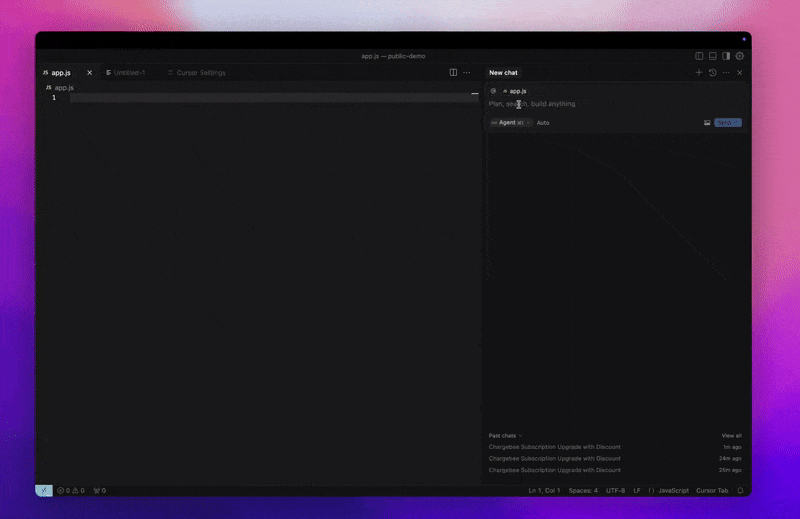
Prerequisites
- Node.js LTS - The Chargebee MCP server requires the Node.js LTS version to function correctly.
Setup
To run the Chargebee MCP server using Node.js npx, execute the following command:
npx -y @chargebee/mcp@latest
Available Tools
| Tool | Description |
|---|---|
chargebee_documentation_search | Search Chargebee's documentation to retrieve detailed information and usage guides. |
chargebee_code_planner | Generate structured code outlines and sample code for integrating Chargebee's APIs and features. |
Installation
Cursor
To add this server to Cursor IDE:
- Navigate to
Cursor Settings>MCP. - Click
+ Add new Global MCP Server. - Add the following configuration to your global
.cursor/mcp.jsonfile:
{
"mcpServers": {
"chargebee": {
"command": "npx",
"args": [
"-y",
"@chargebee/mcp"
]
}
}
}
Refer to the Cursor documentation for additional details. Note: You can also add this to your project-specific Cursor configuration (supported in Cursor 0.46+).
Windsurf
To set up MCP with Cascade:
- Open Windsurf and navigate to
Settings>Advanced Settingsor use the Command Palette >Open Windsurf Settings Page. - Scroll to the Cascade section to add a new server, view existing servers, or access the raw JSON config file at
mcp_config.json. - Click “Add custom server +” to include the Chargebee MCP server directly in
mcp_config.json:
{
"mcpServers": {
"chargebee": {
"command": "npx",
"args": [
"-y",
"@chargebee/mcp"
]
}
}
}
Refer to the Windsurf documentation for more information.
VS Code
Install the Chargebee MCP server in VS Code using one of these buttons:
Alternatively, you can install the Chargebee MCP server using the VS Code CLI:
# For VS Code
code --add-mcp '{"name":"chargebee","command":"npx","args":["-y","@chargebee/mcp"]}'
# For VS Code Insiders
code-insiders --add-mcp '{"name":"chargebee","command":"npx","args":["-y","@chargebee/mcp"]}'
After installation, the Chargebee MCP server will be available for use with your GitHub Copilot agent in VS Code.
Claude
Add the following configuration to your claude_desktop_config.json file. Refer to the Claude Desktop documentation for more details:
{
"mcpServers": {
"chargebee": {
"command": "npx",
"args": [
"-y",
"@chargebee/mcp"
]
}
}
}
Cline
Manually add the following JSON to your cline_mcp_settings.json file via the Cline MCP Server settings:
{
"mcpServers": {
"chargebee": {
"command": "npx",
"args": [
"-y",
"@chargebee/mcp"
]
}
}
}
Roo Code
Access the MCP settings by selecting Edit MCP Settings in Roo Code settings or using the Roo Code: Open MCP Config command in the VS Code command palette:
{
"mcpServers": {
"chargebee": {
"command": "npx",
"args": [
"-y",
"@chargebee/mcp"
]
}
}
}
Contribution
To contribute to this project, refer to the contribution guide.
License
Related Servers
Proxmox MCP Server
A server for managing Proxmox VE environments directly from your project directory.
Hygraph
Integrate Hygraph directly into MCP-compatible tools like Claude and Cursor, executing content operations via natural language
Claude Desktop
An MCP server for managing Kubernetes clusters, configured via an external JSON file.
Alpha Vantage
Access Alpha Vantage financial data APIs to get real-time and historical stock data, forex rates, and cryptocurrency information.
Cloudflare MCP Server
Deploy a remote, authentication-free MCP server on Cloudflare Workers.
CryptoTwitter.Space x402 MCP Server
Provides pay-per-use access to premium CryptoTwitter.Space reports with automated revenue distribution.
AWS Customer Playbook Advisor MCP
Provides real-time AWS security guidance by fetching official security playbooks from the AWS Customer Playbook Framework GitHub repository.
Satim Payment Gateway Integration
Integrate with Algeria's SATIM payment gateway to process CIB and Edhahabia card payments.
Aiven
Manage Aiven cloud services like Kafka, PostgreSQL, and Redis via its API.
Kaggle
Interact with the Kaggle API to access datasets, notebooks, and competitions.

