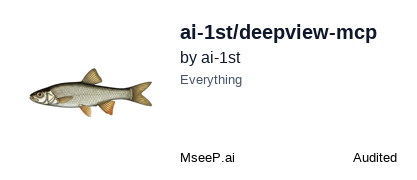DeepView MCP
Enables IDEs like Cursor and Windsurf to analyze large codebases using Gemini's 1M context window.
DeepView MCP
DeepView MCP is a Model Context Protocol server that enables IDEs like Cursor and Windsurf to analyze large codebases using Gemini's extensive context window.
Features
- Load an entire codebase from a single text file (e.g., created with tools like repomix)
- Query the codebase using Gemini's large context window
- Connect to IDEs that support the MCP protocol, like Cursor and Windsurf
- Configurable Gemini model selection via command-line arguments
Prerequisites
- Python 3.13+
- Gemini API key from Google AI Studio
Installation
Installing via Smithery
To install DeepView for Claude Desktop automatically via Smithery:
npx -y @smithery/cli install @ai-1st/deepview-mcp --client claude
Using pip
pip install deepview-mcp
Usage
Starting the Server
Note: you don't need to start the server manually. These parameters are configured in your MCP setup in your IDE (see below).
# Basic usage with default settings
deepview-mcp [path/to/codebase.txt]
# Specify a different Gemini model
deepview-mcp [path/to/codebase.txt] --model gemini-2.0-pro
# Change log level
deepview-mcp [path/to/codebase.txt] --log-level DEBUG
The codebase file parameter is optional. If not provided, you'll need to specify it when making queries.
Command-line Options
--model MODEL: Specify the Gemini model to use (default: gemini-2.0-flash-lite)--log-level {DEBUG,INFO,WARNING,ERROR,CRITICAL}: Set the logging level (default: INFO)
Using with an IDE (Cursor/Windsurf/...)
- Open IDE settings
- Navigate to the MCP configuration
- Add a new MCP server with the following configuration:
{ "mcpServers": { "deepview": { "command": "/path/to/deepview-mcp", "args": [], "env": { "GEMINI_API_KEY": "your_gemini_api_key" } } } }
Setting a codebase file is optional. If you are working with the same codebase, you can set the default codebase file using the following configuration:
{
"mcpServers": {
"deepview": {
"command": "/path/to/deepview-mcp",
"args": ["/path/to/codebase.txt"],
"env": {
"GEMINI_API_KEY": "your_gemini_api_key"
}
}
}
}
Here's how to specify the Gemini version to use:
{
"mcpServers": {
"deepview": {
"command": "/path/to/deepview-mcp",
"args": ["--model", "gemini-2.5-pro-exp-03-25"],
"env": {
"GEMINI_API_KEY": "your_gemini_api_key"
}
}
}
}
- Reload MCP servers configuration
Available Tools
The server provides one tool:
deepview: Ask a question about the codebase- Required parameter:
question- The question to ask about the codebase - Optional parameter:
codebase_file- Path to a codebase file to load before querying
- Required parameter:
Preparing Your Codebase
DeepView MCP requires a single file containing your entire codebase. You can use repomix to prepare your codebase in an AI-friendly format.
Using repomix
- Basic Usage: Run repomix in your project directory to create a default output file:
# Make sure you're using Node.js 18.17.0 or higher
npx repomix
This will generate a repomix-output.xml file containing your codebase.
- Custom Configuration: Create a configuration file to customize which files get packaged and the output format:
npx repomix --init
This creates a repomix.config.json file that you can edit to:
- Include/exclude specific files or directories
- Change the output format (XML, JSON, TXT)
- Set the output filename
- Configure other packaging options
Example repomix Configuration
Here's an example repomix.config.json file:
{
"include": [
"**/*.py",
"**/*.js",
"**/*.ts",
"**/*.jsx",
"**/*.tsx"
],
"exclude": [
"node_modules/**",
"venv/**",
"**/__pycache__/**",
"**/test/**"
],
"output": {
"format": "xml",
"filename": "my-codebase.xml"
}
}
For more information on repomix, visit the repomix GitHub repository.
License
MIT
Author
Dmitry Degtyarev (ddegtyarev@gmail.com)
Related Servers
Scout Monitoring MCP
sponsorPut performance and error data directly in the hands of your AI assistant.
Alpha Vantage MCP Server
sponsorAccess financial market data: realtime & historical stock, ETF, options, forex, crypto, commodities, fundamentals, technical indicators, & more
Claudeus WordPress MCP
A server for integrating with WordPress sites, enabling content management and interaction via the Model Context Protocol.
ImageSorcery MCP
ComputerVision-based 🪄 sorcery of image recognition and editing tools for AI assistants.
Crypto HFT MCP Server
Integrate AI with high-frequency cryptocurrency trading systems.
My MCP SSE Servers
A project for managing multiple MCP servers using Docker Compose, with each server as a submodule.
Atla
Enable AI agents to interact with the Atla API for state-of-the-art LLMJ evaluation.
Apple Developer Documentation
Search Apple's official developer documentation for iOS, macOS, SwiftUI, WWDC videos, and more.
Hostname MCP Server
A lightweight server for hostname detection and system context.
Package README MCP Servers
A collection of MCP servers for fetching READMEs from various package managers.
MCP Installer
Set up MCP servers in Claude Desktop
CLI MCP Server
A secure MCP server for executing controlled command-line operations with comprehensive security features.