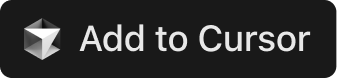OpsLevel
Interact with your OpsLevel account using read-only access.
OpsLevel MCP Server
This MCP (Model Context Protocol) server provides AIs with tools to interact with your OpsLevel account.
Features
Currently, the MCP server only uses read-only access to your OpsLevel account and can read data from the following resources:
- Actions
- Campaigns
- Checks
- Components
- Documentation (API & Tech Docs)
- Domains
- Filters
- Infrastructure
- Repositories
- Systems
- Teams
- Users
Setup
- Install the MCP Server
- Homebrew -
brew install opslevel/tap/opslevel-mcp - Docker -
docker pull public.ecr.aws/opslevel/mcp:latest
You can also used a pinned version check out the gallery for the available tags - Manual - Visit our GitHub releases page and download the binary for your operating system.
- Homebrew -
- You will need an API Token to authorize the MCP Server to talk to your account via an environment variable.
- Setup MCP configuration for the AI tool of your choice.
Claude
- Edit the file at the specified path based on the Claude Desktop docs
- Mac OS -
${HOME}/Library/Application\ Support/Claude/claude_desktop_config.json - Windows -
%APPDATA%\Claude\claude_desktop_config.json
- Mac OS -
- Start (or restart) Claude Desktop
{
"mcpServers": {
"opslevel": {
"command": "opslevel-mcp",
"env": {
"OPSLEVEL_API_TOKEN": "XXXXXXX"
}
}
}
}
VS Code
- Open the Settings menu (Command + Comma) and select the correct tab atop the page for your use case
- Workspace - configures the server in the context of your workspace
- User - configures the server in the context of your user
- Select Features → Chat
- Ensure that "Mcp" is Enabled
- You may need to have your Github administrator enable "preview" features in the CoPilot settings for the organization.
- Click "Edit in settings.json" under "Mcp > Discovery" to have the below config
- Can also edit the file directly
- (Mac OS)
${HOME}/Library/Application\\ Support/Code/User/settings.json
- (Mac OS)
- Can also edit the file directly
- Start (or restart) VS Code
{
"chat.agent.enabled": true,
"chat.mcp.discovery.enabled": true,
"mcp": {
"inputs": [
{
"type": "promptString",
"id": "opslevel_token",
"description": "OpsLevel API Token",
"password": true
}
],
"servers": {
"opslevel": {
"type": "stdio",
"command": "opslevel-mcp",
"env": {
"OPSLEVEL_API_TOKEN": "${input:opslevel_token}"
}
}
}
}
}
Cursor
- Open the Cursor menu and select Settings → Cursor Settings → MCP
- Click "Add new global MCP server"
- Add the config below
{
"mcpServers": {
"opslevel": {
"command": "opslevel-mcp",
"env": {
"OPSLEVEL_API_TOKEN": "XXXXXX"
}
}
}
}
Warp
- Access your MCP settings under Settings > AI > Manage MCP Servers. Warp provides instructions for other ways to access this list.
- Press the add button
- Add the config below
{
"opslevel": {
"command": "opslevel-mcp",
"args": [],
"env": {
"OPSLEVEL_API_TOKEN": "XXXXXX"
},
"start_on_launch": true
}
}
Windsurf
- Navigate to Windsurf - Settings > Advanced Settings
- Scroll down to the Cascade section and you will find the option to add a new server
- Edit the mpc_config.json with the below configuration
- Restart Windsurf
{
"mcpServers": {
"opslevel": {
"command": "opslevel-mcp",
"env": {
"OPSLEVEL_API_TOKEN": "XXXXXX"
}
}
}
}
Docker
If you didn't install the binary directly and instead pulled the docker image you'll need to adjust the above MCP configurations to support running the server via docker
"command": "docker",
"args": [
"run",
"-i",
"--rm",
"-e",
"OPSLEVEL_API_TOKEN",
"public.ecr.aws/opslevel/mcp:latest"
],
Related Servers
Scout Monitoring MCP
sponsorPut performance and error data directly in the hands of your AI assistant.
Alpha Vantage MCP Server
sponsorAccess financial market data: realtime & historical stock, ETF, options, forex, crypto, commodities, fundamentals, technical indicators, & more
MCP Terminal
An MCP server for accessing the terminal and managing git repositories.
Roo Activity Logger
Automatically logs AI coding assistant activities, such as command executions and code generation, into searchable JSON files.
Remote MCP Server (Authless)
A simple, auth-less MCP server on Cloudflare Workers that provides the current time in the US Eastern timezone.
Togello MCP Server
An MCP server for managing application context using the Togello API.
NestJS MCP Server Module
A NestJS module for building MCP servers to expose tools and resources for AI, with support for multiple transport types.
Unified MCP Client Library
An open-source library to connect any LLM to any MCP server, enabling the creation of custom agents with tool access.
XTQuantAI
Integrates the xtquant quantitative trading platform with an AI assistant, enabling AI to access and operate quantitative trading data and functions.
REPL MCP Server
A universal REPL session manager supporting Python, Node.js, Ruby, and more, with session management and LLM-assisted recovery.
SJ RedM MCP Server
A versatile MCP server for RedM development, providing access to RDR3 discoveries, framework documentation, native functions, and database operations.
Dify Plugin Agent
An agent that supports Function Calling and ReAct for the MCP protocol via HTTP with SSE or Streamable HTTP transport.