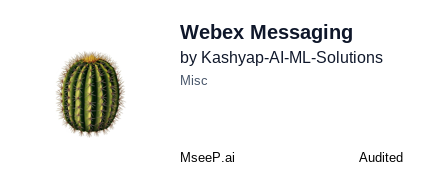Webex MCP Server
Provides AI assistants with comprehensive access to Cisco Webex messaging capabilities.
Webex MCP Server
A Model Context Protocol (MCP) server that provides AI assistants with comprehensive access to Cisco Webex messaging capabilities.
Overview
This MCP server enables AI assistants to interact with Webex messaging through 52 different tools covering:
- Messages: Send, edit, delete, and retrieve messages
- Rooms: Create and manage Webex spaces
- Teams: Team creation and membership management
- People: User management and directory operations
- Webhooks: Event notifications and integrations
- Enterprise Features: ECM folders, room tabs, and attachments
Features
- ✅ Complete Webex API Coverage: 52 tools covering all major messaging operations
- ✅ Docker Support: Production-ready containerization
- ✅ Dual Transport: Both STDIO and HTTP (StreamableHTTP) modes
- ✅ Enterprise Ready: Supports Cisco enterprise authentication
- ✅ Type Safe: Full TypeScript/JavaScript implementation with proper error handling
- ✅ Centralized Configuration: Easy token and endpoint management
Quick Start
Prerequisites
- Node.js 18+ (20+ recommended). Warning: if you run with a lower version of Node,
fetchwon't be present. Tools usefetchto make HTTP calls. To work around this, you can modify the tools to usenode-fetchinstead. Make sure thatnode-fetchis installed as a dependency and then import it asfetchinto each tool file. - Docker (optional, for containerized deployment)
- Webex API token from developer.webex.com
Token Renewal
Webex Bearer tokens are short-lived. Your current token expires in 12 hours. To renew:
- Visit: https://developer.webex.com/messaging/docs/api/v1/rooms/list-rooms
- Login with your email
- Copy the new bearer token from your profile
- Update environment variable "WEBEX_PUBLIC_WORKSPACE_API_KEY" with new token (remove "Bearer " prefix)
Installation
-
Clone and install dependencies:
git clone <repository-url> cd webex-messaging-mcp-server npm install -
Configure environment:
cp .env.example .env # Edit .env with your Webex API token -
Test the server:
# List available tools node index.js tools # Discover tools with detailed analysis npm run discover-tools # Start MCP server (STDIO mode - default) node mcpServer.js # Start MCP server (HTTP mode) npm run start:http
🔍 Tool Discovery
The server includes comprehensive tool discovery capabilities:
Tool Discovery Commands
# Human-readable tool analysis
npm run discover-tools
# JSON output for programmatic use
npm run discover-tools -- --json
# Filter tools by category
ENABLED_TOOLS=create_message,list_rooms npm run discover-tools
# Get help
npm run discover-tools -- --help
Tool Manifest
The tools-manifest.json file provides:
- Tool Categories: Messages, Rooms, Teams, Memberships, People, Webhooks, Enterprise
- 52 Total Tools: Complete Webex messaging API coverage
- Environment Configuration: Required and optional variables
- Testing Information: Coverage and validation details
- Migration History: MCP protocol upgrade documentation
Tool Organization
Tools are organized by functionality:
- Messages (6 tools): Create, list, edit, delete messages
- Rooms (6 tools): Room management and configuration
- Teams (5 tools): Team creation and management
- Memberships (10 tools): Room and team membership operations
- People (6 tools): User profile and directory management
- Webhooks (7 tools): Event notifications and webhook management
- Enterprise (12 tools): ECM folders, room tabs, attachments
Docker Usage
-
Build and run:
docker build -t webex-mcp-server . docker run -i --rm --env-file .env webex-mcp-server -
Using docker-compose:
docker-compose up webex-mcp-server
Configuration
Environment Variables
| Variable | Required | Description | Default |
|---|---|---|---|
WEBEX_PUBLIC_WORKSPACE_API_KEY | Yes | Webex API token (without "Bearer " prefix) | - |
WEBEX_API_BASE_URL | No | Webex API base URL | https://webexapis.com/v1 |
WEBEX_USER_EMAIL | No | Your Webex email (for reference) | - |
PORT | No | Port for HTTP mode | 3001 |
MCP_MODE | No | Transport mode (stdio or http) | stdio |
Getting a Webex API Token
- Visit developer.webex.com
- Sign in with your Cisco/Webex account
- Copy the bearer token from the API documentation
- Important: Remove the "Bearer " prefix when adding to your
.envfile
MCP Client Integration
Claude Desktop (STDIO Mode)
Add to your Claude Desktop configuration:
{
"mcpServers": {
"webex-messaging": {
"command": "docker",
"args": [
"run",
"-i",
"--rm",
"-e",
"WEBEX_PUBLIC_WORKSPACE_API_KEY",
"-e",
"WEBEX_USER_EMAIL",
"-e",
"WEBEX_API_BASE_URL",
"webex-mcp-server"
],
"env": {
"WEBEX_USER_EMAIL": "your.email@company.com",
"WEBEX_API_BASE_URL": "https://webexapis.com/v1",
"WEBEX_PUBLIC_WORKSPACE_API_KEY": "your_token_here"
}
}
}
}
HTTP Mode Integration
For HTTP-based MCP clients, start the server in HTTP mode:
# Start HTTP server
npm run start:http
# Server endpoints:
# Health check: http://localhost:3001/health
# MCP endpoint: http://localhost:3001/mcp
The server supports MCP 2025-11-25 protocol with StreamableHTTP transport, including:
- Proper CORS configuration with
mcp-session-idheader exposure - Session management for stateful connections
- Server-Sent Events (SSE) response format
Other MCP Clients
For STDIO mode:
docker run -i --rm --env-file .env webex-mcp-server
For HTTP mode:
docker run -p 3001:3001 --rm --env-file .env webex-mcp-server --http
Available Tools
Core Messaging
create_message- Send messages to roomslist_messages- Retrieve message historyedit_message- Modify existing messagesdelete_message- Remove messagesget_message_details- Get specific message information
Room Management
create_room- Create new Webex spaceslist_rooms- Browse available roomsget_room_details- Get room informationupdate_room- Modify room settingsdelete_room- Remove rooms
Team Operations
create_team- Create teamslist_teams- Browse teamsget_team_details- Get team informationupdate_team- Modify team settingsdelete_team- Remove teams
Membership Management
create_membership- Add people to roomslist_memberships- View room membersupdate_membership- Change member rolesdelete_membership- Remove memberscreate_team_membership- Add team memberslist_team_memberships- View team members
People & Directory
get_my_own_details- Get your profilelist_people- Search for usersget_person_details- Get user informationcreate_person- Add new users (admin only)update_person- Modify user detailsdelete_person- Remove users (admin only)
Webhooks & Events
create_webhook- Set up event notificationslist_webhooks- Manage webhooksget_webhook_details- Get webhook informationupdate_webhook- Modify webhooksdelete_webhook- Remove webhookslist_events- Get activity logsget_event_details- Get specific event information
Enterprise Features
create_room_tab- Add tabs to roomslist_room_tabs- View room tabsget_room_tab_details- Get tab informationupdate_room_tab- Modify tabsdelete_room_tab- Remove tabscreate_attachment_action- Handle form submissionsget_attachment_action_details- Get attachment detailslist_ecm_folder- Enterprise content managementget_ecm_folder_details- Get ECM folder detailscreate_ecm_folder- Create ECM configurationsupdate_ecm_linked_folder- Modify ECM foldersunlink_ecm_linked_folder- Remove ECM links
Transport Modes
STDIO Mode (Default)
The default transport mode for MCP clients like Claude Desktop:
# Start in STDIO mode
node mcpServer.js
# or
npm start
HTTP Mode (StreamableHTTP)
HTTP-based transport supporting MCP 2025-11-25 protocol:
# Start in HTTP mode
npm run start:http
# or
node mcpServer.js --http
HTTP Mode Features:
- Health Check:
GET http://localhost:3001/health - MCP Endpoint:
POST http://localhost:3001/mcp - Session Management: Automatic session ID handling
- CORS Support: Proper cross-origin configuration
- Protocol: MCP 2025-11-25 with StreamableHTTP transport
Environment Variables:
MCP_MODE=http- Force HTTP modePORT=3001- Custom port (default: 3001)
Smithery Integration
The server is configured for automatic deployment via Smithery with HTTP runtime:
# smithery.yaml
runtime: "nodejs"
main: "mcpServer.js"
envMapping:
webexApiKey: "WEBEX_PUBLIC_WORKSPACE_API_KEY"
webexApiBaseUrl: "WEBEX_API_BASE_URL"
Deploy with: smithery deploy
Development
Project Structure
├── lib/
│ ├── tools.js # Tool discovery and loading
│ └── webex-config.js # Centralized API configuration
├── tools/
│ └── webex-public-workspace/webex-messaging/
│ ├── create-a-message.js
│ ├── list-messages.js
│ └── ... (50 more tools)
├── scripts/
│ └── update-webex-tools.js # Automated tool updates
├── mcpServer.js # Main MCP server
├── index.js # CLI interface
├── Dockerfile # Container configuration
└── docker-compose.yml # Multi-container setup
Adding New Tools
- Create a new tool file in
tools/webex-public-workspace/webex-messaging/ - Follow the existing tool pattern with proper imports
- Add the tool path to
tools/paths.js - Test with
node index.js tools
Security
- Non-root container: Runs as user
mcp(UID 1001) - Multi-stage build: Optimized production image
- Environment isolation: Secrets passed via environment variables
- Health checks: Container monitoring support
Testing
🧪 Comprehensive Test Suite
- 118 unit tests across 53 test suites
- 100% pass rate with comprehensive coverage
- 50+ API endpoints tested end-to-end
- 20+ critical bug fixes validated
# Run all tests
npm test
# Run with coverage
npm run test:coverage
# Run tests locally (same as npm test)
npm run test:local
# Validate code quality + tests
npm run validate
🔒 Pre-Commit Quality Gates
Automatic quality assurance using Husky pre-commit hooks:
# Automatically runs on git commit:
🚀 Running pre-commit validation...
🔍 Checking code quality and running 118 unit tests...
✅ All validations passed! Commit proceeding...
What's validated:
- JavaScript syntax checking
- All 118 unit tests must pass
- Code quality standards
- API implementation correctness
See tests/README.md for detailed testing documentation.
Contributing
- Fork the repository
- Create a feature branch
- Make your changes
- Tests run automatically on commit via pre-commit hooks
- Ensure all 118 tests pass
- Submit a pull request
License
MIT License - see LICENSE file for details
Support
- Issues: Report bugs and feature requests via GitHub issues
- Documentation: See SETUP-COMPLETE.md for detailed setup instructions
- Community: Join discussions in the MCP community channels
Related Servers
Whissle MCP Server
Access Whissle API for speech-to-text, diarization, translation, and text summarization.
YAGMS
An MCP server for interacting with the Gmail API, enabling email management.
Chatterbox TTS
Generates text-to-speech audio with automatic playback using the Chatterbox TTS model.
Tangerine
An MCP server for Tangerine, the Convo AI assistant backend.
MCP Claude Hacker News
Interact with Hacker News through the Model Context Protocol (MCP), designed for Claude Desktop.
MCP Feedback Collector
An MCP server for collecting interactive user feedback, including text and images, through a graphical interface.
MCP Notification Server
Sends periodic notifications every 10 seconds.
Integration App
Interact with any other SaaS applications on behalf of your customers.
Bluesky
Post to the Bluesky social network using the AT Protocol.
Slack
Interact with Slack workspaces, enabling message sending, channel management, and user interactions.