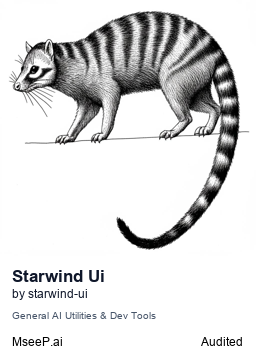Starwind UI
A server providing tools for developers working with Starwind UI components.
Starwind UI MCP Server
A TypeScript implementation of a Model Context Protocol (MCP) server for Starwind UI and Starwind Pro, providing tools to help developers work with Starwind UI and Pro components when leveraging AI tools like Claude, Windsurf, Cursor, and more.
Quick Start
Using npx
Instructions to set up your IDE to use a local MCP server vary by IDE. Here are examples for different platforms:
Windsurf:
{
"mcpServers": {
"starwind-ui": {
"command": "npx",
"args": ["-y", "@starwind-ui/mcp"],
"env": {}
}
}
}
Cursor:
{
"mcpServers": {
"starwind-ui": {
"command": "npx",
"args": ["-y", "@starwind-ui/mcp"],
"env": {}
}
}
}
Claude Code:
{
"mcpServers": {
"starwind-ui": {
"command": "npx",
"args": ["-y", "@starwind-ui/mcp"],
"env": {}
}
}
}
Detailed instructions:
Available Tools
| Tool Name | Description |
|---|---|
starwind_init | Initializes a Starwind UI project (Pro by default). Use this FIRST. |
starwind_docs | Fetches live documentation from starwind.dev with caching and topic filtering |
starwind_add | Generates validated install commands with package manager detection |
search_starwind_pro_blocks | Searches Starwind Pro blocks by query, category, or plan type |
What is MCP?
The Model Context Protocol (MCP) is a protocol for extending AI capabilities through local servers. This implementation provides Starwind UI-specific tools to enhance AI assistant capabilities when working with Starwind UI. For more information about MCP itself, please visit the official documentation.
Features
- Live Documentation - Fetches up-to-date docs from starwind.dev/llms.txt
- Component Validation - Validates components against the live component list
- Pro Blocks Search - Search and discover Starwind Pro blocks by query, category, or plan
- Package Manager Detection - Auto-detects npm, yarn, or pnpm
- Caching & Rate Limiting - Efficient caching with sensible rate limits
- TypeScript - Built with TypeScript for type safety
License
MIT License - See LICENSE file for details.
Security
Related Servers
Scout Monitoring MCP
sponsorPut performance and error data directly in the hands of your AI assistant.
Alpha Vantage MCP Server
sponsorAccess financial market data: realtime & historical stock, ETF, options, forex, crypto, commodities, fundamentals, technical indicators, & more
Unstructured API MCP Server
Interact with the Unstructured API to manage data sources, destinations, workflows, and jobs.
GraphQL MCP
Interact with GraphQL APIs using LLMs. Supports schema introspection and query execution.
Specifai
Integrate and automate Specifai projects with any MCP-compatible AI tool.
302AI Custom MCP Server
A customizable MCP service with flexible tool selection and configuration. Requires a 302AI API key.
pip Package README MCP Server
Fetch READMEs, metadata, and search for Python packages on PyPI.
Kirha MCP Gateway
An MCP server that provides seamless access to Kirha AI tools.
MCP Image Generator
An MCP server for generating images using Together AI or Replicate models.
Tree-Hugger-JS
Analyze and transform JavaScript/TypeScript code using the tree-hugger-js library.
Riza
Arbitrary code execution and tool-use platform for LLMs by Riza
RandomWeb3MCP
A random element generation service based on EVM block hash for games, finance, testing, and other fields.